Step 8: inserting the access card, Step 7: connecting the ac power cord – Sony SAT-A55 User Manual
Page 13
Attention! The text in this document has been recognized automatically. To view the original document, you can use the "Original mode".
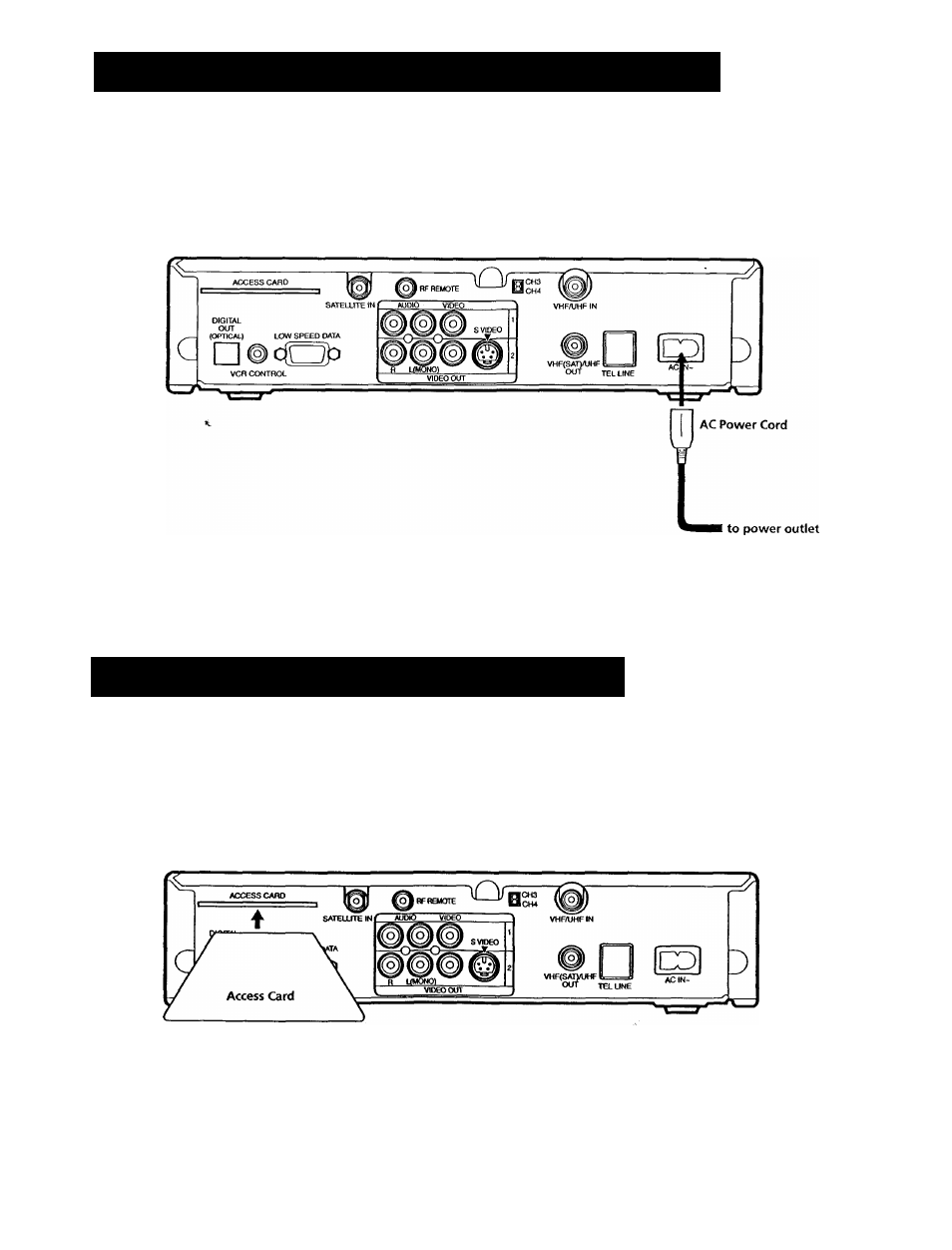
step 7: Connecting the AC Power Cord
After all other connections are complete, connect the AC Power Cord to
the Digital Satellite Receiver. Then connect the AC Power Cord to a
power outlet.
Digital Satellite Receiver
3
c i
2
2 n
O
B'
K
£u O
in
S
^ .—I
n
^
<
O)
Step 8: Inserting the Access Card
After you insert the Access Card and your Satellite Dish Antenna is
installed, you are ready to begin enjoying digital satellite programming.
CaU DIRECTV at 1-800-DIRECTV (347-3288) to begin service.
Digital Satellite Receiver
13
This manual is related to the following products:
