To change a stored number, Making calls with speed dialing – Sony SPP-A900 User Manual
Page 19
Attention! The text in this document has been recognized automatically. To view the original document, you can use the "Original mode".
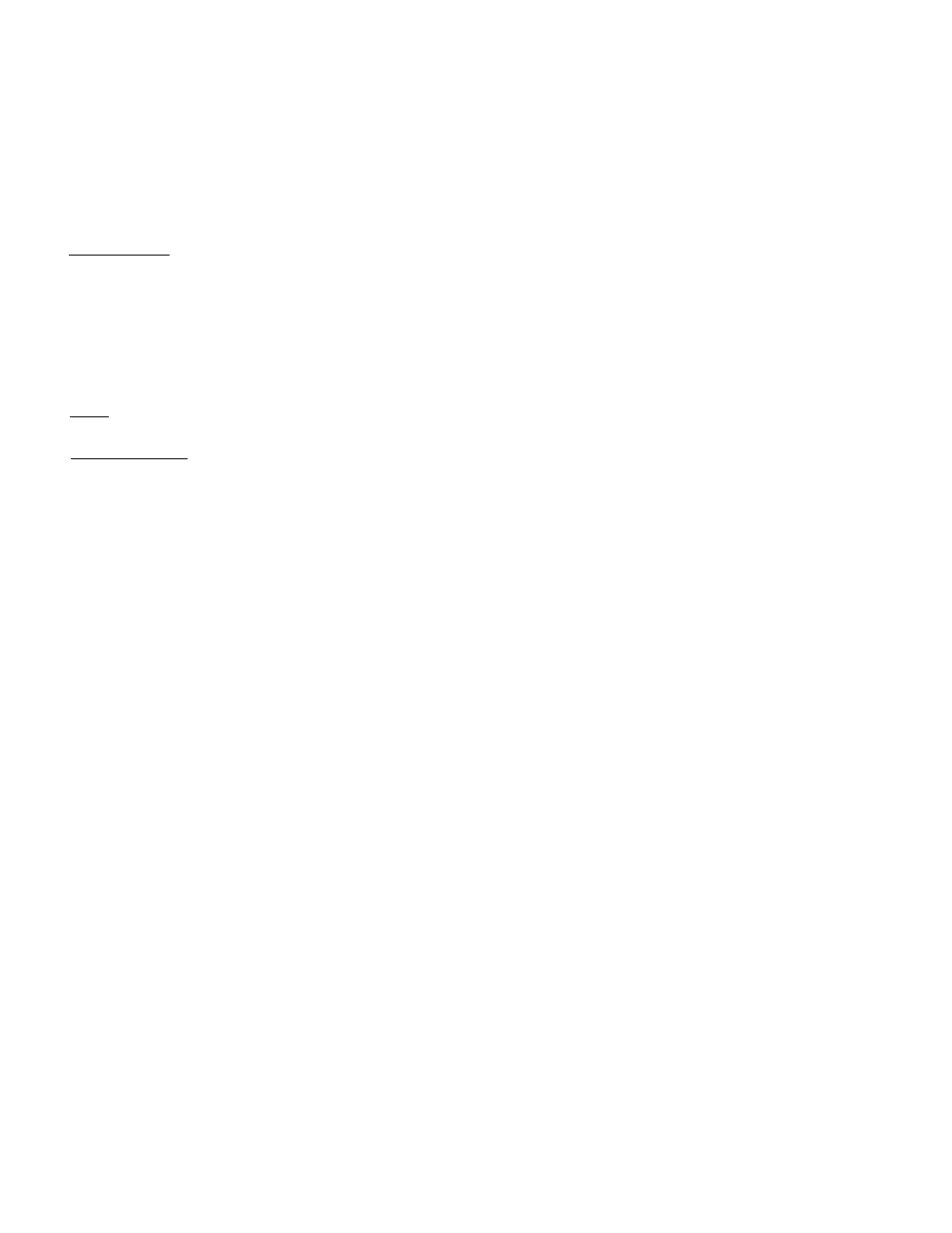
To store a number to be dialed via Private Branch Exchange (PBX)
Before entering a phone number in Step 3 on the previous page, do as
follows:
1 Enter the outside line access digit (e.g. 9).
2 Press (
REDIAUPAUSE
) to enter a pause.
To change a stored number
Store a new number, as described on the previous page.
Making calls with speed dialing
1
Press (
talk
) and wait until the TALK/BATT lamp lights up in green.
2
Press (
SPEED DIAL/PGM).
3
Enter the desired speed dialing number (GD to ®).
The phone number stored in the speed dialing number of the handset will be
dialed.
>
a
<
fit
3
n
(fi
a
T1
(D
fit
r+
c
(fi
(A
Advanced Features 19^'“
- DT310 (84 pages)
- HIPATH 500 (113 pages)
- CM-Z100SPR (39 pages)
- IT-M704 (104 pages)
- HIPATH 8000 (140 pages)
- SX-M100 (24 pages)
- VERSION 1.0 (16 pages)
- SPP-H273 (2 pages)
- SPP-A250 (86 pages)
- SPP-1010 (55 pages)
- SPP-ID910 (31 pages)
- SPP-73 (24 pages)
- SPP-A957 (79 pages)
- SPP-900 (28 pages)
- SPP-SS960 (71 pages)
- IT-M602 (40 pages)
- SPP-S9000 (29 pages)
- SPP-A5000 (108 pages)
- IT-M10 (16 pages)
- SPP-A700 (92 pages)
- SPP-SS951 (31 pages)
- SPP-A2780 (100 pages)
- SPP-S2700 (1 page)
- SPP-AQ25 (88 pages)
- SPP-A60 (52 pages)
- SPP-SS961 (72 pages)
- SPP-D900 (9 pages)
- SPP-A973 (115 pages)
- SPP-A967 (26 pages)
- SPP-935 (62 pages)
- SPP-M502 (78 pages)
- IT-B1 (2 pages)
- SPP-M932 (76 pages)
- ECM-PC60 (2 pages)
- IT-M202 (55 pages)
- IT-B9 (28 pages)
- ECM-TL3 (2 pages)
- SPP-Q200 (52 pages)
- SPP-205 (63 pages)
- SPP-930 (54 pages)
- SPP-A940 (48 pages)
- IT-B7 (23 pages)
- SPP-M920 (72 pages)
- SPP-A400 (67 pages)
