20” shop fan: pt-20s-ddf installation and assembly, Tripod operation instructions, Optional ceiling mount – ProTemp PT-30P-DDF-A User Manual
Page 8: Installation and assembly
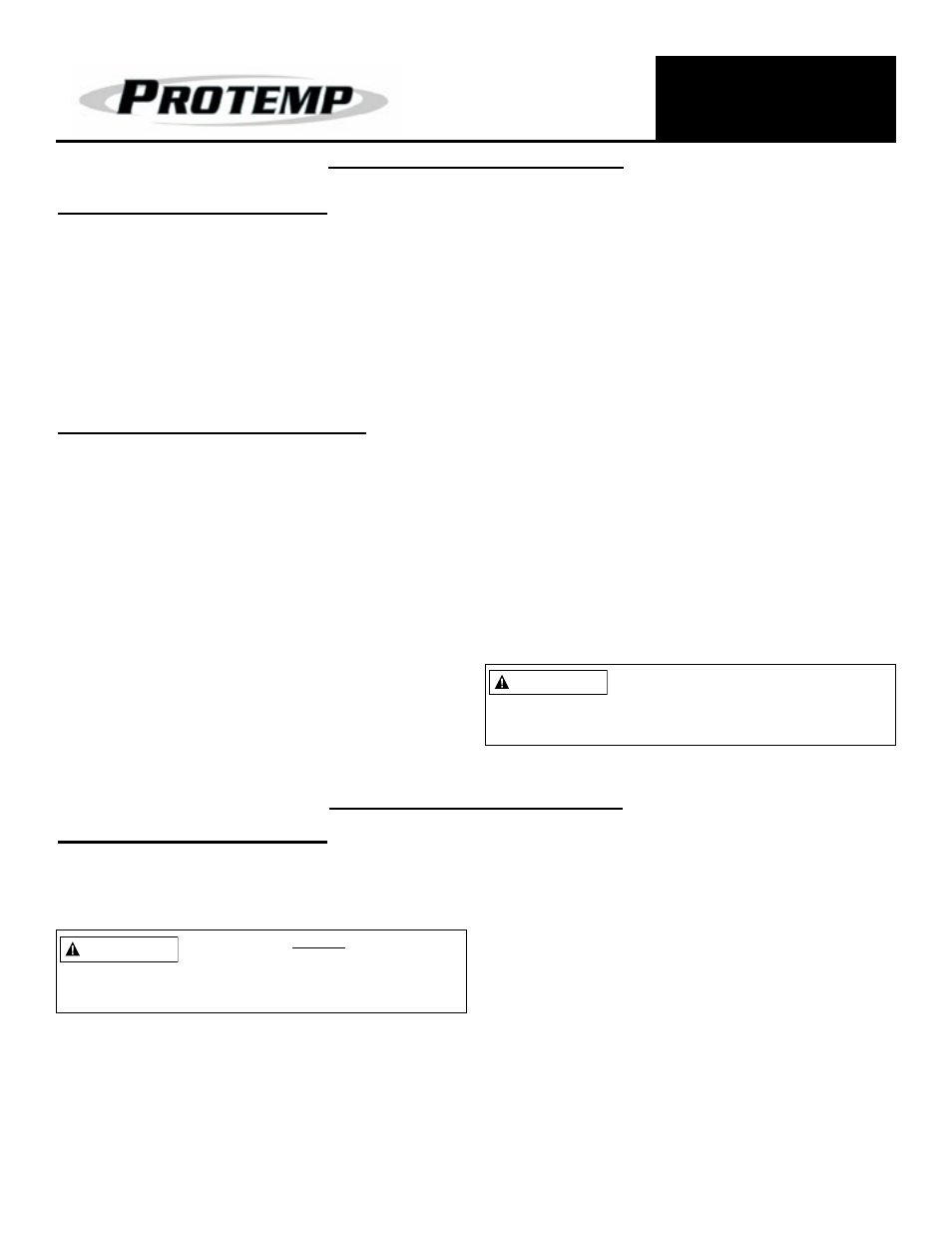
NEVER LEAVE A FAN
UNATTENDED WHILE
OPERATING OR WHILE
CONNECTED TO A POWER
SOURCE
© 2014, Pinnacle Products International, Inc.
8
HVF Air Circulator User’s Manual
20” SHOP FAN: PT-20S-DDF
Installation and Assembly
1. Remove Knob Screw (Item #15*) and Wing Nut (Item
#14*) from top of Post.
2. Slide Connector Bracket (Item #4*) onto top of post.
3. Line up holes on the Post and Connector Bracket
(Item #4*).
4. Re-insert the Knob Screw (Item #15) through the Post
and Connector Bracket (Item #14*) and tighten firmly
with the Wing Nut (Item #14*).
5. Place the fan on level ground in a safe, desired position
then connect to an approved power source.
6. Set desired tripod stand height following “Tripod
Operation Instructions” below.
* On Page 10
Tripod Operation Instructions
TRIPOD LEG OPERATION
1. Fold legs out and slide support bracket to center of leg.
2. To adjust leg height; rotate locking ring clockwise to
loosen.
NOTE: Keep a firm grip on the tripod while leg is
unlocked! The leg will collapse into itself unless
held tightly.
NOTE: Be certain to make all three legs the same
height. Setting legs to different heights will make
the fan unbalanced and COULD FALL OVER.
3. Slide leg extension to desired height.
4. Rotate locking ring counter-clockwise and tighten firmly.
Be sure the leg is secure before moving to next leg.
5. Repeat steps 2-4 for remaining legs.
TRIPOD CENTER POST OPERATION
1. To change the post height; rotate locking ring
counter-clockwise to unlock post.
NOTE: Be certain to keep a firm grip on post while
unlocked! The fan will slide down to its lowest
point if it is not held and slowly moved to desired
position.
2. Raise or lower post to desired position.
3. Rotate locking ring clockwise to lock post and tighten
firmly.
DO NOT MOVE OR ADJUST
FAN WHILE IN OPERATION.
THIS CAN CAUSE DAMAGE TO FAN AND
INJURY TO THE OPERATOR.
WARNING
OPTIONAL CEILING MOUNT
1. Attach Ceiling Mounting Kit (Item #16*) to 2x4” stud
that is able to support 50 lbs continuously using
M6x40mm screw. (See Figure 5**)
3. Be Certain that the Safety Pin lines up with the groove
on the Connector Bracket (Item #4). (See Figure 6**)
2. Slide Connector Bracket (Item #4*) onto Ceiling
Mounting Post. (See Figure 7**)
4. Rotate the entire fan so the safety pin locks into place
and the holes on the Mounting Post line up with the
holes on the Connector Bracket (Item #4*). (See Figure
8**)
5. Insert the Knob Screw (Item #15*) through the
Mounting Post and Connector Bracket (Item #4*) and
tighten firmly with the Wing Nut (Item #14*).
(See Figure 8**)
* On Page 10
** On Page 9
Installation and Assembly
The installer MUST be
certain that the support bracket is
mounted to a minimum of a 2x4”
stud, and that it is able to support 50 pounds
continuously.
WARNING
