Cisco 3550 User Manual
Page 82
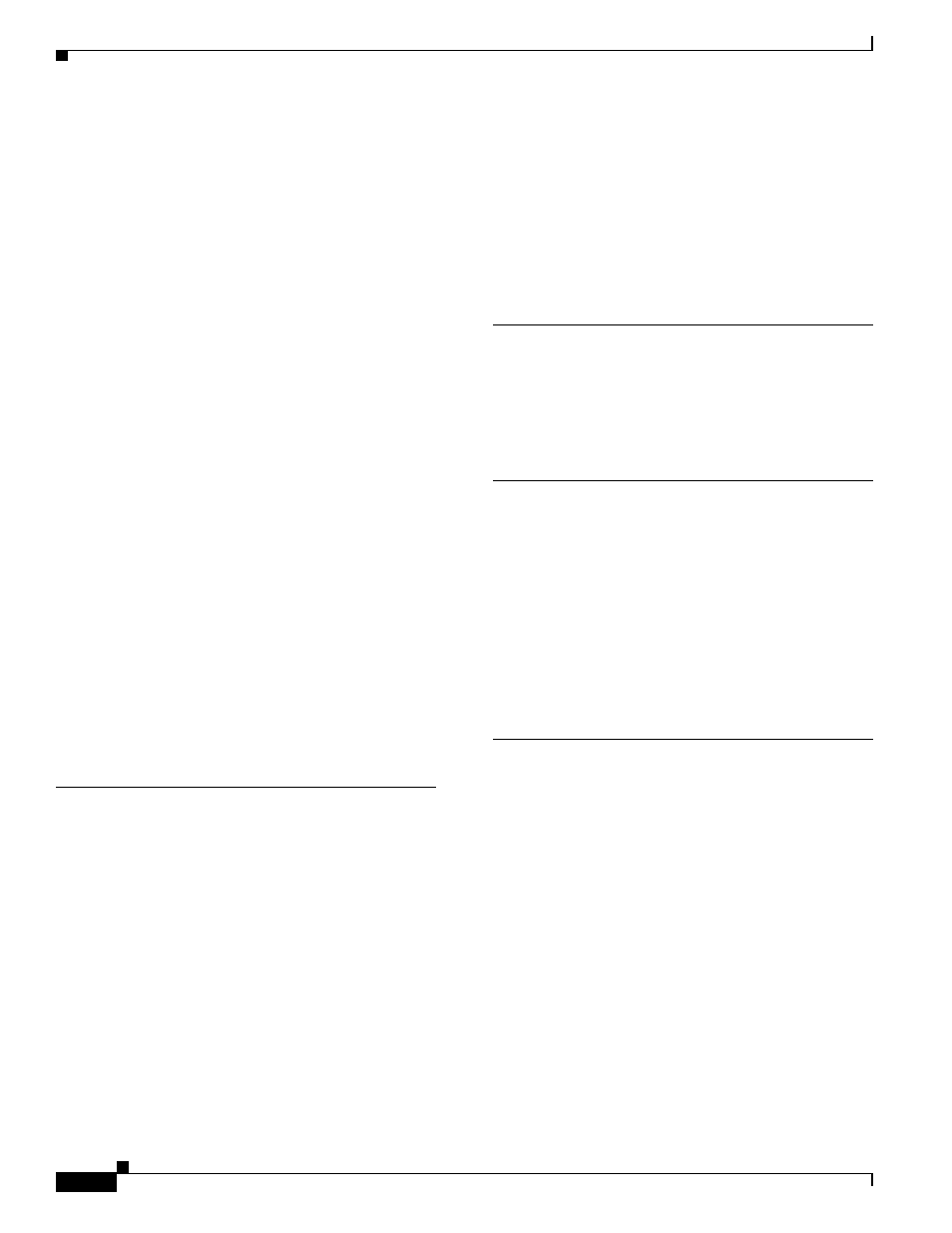
Index
IN-2
Catalyst 3550 Multilayer Switch Hardware Installation Guide
OL-6155-01
configuration
by using the CLI
completing the setup program
starting the terminal emulation software
connecting
to 10/100/1000 ports
to 10/100 ports
to 100BASE-FX ports
to AC power
to DC power
to RPS
to the console port
connectivity problems, solving
console port
connecting to
connectors and cables
described
conventions
command
document
conventions, document
crossover cable
See cables
CWDM GBICs, described
D
DC power
connecting to
specifications
warnings
Device Manager
description
diagnosing problems
dimensions
documentation
ordering
related publications
URLs, Cisco
document conventions
duplex LED
E
electrical noise, avoiding
Express Setup
accessing CLI by using
F
features
feedback to Cisco Systems, web
fiber-port specifications
front panel
clearance
description
LEDs
G
GBICs
cable lengths
installing
supported
Gigabit Interface Converters
GigaStack GBICs, described
grounding procedure
AC
DC
