Citizen Systems PD-04 User Manual
Page 32
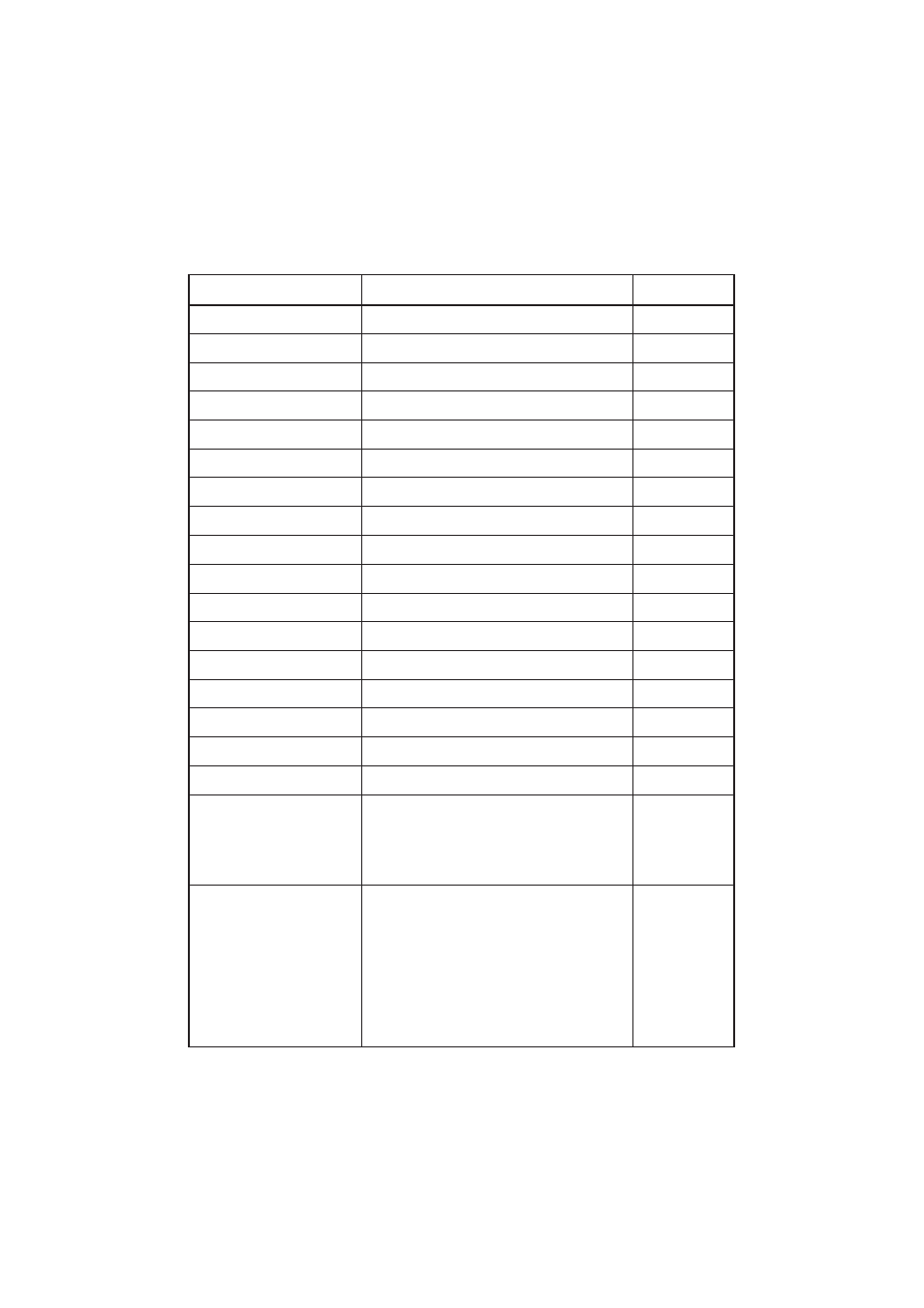
– 28 –
Items for Set Up
Details
Default
DIPSW function
Enable/Disable
Enable
A4-->6 Reduce Print
Enable/Disable
Disable
Eye Mark
Enable/Disable
Disable
Reverse Paper Feed Switch
Enable/Disable
Disable
Manual Paper Feed
Enable/Disable
Disable
Paper Selection
Plain, 2 Copies paper, label paper
Plain
Print Density
-2, -1, 0, +1, +2
0
IF Selection
Infrared, Cable
Infrared
Baud Rate
2400, 4800, 9600, 19200, 38400
9600
Data Bit length
7, 8
8
Parity Bit
None, Odd, Even
None
Stop Bit length
1, 2
1
S/I Protocol
XON/XOFF, DTR/DSR
XON/XOFF
Auto Power Off
Disable, 3,5,10 minutes
10 minutes
Font Type Face
Roman, Sans serif, Courier, Prestige, Script
Courier
Print Pitch
10, 12, 15, Proportional
10
Character Code Set
Italic, Graphic
Graphic
International Character Code
USA, France, Germany, England, Denmark,
Sweden, Italy, Spain, Japan, Norway,
Denmark 2, Spain 2 Latin America, Korea,
Legal
England
Code Pages
USA, MULTILINGUAL, PORTUGAL,
FRENCH-CANADA, NORWAY, SCANDINAVIA,
YUASCII, LATIN 2, CYRILLIC, RUSSIAN,
HUNGARIAN, KAMENICKY, TURKEY, ICELANDIC,
WELSH, MAZOVIA, UKRAINIAN, NEW HEBREW,
OLD HEBREW, DEC HEBREW, GREEK 437, GREEK
851, GREEK ABC, GREEK ELOT 928, CYPRUS,
MALTA, ARABIC NLS,ARABIC EXT, UNISYS
CODEPAGE, BRAZIL ASCII, BRAZIL ABICOMP,
LATIN 1,US ANSI, CYRILLIC ANSI, EAST EUROPE ANSI,
MULTILINGUAL
VuePrint (for Europe version)
