Advanced wireless – Dell 4350 Network Access Point User Manual
Page 171
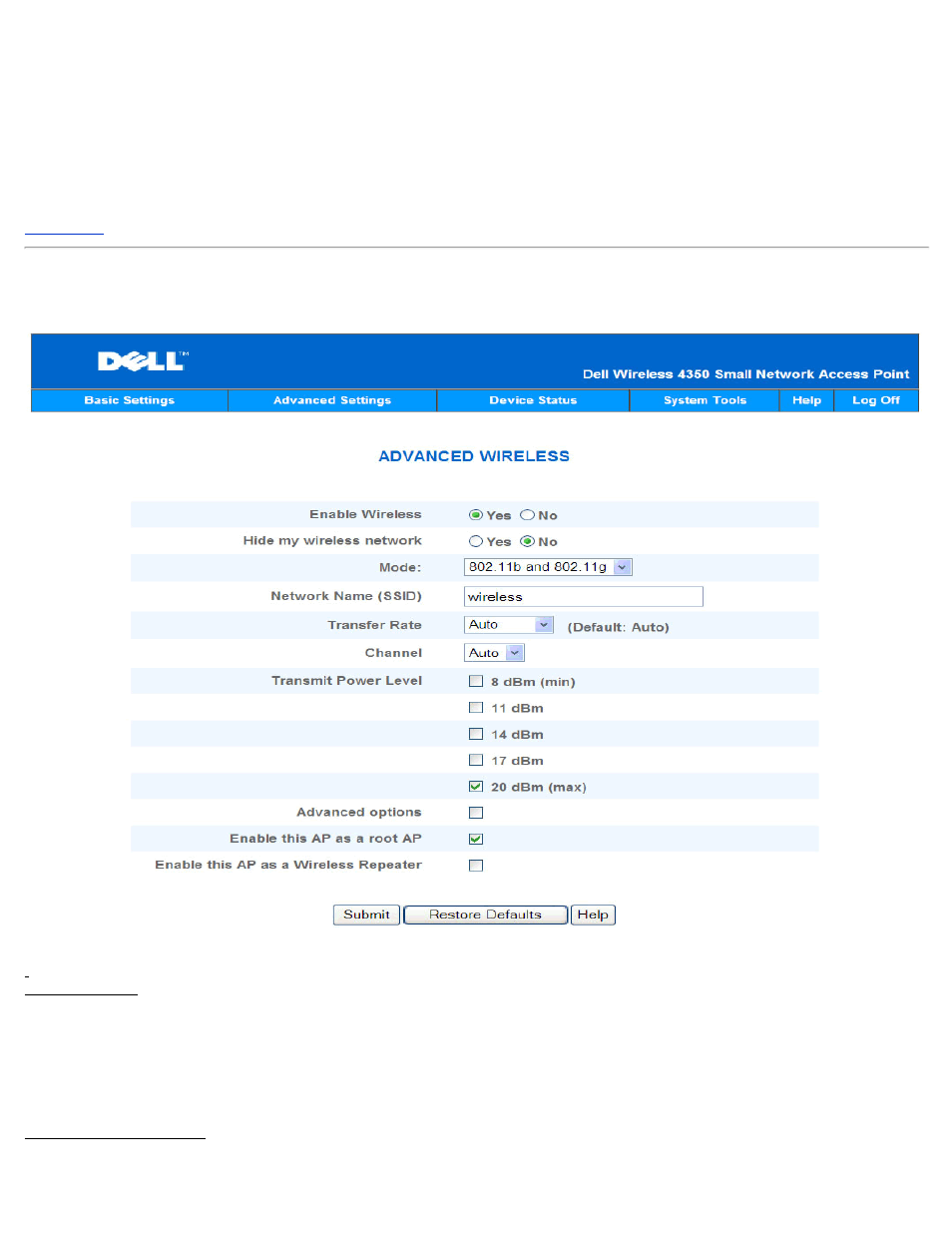
Select your local time zone from the pull-down list, Please choose your local time zone. During the summer months, the clock will
move one or several hours ahead (depending on geographical location). Different countries have different change dates, in most of the
U.S and Canada, daylight saving time begins on the last Sunday of October and reverts back to standard time on the first Sunday of
April. To enable daylight saving, click Yes for Enable Daylight Saving.
The Time Zone settings will affect the time stamp on IP packets in the Intruder Detection Log. The time setting overrides the time stamp
on IP packets that are in Greenwich Mean Time (GMT).
Advanced Wireless
Advanced Wireless
The Advanced Wireless page is used to configure advanced wireless features in the Dell Wireless 4350 Small Network Access Point.
Enable Wireless
This setting enables radio transmission and reception on the Dell Wireless 4350 Small Network Access Point allowing wireless clients to
connect to the access point.
Click Yes to allow wireless clients to connect to the access point (default setting).
Click No to prevent wireless clients connecting to the access point.
Hide my wireless network
This setting enables the transmission of beacon packets from the Dell Wireless 4350 Small Network Access Point to the wireless
network. The beacon packets are transmitted by default allowing other wireless clients to easily find and connect to the access point with
