In the fuser unit area, See "in, The fuser unit area" on – Dell 2145cn Multifunction Color Laser Printer User Manual
Page 67: In the, See "in the fuser unit
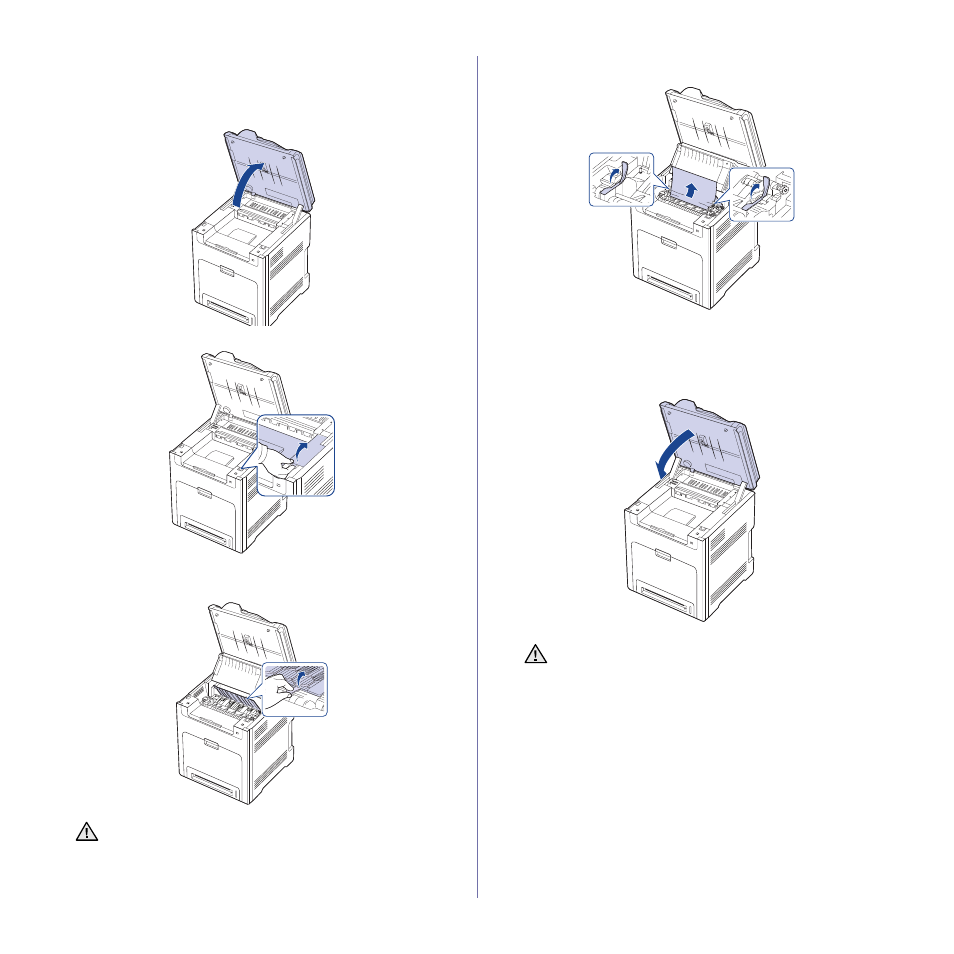
Troubleshooting
|
67
In the fuser unit area
If paper is jammed in the fuser unit area, follow the next steps to release the
jammed paper.
1. Open the scan unit.
2. Open the inner cover using the handle.
3. Open the inner cover using the handle on it and carefully take the
jammed paper out of the printer.
4. Pull up the paper jam lever to loose the fusing part of the fuser unit and
carefully take the jammed paper out of the printer.
5. Press down the paper jam lever to fasten the fusing part.
6. Close the inner cover.
7. Lowering down the scan unit gently and slowly until it is completely
closed. Ensure that it is securely latched.
Be careful not to pinch your fingers!
Do not touch the fuser inside the inner cover. It is hot and could
cause burns! The fuser's operating temperature is 180°C (356°F).
Take care when removing paper from the printer.
If the scan unit is not completely closed, the printer will not
operate.
- 5330DN (8 pages)
- 3130cn (4 pages)
- 1600n (2 pages)
- 2130cn (4 pages)
- 5110cn (2 pages)
- 1710 (2 pages)
- A920 (4 pages)
- Emphasis Lighting Control System (68 pages)
- 964 (2 pages)
- 1720dn (2 pages)
- 3100cn (90 pages)
- 7130cdn (2 pages)
- 1710n (108 pages)
- 5100cn (98 pages)
- 7330dn (4 pages)
- 3110cn (2 pages)
- Multifunction Color Laser Printer 3115cn (2 pages)
- 966w All In One Wireless Photo Printer (135 pages)
- V725w All In One Wireless Inkjet Printer (186 pages)
- 948 All In One Printer (144 pages)
- 5310n Mono Laser Printer (150 pages)
- 5310n Mono Laser Printer (1 page)
- V525w All In One Wireless Inkjet Printer (177 pages)
- 1130 Laser Mono Printer (103 pages)
- 5230dn Mono Laser Printer (2 pages)
- 5230dn Mono Laser Printer (193 pages)
- 5230dn Mono Laser Printer (1 page)
- 3330dn Mono Laser Printer (160 pages)
- 3330dn Mono Laser Printer (1 page)
- 946 All In One Printer (101 pages)
- 725 Personal Inkjet Printer (59 pages)
- 5210n Mono Laser Printer (1 page)
- 5210n Mono Laser Printer (150 pages)
- 964 All In One Photo Printer (128 pages)
- 964 All In One Photo Printer (136 pages)
- 944 All In One Inkjet Printer (118 pages)
- 944 All In One Inkjet Printer (62 pages)
- B5465dnf Mono Laser Printer MFP (12 pages)
- B5465dnf Mono Laser Printer MFP (52 pages)
- B5465dnf Mono Laser Printer MFP (342 pages)
- B5465dnf Mono Laser Printer MFP (14 pages)
- B5465dnf Mono Laser Printer MFP (35 pages)
- B5465dnf Mono Laser Printer MFP (24 pages)
- B5465dnf Mono Laser Printer MFP (4 pages)
- B5465dnf Mono Laser Printer MFP (16 pages)
