CH Tech EM405D User Manual
Page 42
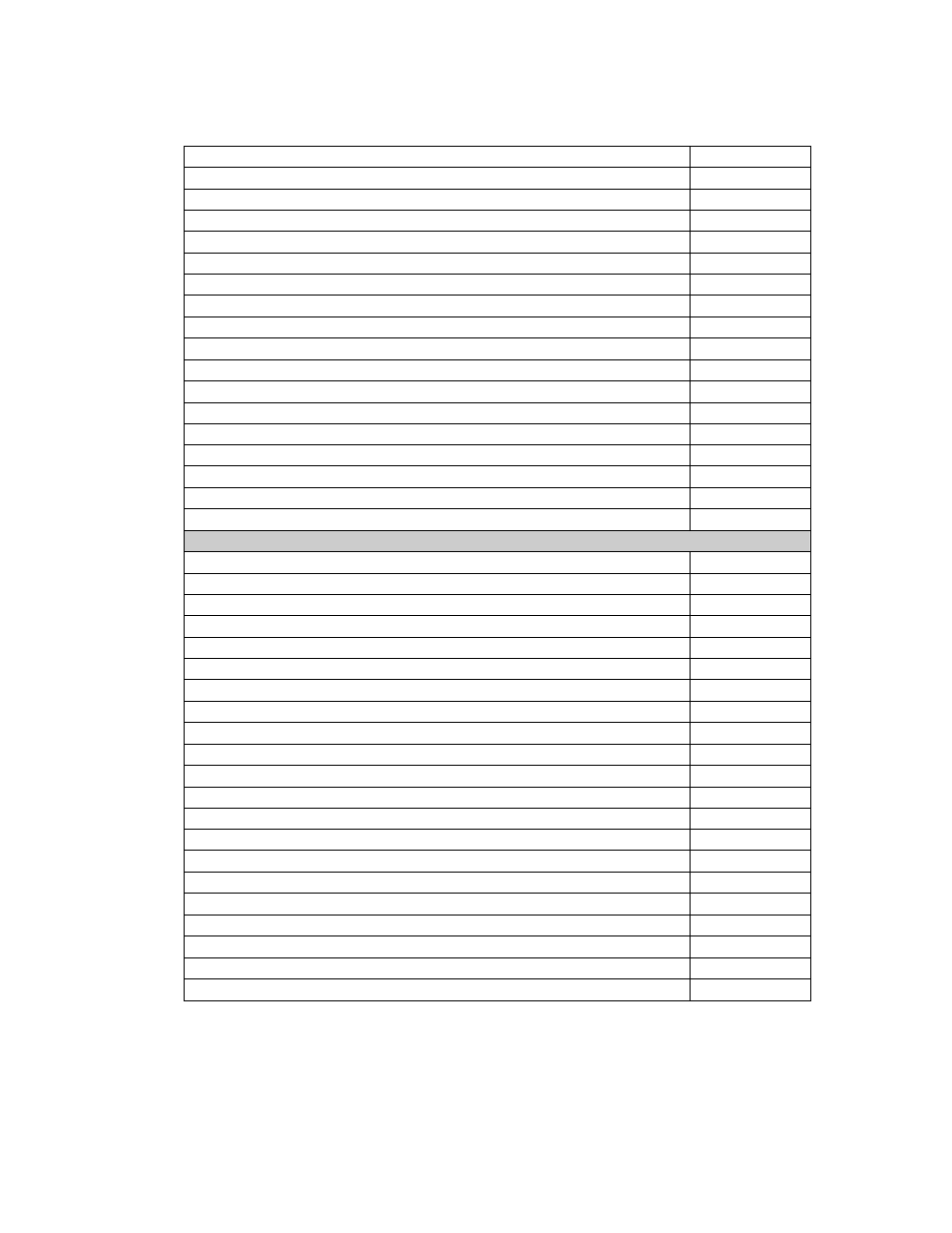
C-2
Table C-1. Wireless Ethernet Configuration Default Settings. (continued)
Enable Line Printer Daemon (LPD)
True
- Port
515
Enable RealPort
True
- Port
771
Enable Remote Login (rlogin)
True
- Port
513
Enable Remote Shell (rsh)
True
- Port
514
Enable SNMP
True
- Port
161
Enable Telnet
True
- Port
23
Advanced Network Settings
Enable AutoIP address assignment
True
RTS Threshold
2347
Fragmentation Threshold
2346
Serial Port
Port Profile Settings
Current Port Profile
TCP Sockets
TCP Server Settings
Enable Telnet access using TCP Port
False
- Port
N/A
Enable Raw TCP access using TCP Port
True
- Port**
10001
Enable Secure Socket access using TCP Port
False
- Port
N/A
TCP Client Settings
Automatically establish TCP connections
False
Basic Serial Settings
Description
blank
Baud Rate
230400
Data Bits
8
Parity
None
Stop Bits
1
Flow Control
None
** The EM405D will operate with any port number; however, many software applications
expect the port to be set to the default as shown in this table. Changing the port number will
not render the EM405D inoperable but may render these software applications inoperable
.
