CH Tech EM405D User Manual
Page 29
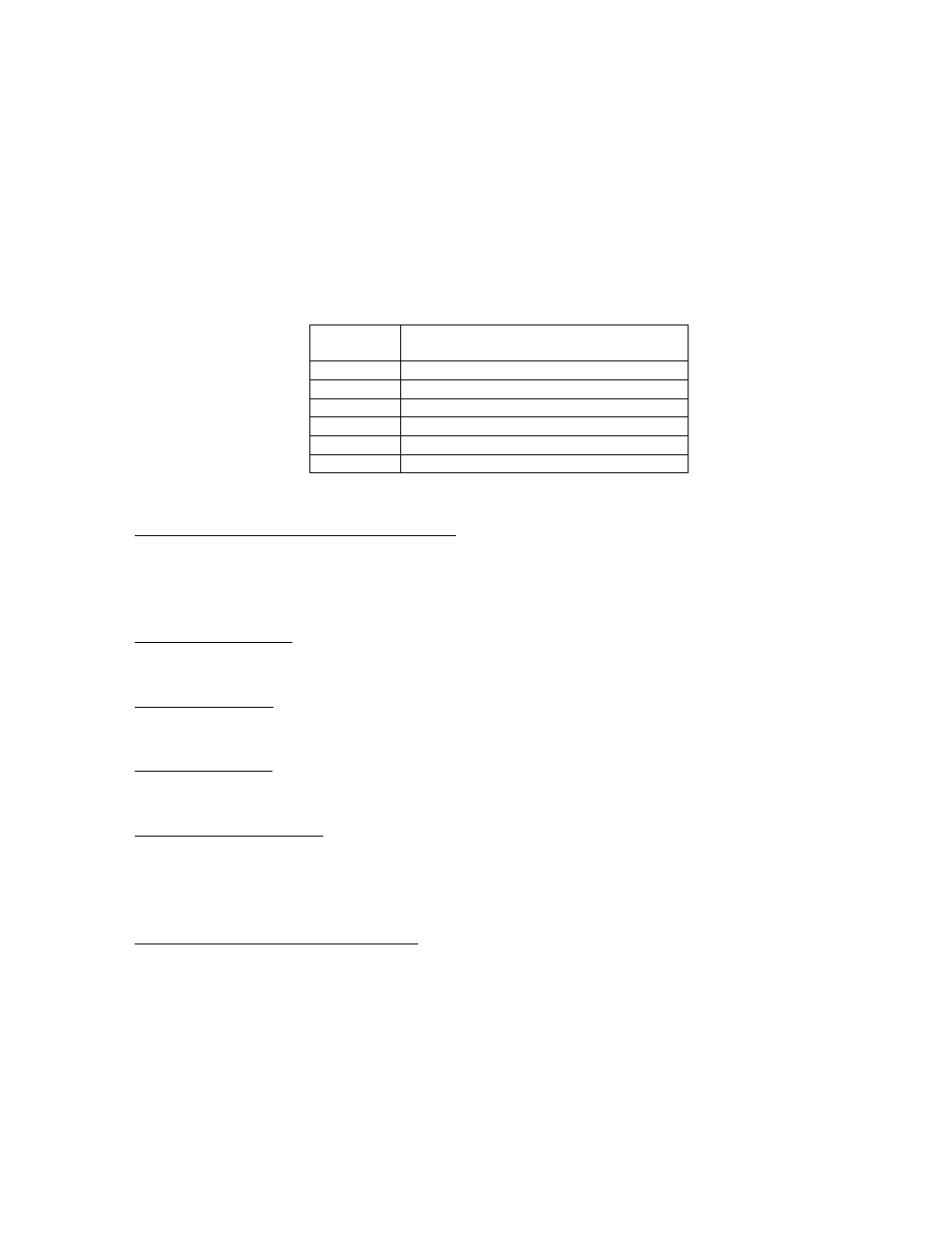
23
4.3.5 EM405D Configuration/Status Registers
The EM405D contains a set of registers that are used to identify the carrier, configure the carrier,
and retrieve status from the carrier. These registers are independent of the M-modules residing
on the board. Table III summarizes the register map. Bit level details of each register can be
found in Figure 7. These registers are accessed using the Read Data and Write Data commands
with the module field of the command set to ‘0’.
Table III. Register Summary
Offset
Register
0x00
Reset Error & Manufacturer Identification
0x02
Device Identification
0x04
Hardware Version
0x06
Firmware Version
0x08
Reset & Trigger Control
0x0A
Fan Control & Temperature Status
Reset Error & Manufacturer Identification (0x00): A read of this register will return the 12-bit
manufacturer ID value of the EM405D and the reset error bit. The manufacturer ID field is read-
only. Writing a ‘1’ to the reset error bit will clear the error condition. Refer to section 4.3.1 for
details on error handling.
Device Identification (0x02): This read-only register returns the device ID value of the EM405D
and a bit indicating whether the EM405D is a wired or wireless (Wi-Fi) version.
Hardware Version (0x04): This read-only register returns the hardware version number of the
EM405D being accessed.
Firmware Version (0x06): This read-only register returns the firmware version number of the
EM405D being accessed.
Reset & Trigger Control (0x08): This read/write register can be used to reset the M-modules
residing on the EM405D and to control the triggers. An independent reset bit is available for
each module as well as numerous bits that allow the user to configure the external trigger lines
and to map each M-module trigger.
Fan Control & Temperature Status (0x0A): A read of this register will return a value
representative of the current temperature inside the EM405D casing and will return the current
setting of the fan control bit. The temperature field of this register is read only. By writing to
the fan control bit, the user can select whether the fan is set to full-on or variable speed.
