Status – Cyclades PM IPDU User Manual
Page 66
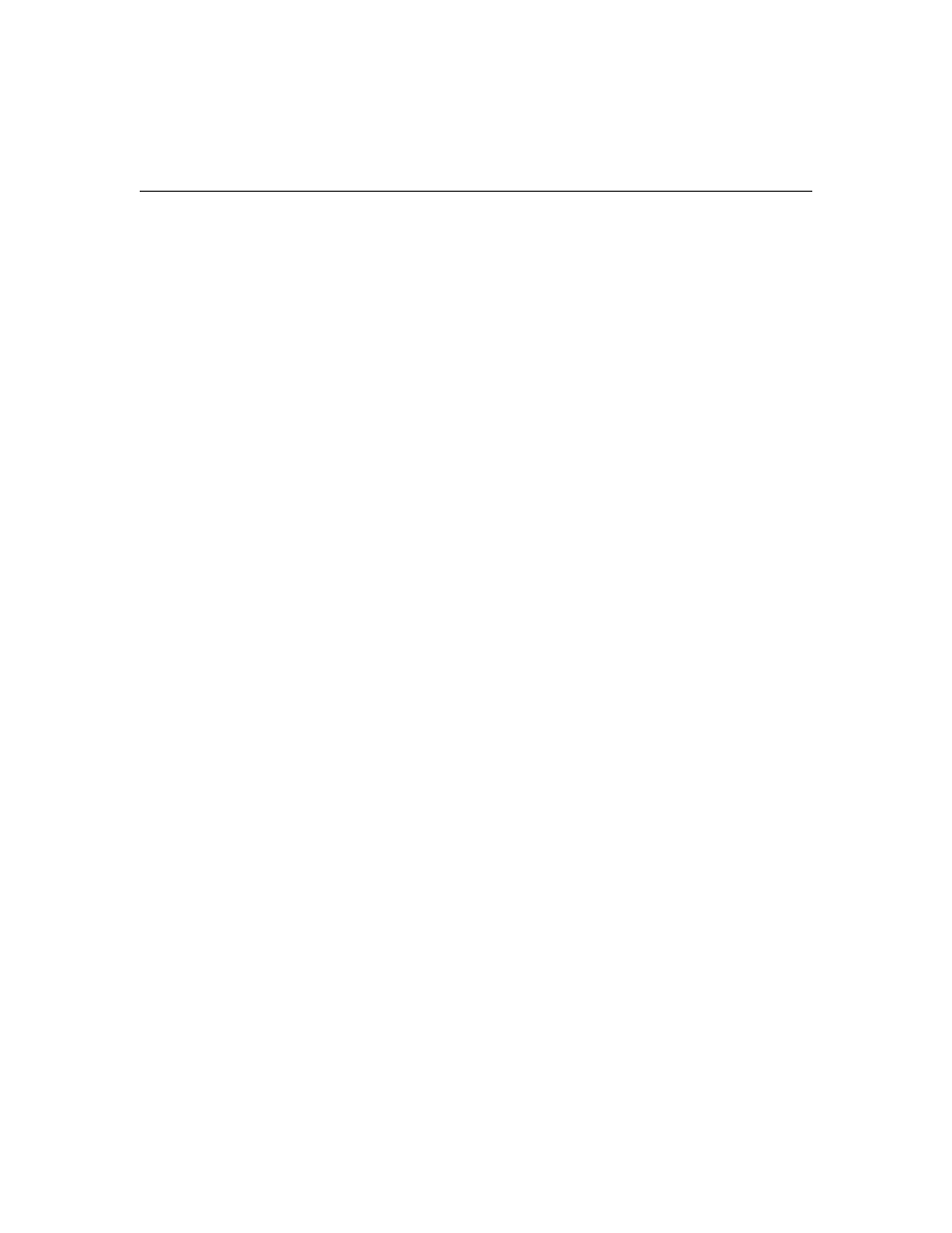
54
Cyclades PM IPDU Installer/Administrator/User Guide
Examples
To save the configuration to flash, enter the following.
An error message will be displayed if there is an error while writing the configuration to flash.
status
The status command displays the status of selected outlets.
Syntax
status all|
Arguments
Outlet number, such as “5”, outlet name such as “sunfire”, or group of
outlets such as “1, 3-5”
all
Displays the status of all outlets in a PM IPDU or PM IPDU daisy chain
Examples
To display the status of outlet 1, enter the following.
pm>save
Saving configuration to flash on IPDU #1 ... Done.
Saving configuration to flash on IPDU #2 ... Done.
pm>status 1
Outlet Name Status Interval (s) Users
1 g1 Unlocked ON 0.00 gregg
