Connecting external devices to the apr – Dell Inspiron 4000 User Manual
Page 55
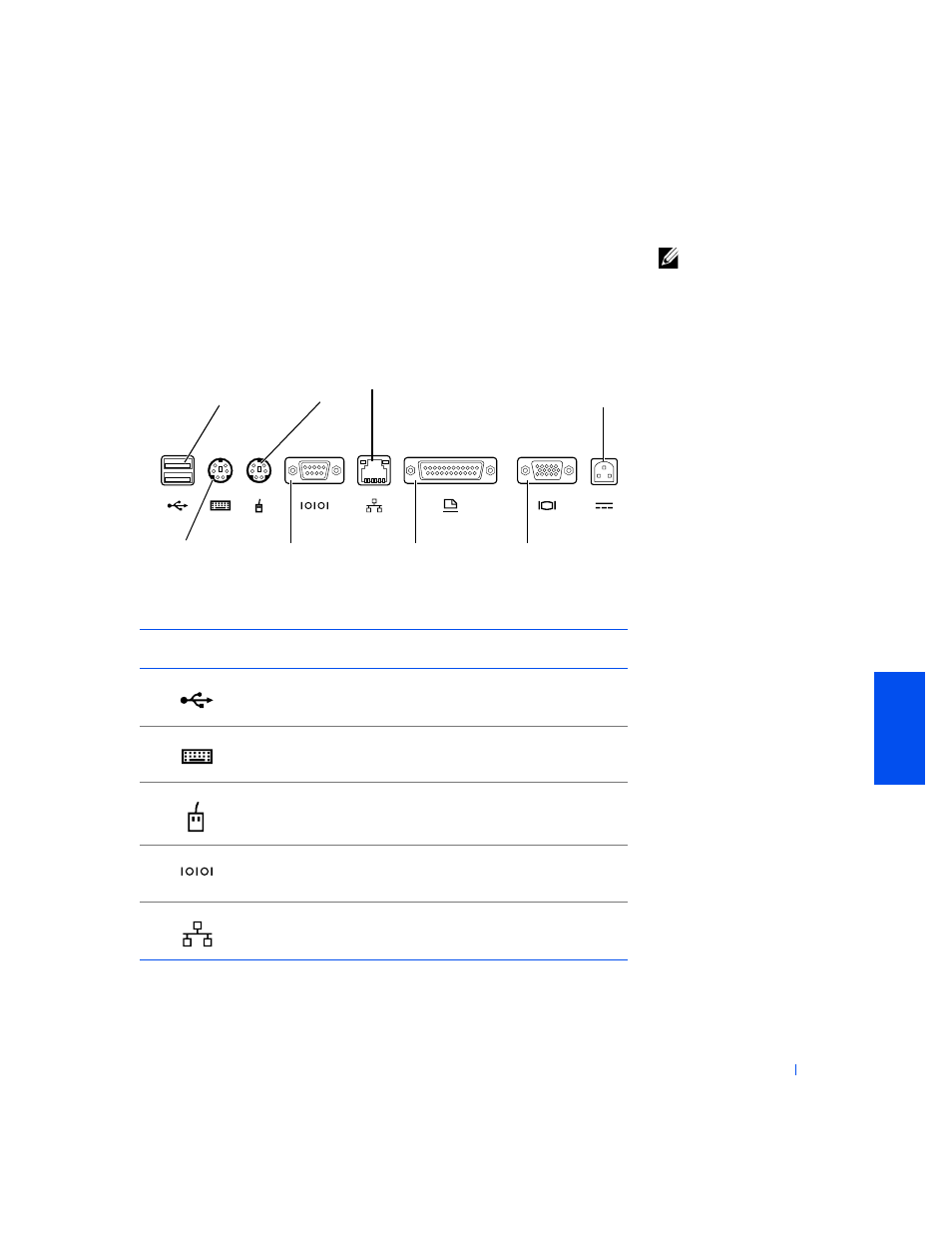
Adding Parts
55
Connecting External Devices to the APR
HINT:
If the cable
connector from the
external device has
thumbscrews, be sure to
tighten them to ensure a
proper connection.
1
See the following illustrations for connector locations.
2
Connect the external devices to an electrical outlet, if applicable.
The I/O connectors on the back and side of the APR duplicate the primary
connectors on the back and side of your computer.
Connector Icon
Connector Description
Connect one or two USB devices, such as a
USB mouse.
Connect a PS/2-style keyboard or numeric
keypad.
Connect a PS/2-compatible mouse.
Connect a serial device, such as a serial
mouse or digital camera.
Connect a network interface cable.
keyboard
connector
serial port
connector
USB
connectors (2)
parallel port
connector
NIC connector
video
connector
mouse
connector
AC adapter
connector
- Latitude E6410 (52 pages)
- Latitude E6410 (8 pages)
- Latitude D630 (218 pages)
- Latitude E6400 (99 pages)
- Latitude E6400 (70 pages)
- Latitude E6400 (2 pages)
- Latitude E6400 (8 pages)
- Latitude E6400 (4 pages)
- Latitude D630 (168 pages)
- Latitude D630 (43 pages)
- Latitude D630 (69 pages)
- Latitude D620 (43 pages)
- Latitude D620 (102 pages)
- Inspiron 1545 (51 pages)
- Inspiron 1545 (72 pages)
- Inspiron 1545 (4 pages)
- LATITUDE C510 (55 pages)
- LATITUDE C510 (170 pages)
- Inspiron 1200 (45 pages)
- Latitude D531 (Mid 2007) (46 pages)
- Latitude D531 (224 pages)
- Inspiron 1300 (142 pages)
- Inspiron 1300 (44 pages)
- INSPIRON 2600 (168 pages)
- INSPIRON 2600 (2 pages)
- INSPIRON 2600 (134 pages)
- INSPIRON 2600 (87 pages)
- Inspiron 1100 (40 pages)
- Inspiron 1100 (164 pages)
- Inspiron 5150 (160 pages)
- Inspiron E1505 (45 pages)
- Inspiron E1505 (186 pages)
- Inspiron 1150 (38 pages)
- Inspiron 1150 (112 pages)
- Inspiron M5040 (2 pages)
- Inspiron 3520 (72 pages)
- A860 (96 pages)
- 1000 (98 pages)
- STREAK 7 (141 pages)
- XPS 14Z (L412z) (2 pages)
- Latitude D520 (124 pages)
- Latitude D520 (96 pages)
- Latitude D520 (168 pages)
- Latitude D520 (99 pages)
- Latitude D520 (42 pages)
