If you cannot play a dvd movie, If the cd-rw drive stops writing, If you have a hard drive problem – Dell Inspiron 4000 User Manual
Page 38
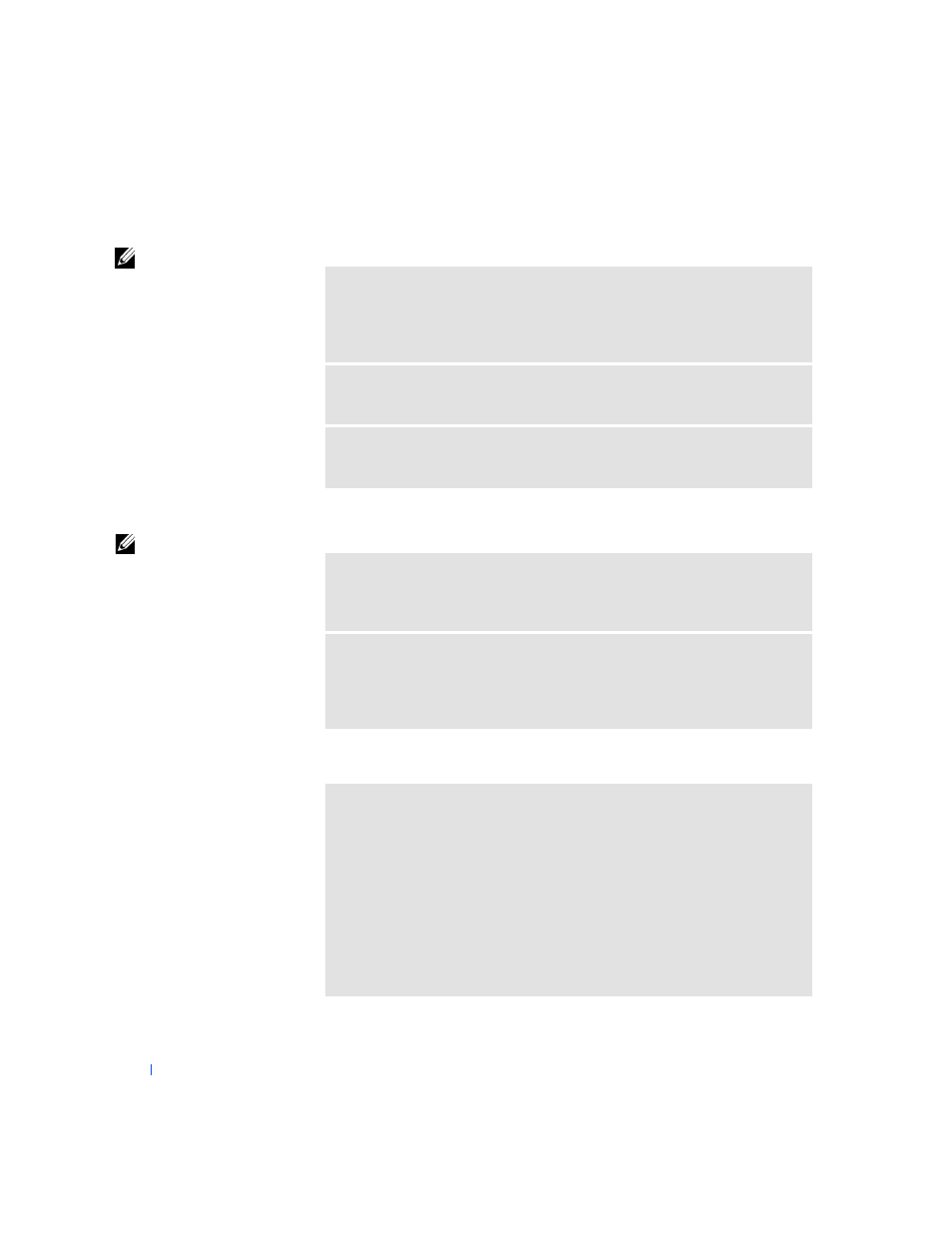
38
Solving Problems
w
w
w
.d
e
ll
.co
m
|
s
u
p
p
o
rt
.d
e
ll.c
o
m
If you cannot play a DVD movie
HINT:
Because of
different worldwide file
types, not all DVD titles
work in all DVD drives.
If the CD-RW drive stops writing
HINT:
If you must
disable standby mode to
write to a CD-RW drive,
remember to enable
standby mode again when
you finish writing the CD.
If you have a hard drive problem
E
N S U RE
T H AT
W
I ND OW S
RE CO GN I Z ES
T HE
DR I VE
—
Double-click the
My Computer icon. If the DVD drive is not listed, perform a full scan with your
antivirus software to check for and remove viruses. Viruses can sometimes
prevent Windows from recognizing the drive.
T
ES T
T H E
D RI VE
W I T H
A NO T H ER
DVD—
Insert another DVD to eliminate
the possibility that the original DVD is defective.
C
L EAN
T H E
DI S C
—
See the
Tell Me How
help file for instructions. To access,
help files, see page 28.
D
I S A BLE
S T A ND BY
M ODE
I N
W
I N DO W S
B EFO RE
W RI T I N G
T O
A
CD-
RW
DI S K
—
Search for the keyword
standby
in Windows Help. To access help
files, see page 28.
C
H A NG E
T H E
W RI T E
S P EE D
T O
A
SLO W ER
R AT E
—
The CD-RW drive
must receive a steady stream of data when writing. If the stream is interrupted, an
error occurs. Closing all programs before writing to the CD-RW may also
alleviate the problem.
C
H E CK
T H E
HA RD
DR I VE
FOR
ER RO RS
Windows 98 SE and Windows Me:
Click the Start button, point to Programs—> Accessories—> System Tools, and
then click ScanDisk.
Windows 2000:
1
Double-click the My Computer icon.
2
Right-click the Local Disk icon and then click Properties.
3
Click the Tools tab.
4
Click Check Now.
