Turning off the computer, Usb printer, Windows millennium edition (me) and windows 2000 – Dell Inspiron 4000 User Manual
Page 18
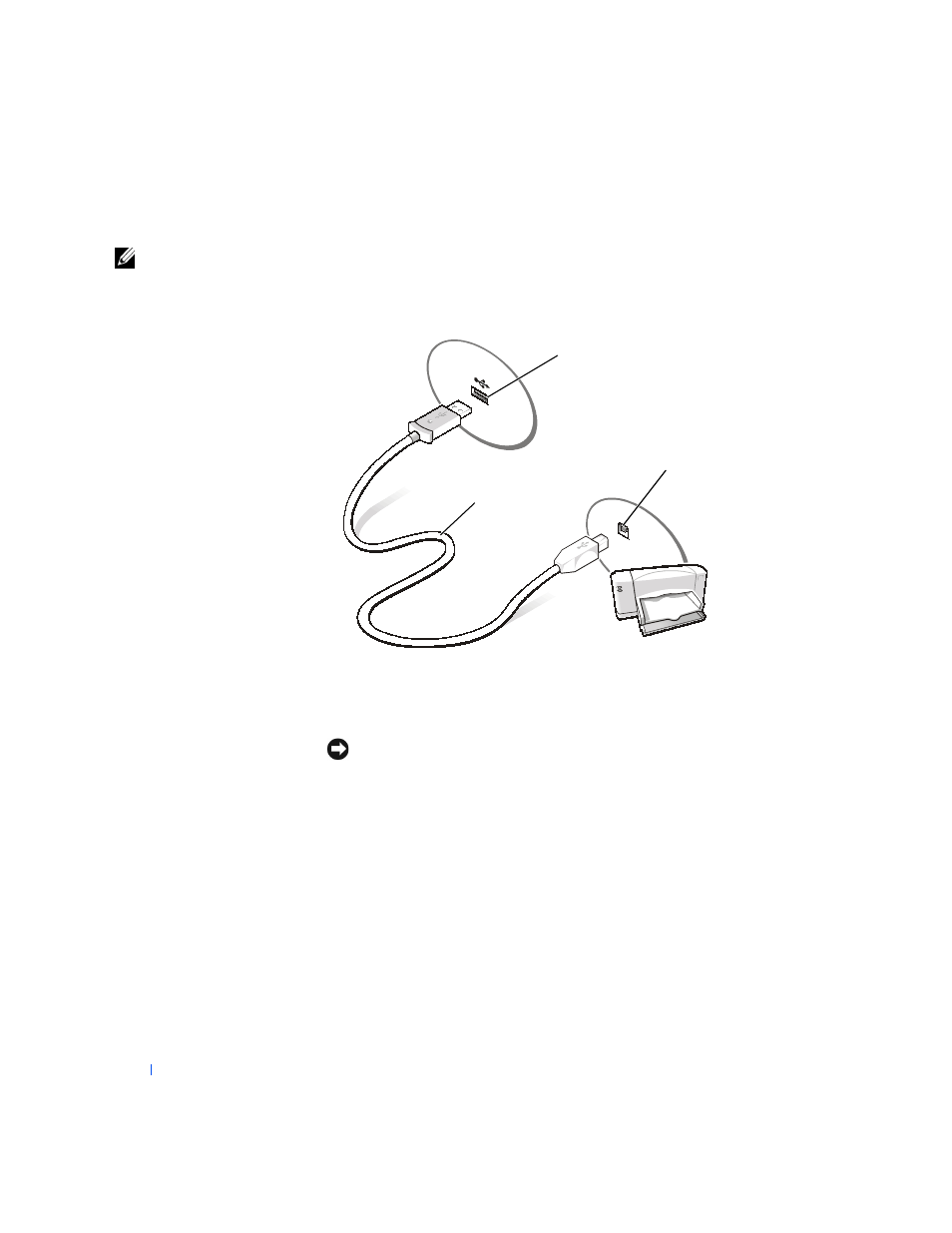
18
Setting Up
w
w
w
.d
e
ll
.co
m
|
s
u
p
p
o
rt
.d
e
ll.c
o
m
USB Printer
HINT:
You can connect
USB devices while the
computer is turned on.
1
Install the printer driver if necessary (see page 16).
2
Attach the USB printer cable to the USB port connector on the
computer and the printer. The USB connectors fit only one way.
Turning Off the Computer
NOTICE:
To prevent data loss, you must perform the Windows shutdown
procedure to turn off your computer.
Windows Millennium Edition (Me) and Windows 2000
1
Save and close any open files and exit any open programs.
2
Click the Start button and then click Shut Down.
3
Click the pull-down menu under What do you want the computer to
do?.
4
Click Shut down and then click OK.
The computer automatically turns off after the shutdown process
finishes.
USB printer
cable
USB port connector
on computer
USB port connector
on printer
- Latitude E6410 (52 pages)
- Latitude E6410 (8 pages)
- Latitude D630 (218 pages)
- Latitude E6400 (99 pages)
- Latitude E6400 (70 pages)
- Latitude E6400 (2 pages)
- Latitude E6400 (8 pages)
- Latitude E6400 (4 pages)
- Latitude D630 (168 pages)
- Latitude D630 (43 pages)
- Latitude D630 (69 pages)
- Latitude D620 (43 pages)
- Latitude D620 (102 pages)
- Inspiron 1545 (4 pages)
- Inspiron 1545 (51 pages)
- Inspiron 1545 (72 pages)
- LATITUDE C510 (55 pages)
- LATITUDE C510 (170 pages)
- Inspiron 1200 (45 pages)
- Latitude D531 (Mid 2007) (46 pages)
- Latitude D531 (224 pages)
- Inspiron 1300 (142 pages)
- Inspiron 1300 (44 pages)
- INSPIRON 2600 (168 pages)
- INSPIRON 2600 (2 pages)
- INSPIRON 2600 (134 pages)
- INSPIRON 2600 (87 pages)
- Inspiron 1100 (40 pages)
- Inspiron 1100 (164 pages)
- Inspiron 5150 (160 pages)
- Inspiron E1505 (45 pages)
- Inspiron E1505 (186 pages)
- Inspiron 1150 (38 pages)
- Inspiron 1150 (112 pages)
- Inspiron M5040 (2 pages)
- Inspiron 3520 (72 pages)
- A860 (96 pages)
- 1000 (98 pages)
- STREAK 7 (141 pages)
- XPS 14Z (L412z) (2 pages)
- Latitude D520 (96 pages)
- Latitude D520 (168 pages)
- Latitude D520 (99 pages)
- Latitude D520 (42 pages)
- Latitude D520 (124 pages)
