Replacing the display cover, Using the advanced port replicator – Dell Inspiron 4000 User Manual
Page 54
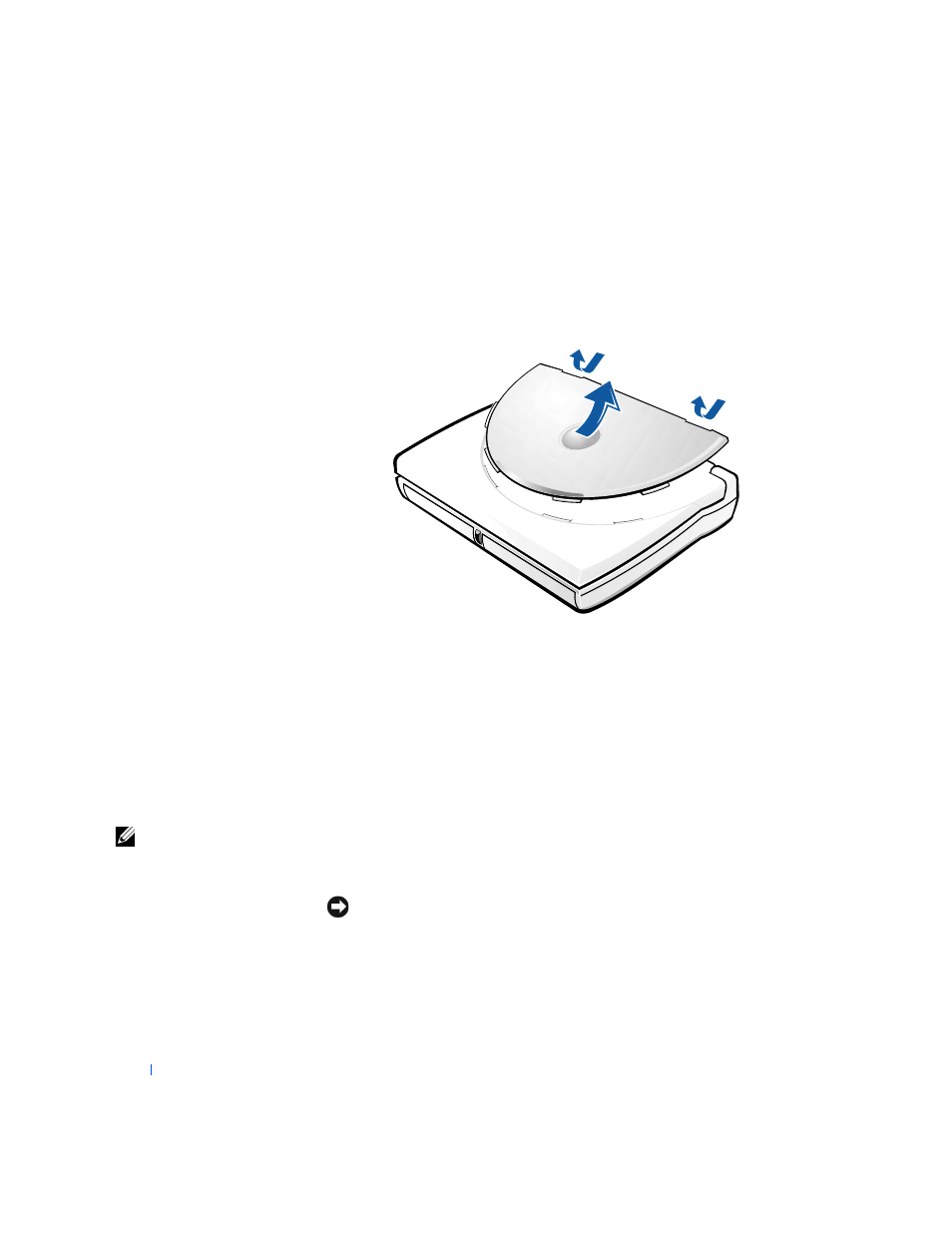
54
Adding Parts
w
w
w
.d
e
ll
.co
m
|
s
u
p
p
o
rt
.d
e
ll.c
o
m
Replacing the Display Cover
1
Gently slide your index fingers under the straight edge of the display
cover until the cover pops out.
2
Slide the display cover towards the back of the computer.
3
To replace the display cover, insert the four tabs on the rounded end of
the cover into the slots on the top of the computer. Gently press the
cover along the straight edge until it snaps into place.
4
Gently press the Dell logo on the display cover to engage the final snap
tab.
Using the Advanced Port Replicator
HINT:
If you receive a
BIOS upgrade floppy disk
with your APR, use the
disk to upgrade your
computer before you use
the APR.
The advanced port replicator (APR) integrates your computer into a
desktop environment. The APR includes a NIC to connect your computer
to a network.
NOTICE:
Do not attempt to lift the computer while it is connected to the
APR. Doing so will damage the docking connector.
- Latitude E6410 (52 pages)
- Latitude E6410 (8 pages)
- Latitude D630 (218 pages)
- Latitude E6400 (99 pages)
- Latitude E6400 (70 pages)
- Latitude E6400 (8 pages)
- Latitude E6400 (4 pages)
- Latitude E6400 (2 pages)
- Latitude D630 (69 pages)
- Latitude D630 (168 pages)
- Latitude D630 (43 pages)
- Latitude D620 (43 pages)
- Latitude D620 (102 pages)
- Inspiron 1545 (51 pages)
- Inspiron 1545 (72 pages)
- Inspiron 1545 (4 pages)
- LATITUDE C510 (55 pages)
- LATITUDE C510 (170 pages)
- Inspiron 1200 (45 pages)
- Latitude D531 (Mid 2007) (46 pages)
- Latitude D531 (224 pages)
- Inspiron 1300 (142 pages)
- Inspiron 1300 (44 pages)
- INSPIRON 2600 (2 pages)
- INSPIRON 2600 (134 pages)
- INSPIRON 2600 (87 pages)
- INSPIRON 2600 (168 pages)
- Inspiron 1100 (40 pages)
- Inspiron 1100 (164 pages)
- Inspiron 5150 (160 pages)
- Inspiron E1505 (186 pages)
- Inspiron E1505 (45 pages)
- Inspiron 1150 (38 pages)
- Inspiron 1150 (112 pages)
- Inspiron M5040 (2 pages)
- Inspiron 3520 (72 pages)
- A860 (96 pages)
- 1000 (98 pages)
- STREAK 7 (141 pages)
- XPS 14Z (L412z) (2 pages)
- Latitude D520 (99 pages)
- Latitude D520 (42 pages)
- Latitude D520 (124 pages)
- Latitude D520 (96 pages)
- Latitude D520 (168 pages)
