Dell AX4-5 User Manual
Page 30
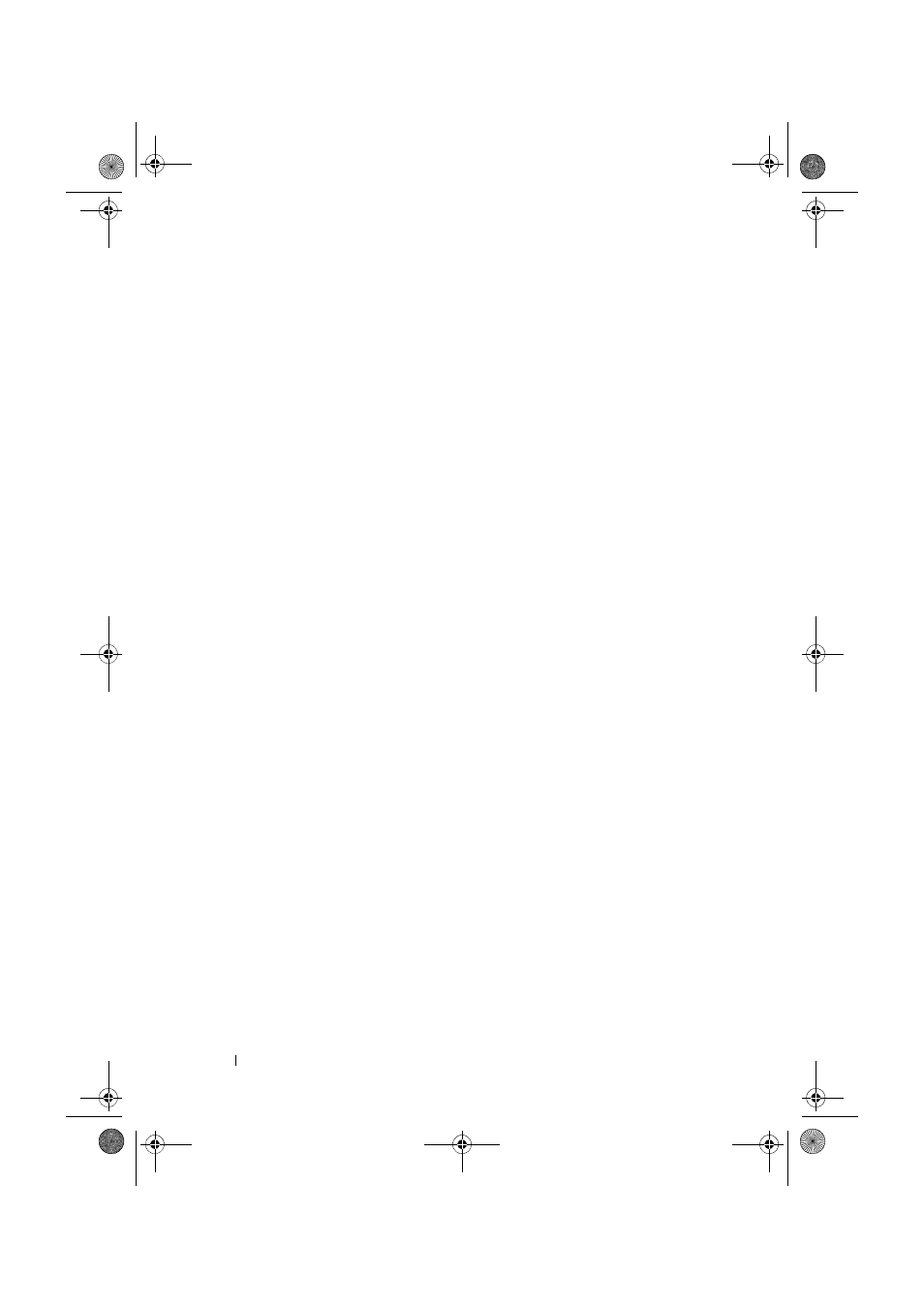
30
Cabling Your Blade Cluster Hardware
Figure 2-2 shows an example of a direct-attached, two-node cluster
configuration using redundant connections to server modules 5 and 6.
See your Dell PowerEdge system documentation for more information about
the Fibre Channel/Ethernet pass-through module.
Cabling One PowerEdge Cluster to a Dell|EMC CX3-10c Storage System
In this configuration, each server module attaches to the storage system using
CAT5e or CAT6 LAN cables with RJ45 connectors that attach to Gigabit
Ethernet daughter cards in the server modules and the Gigabit iSCSI SP
ports in the Dell|EMC storage system.
To connect two server modules (for example, module 4 and 5) to a storage
system in a direct-attached configuration:
1 Identify the server modules that you wish to configure in a direct-attached
configuration.
2 Locate the identification number for each server module selected in
3 Match the server module identification numbers with the corresponding
port numbers on the Ethernet pass-through module.
4 Connect server module 4 to the storage system.
a
Connect a LAN cable from port-4 of pass-through module 1 to SP-A
port 1 iSCSI.
b
Connect a LAN cable from port-4 of pass-through module 2 to SP-B
port 0 iSCSI.
5 Connect server module 5 to the storage system.
a
Connect a LAN cable from port-5 of pass-through module 1 to SP-B
port 1 iSCSI.
b
Connect a LAN cable from port-5 of pass-through module 2 to SP-A
port 0 iSCSI.
Figure 2-2 shows an example of a direct-attached, two-node iSCSI cluster
configuration using redundant connections to server modules 5 and 6 in
PowerEdge 1855/1955 server enclosure connected to Dell|EMC iSCSI
storage system.
book.book Page 30 Monday, December 31, 2007 3:41 PM
