Canon IMAGECLASS MF5700 User Manual
Page 7
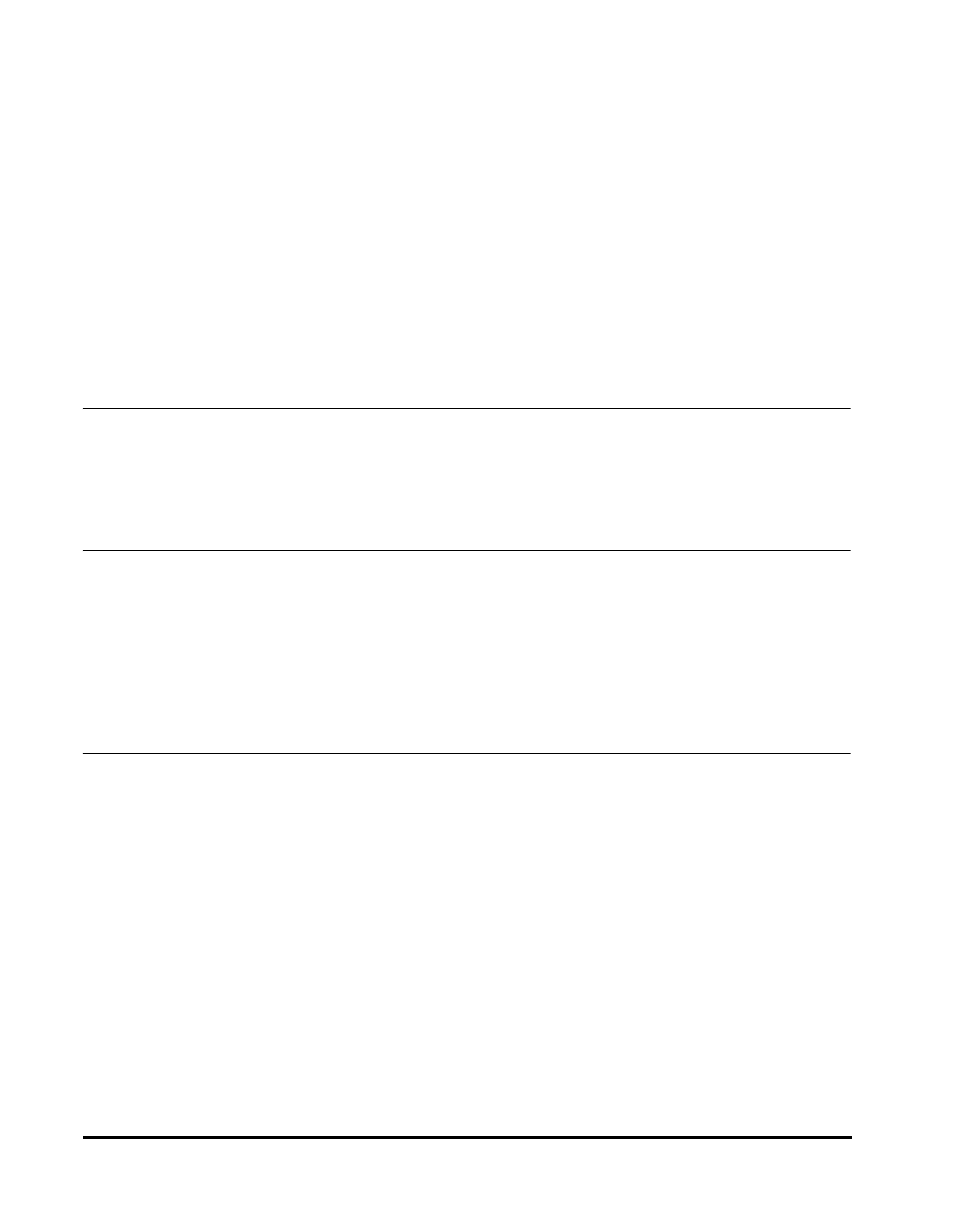
vi
Adjusting Automatically . . . . . . . . . . . . . . . . . . . . . . . . . . . . . . . . . . . . . . .5-6
Adjusting Manually . . . . . . . . . . . . . . . . . . . . . . . . . . . . . . . . . . . . . . . . . . .5-7
When Loading Documents in the ADF . . . . . . . . . . . . . . . . . . . . . . . . . . . .5-8
When Placing a Document on the Platen Glass. . . . . . . . . . . . . . . . . . . . .5-9
When Loading Documents in the ADF . . . . . . . . . . . . . . . . . . . . . . . . . . .5-10
When Placing a Document on the Platen Glass. . . . . . . . . . . . . . . . . . . .5-11
Checking the Status of the Jobs Stored in the Machine . . . . . . . . . . . . . . . . .7-1
Confirming and Deleting a Fax Job . . . . . . . . . . . . . . . . . . . . . . . . . . . . . . . . .7-2
Confirming Transmission Results . . . . . . . . . . . . . . . . . . . . . . . . . . . . . . . . . . .7-3
Confirming and Deleting a Copy Job . . . . . . . . . . . . . . . . . . . . . . . . . . . . . . . .7-3
Confirming and Deleting a Print Job . . . . . . . . . . . . . . . . . . . . . . . . . . . . . . . .7-4
Confirming and Deleting a Report Job . . . . . . . . . . . . . . . . . . . . . . . . . . . . . . .7-5
Cleaning the Exterior . . . . . . . . . . . . . . . . . . . . . . . . . . . . . . . . . . . . . . . . . . . .8-1
Cleaning the Scanning Area . . . . . . . . . . . . . . . . . . . . . . . . . . . . . . . . . . . . . .8-2
Cleaning the ADF Area . . . . . . . . . . . . . . . . . . . . . . . . . . . . . . . . . . . . . . . . . .8-2
Handling Precautions . . . . . . . . . . . . . . . . . . . . . . . . . . . . . . . . . . . . . . . . .8-6
Storage Precautions . . . . . . . . . . . . . . . . . . . . . . . . . . . . . . . . . . . . . . . . . .8-6
Storing Partially Used Cartridges . . . . . . . . . . . . . . . . . . . . . . . . . . . . . . . .8-7
Recycling Used Cartridges . . . . . . . . . . . . . . . . . . . . . . . . . . . . . . . . . . . .8-7
THE Canon CARTRIDGE RECYCLING PROGRAM . . . . . . . . . . . . . . . . . .8-8
