Timer settings, Timer settings -7 – Canon IMAGECLASS MF5700 User Manual
Page 130
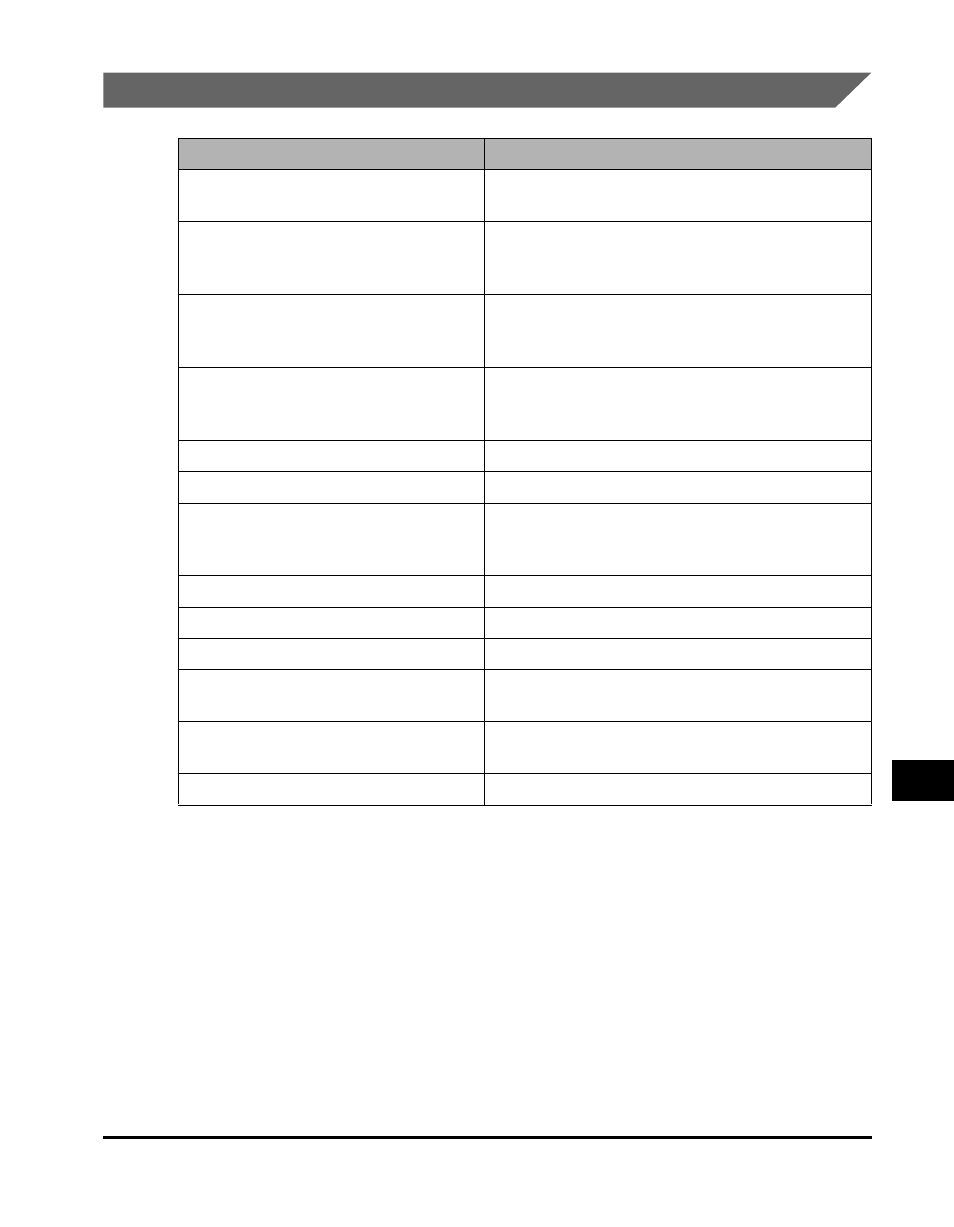
Menu Descriptions
10-7
Machine Settings
10
TIMER SETTINGS
(The factory default setting is in bold face.)
* Only for the MF5750/MF5770 models.
Name
Descriptions
1. DATE/TIME SETTING
*
Sets the current date and time.
year, month, day, hour, minute
2. DATE SETUP
*
Selects the format of the date displayed in the
LCD.
MM/DD/YYYY, DD/MM YYYY, YYYY MM/DD
3. AUTO CLEAR
Sets the auto clear function. If the machine
remains idle for a set amount of time, the display
returns to the standby mode.
ON
Sets the time until the machine returns to the
standby mode.
1MIN. to 9MIN. (1MIN.)
OFF
The auto clear function is turned off.
4. ENERGY SAVER
Sets the energy saver mode.
ON
Sets the time until the machine enters the energy
saver mode.
3MIN. to 30MIN. (5MIN.)
OFF
The auto energy saver function is turned off.
5. DAYLGHT SAV TIME
Sets the daylight save time.
ON
The daylight save time setting is enabled.
1. START DATE/TIME
Sets the MONTH, WEEK, and DAY when the
daylight save time starts.
2. END DATE/TIME
Sets the MONTH, WEEK, and DAY when the
daylight save time ends.
OFF
The daylight save time setting is disabled.
