Backing up and restoring data, Backing up replication target nas volumes, Ndmp design considerations – Dell PowerVault NX3600 User Manual
Page 49: Supported applications
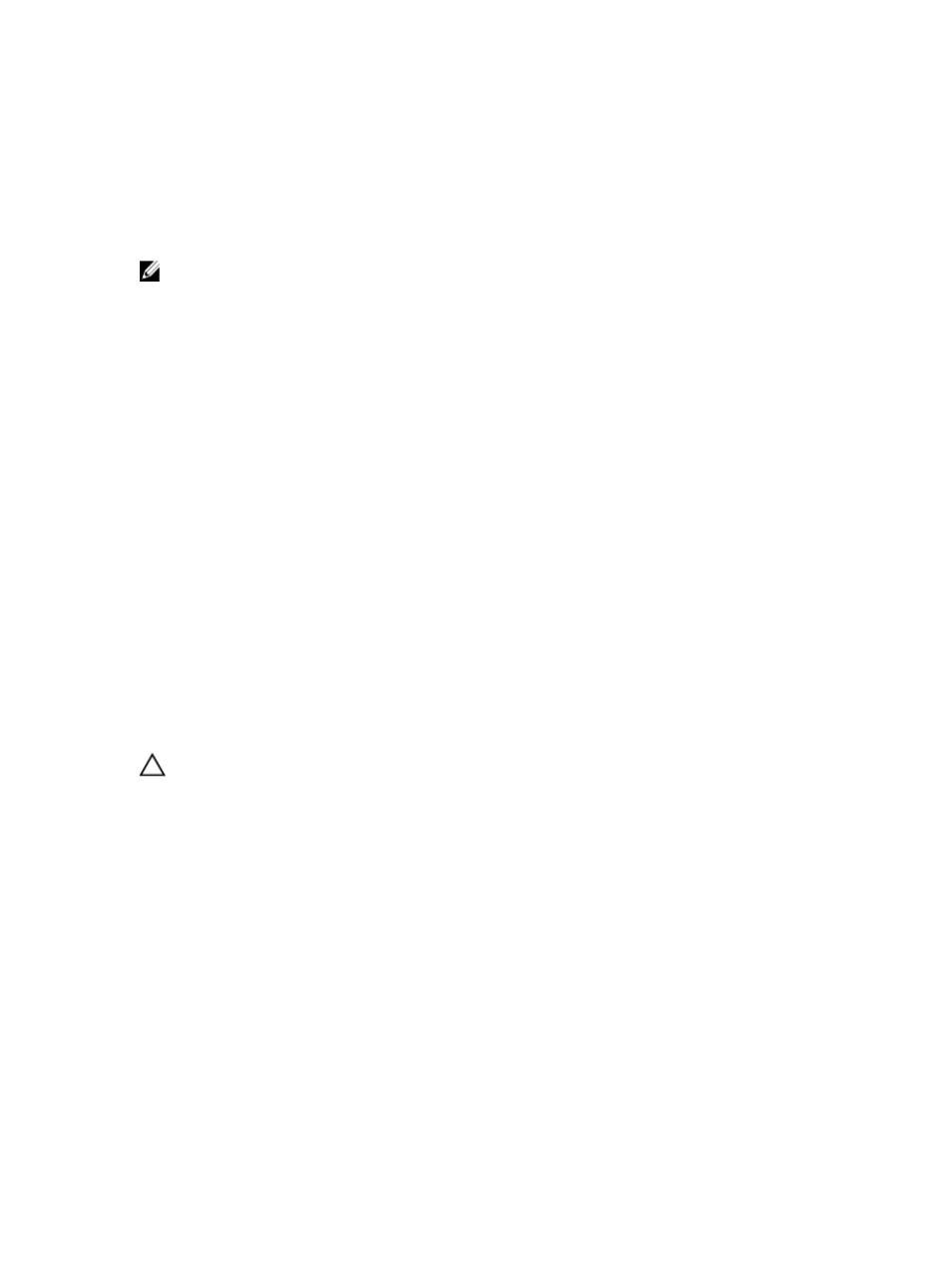
b) Join AD server or LDAP/NIS.
Ensure that the AD and LDAP are in the same AD/LDAP farm or same server.
10. Build up replication structure between source cluster A and backup cluster B, to set up replication policy between
cluster A and cluster B, use cluster B volumes as replication target volumes, to prepare for next disaster recover.
Backing Up And Restoring Data
NOTE: It is recommended that you back up your data at regular intervals.
The NAS cluster solution supports backup and restore using Network Data Management Protocol (NDMP). An NDMP
agent installed on the NAS cluster solution ensures that stored data can be backed up and restored using an industry-
standard Data Management Application (DMA) that supports NDMP protocol, without needing to install vendor-specific
agents on the NAS appliance.
In order to perform backup and restore operations, a DMA must be configured to be able to access the NAS appliance
using the LAN or client network. The NAS cluster solution does not use a dedicated address for backup operations, any
configured LAN or client network address can be used for backup and restore operations.
NDMP backups on the NAS cluster solution are performed using the LAN or client network. The DMA must be
configured to access one of the client VIPs (or a DNS name) of the NAS cluster solution.
The NAS cluster solution does not support a dedicated backup IP address configured on LAN or client network. All
Virtual IPs configured on the LAN or client network can be used by backup software to take backups and perform
restores.
The NAS cluster solution provides a generic user interface to enable the NDMP agent and is programmed to work
independent of the installed NDMP agent.
Backing Up Replication Target NAS Volumes
When performing a backup of replication target volumes, FluidFS does not create a dedicated NDMP snapshot. FluidFS
instead uses the base replica snapshot from the last successful replication.
If the schedules for replication and NDMP backup overlap, it is possible that while NDMP backup of target volumes is in
process, a new replication operation will execute and complete before the NDMP backup has finished. In this case the
replication operation deletes the previous base replica snapshot and create a new base replica.
CAUTION: Doing this terminates the NDMP backup. To avoid this scenario schedule your replication and backup
operations such that replication completes before the NDMP backup starts.
NDMP Design Considerations
•
Use DNS name for the NDMP server when setting up backup in DMAs, so that load-balancing is used.
•
Limit the number of concurrent backup jobs to one per controller to make data transfer quick.
•
Your solution supports only a three-way backup, wherein the DMA server mediates the data transfer between
NAS appliance and storage device. Make sure the DMA server has enough bandwidth.
Supported Applications
The NAS cluster solution is certified to work with the following DMAs:
•
Symantec BackupExec 2010 R3 and Symantec BackupExec 2012
•
Symantec NetBackup 7.0 or later
•
CommVault Simpana 9.0 or later
49
