Slide show screen, Slide show screen → 36 – Dell Mobile Venue User Manual
Page 36
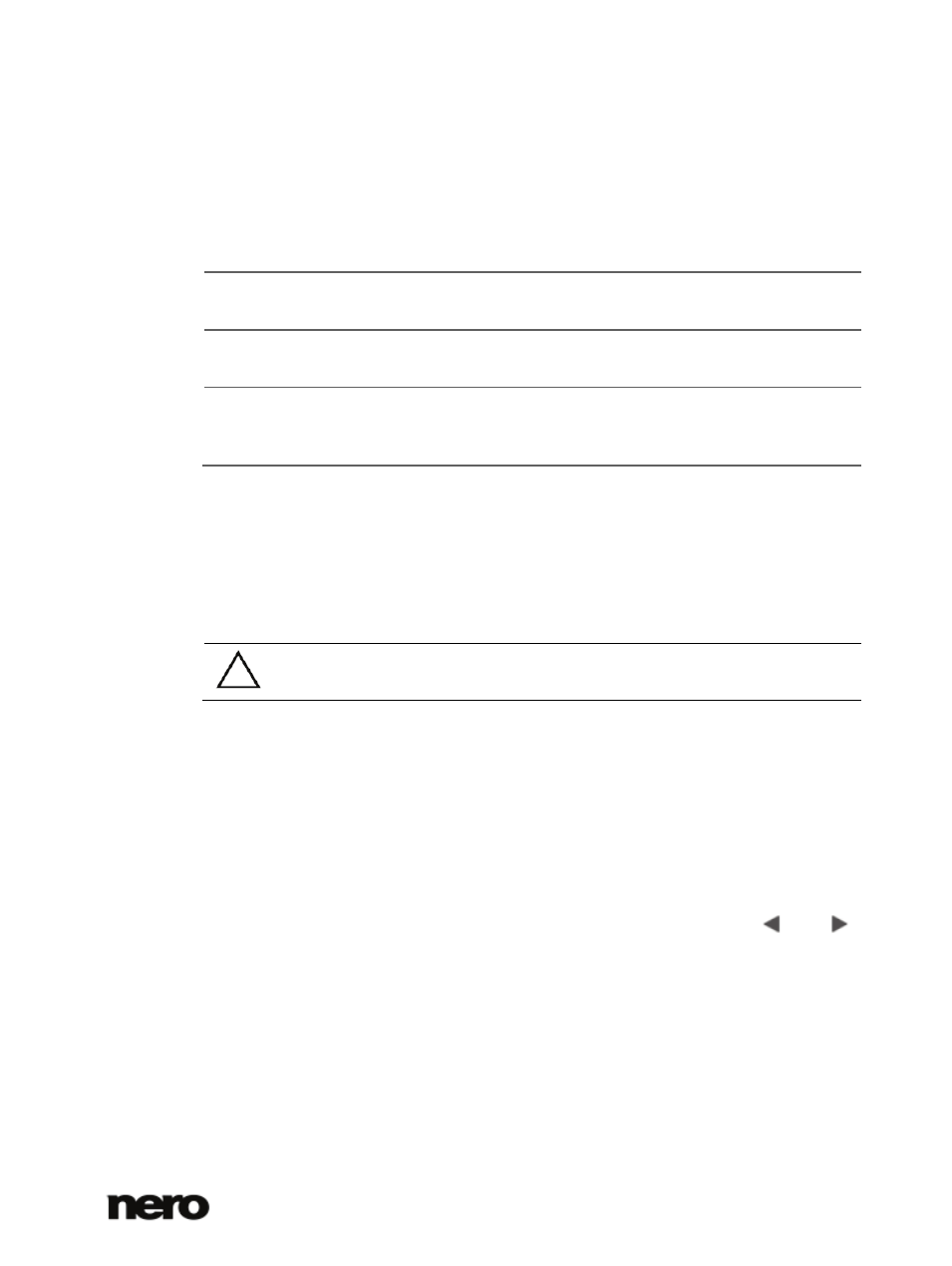
2
Dell Mobile Sync
36
Fit Video to
Screen
Displays possible options for the set up of aspect ratio.
Delete
Deletes an item or a whole stack from Dell Mobile Sync and from its
folder on your computer.
Open with
Windows Explorer
Opens a Windows Explorer window that shows the respective browser
path to the directory in which the selected item is stored on your
computer.
See also
Video Browsing Screen → 30
Starting Video Playback (Library) → 58
Slide Show Screen
This feature is only available with the Dell Mobile Sync Premium version installed
on your computer.
Your slide show compilations are listed under the
Slide Shows entry in the navigation tree;
you can always open and edit existing creations from there. When you are satisfied, click the
back button in the upper left of the screen to return to the previous screen.
Available on each
Slide show screen are a preview area to preview the single items of the
slide show compilation, and a thumbnail strip in the upper area of the screen. Clicking one of
the buttons in the
Personalize Slide Show area on the left opens the Personalize slide
show window. You can choose from the various templates, add titles, or adapt the volume of
the background music.
The thumbnail strip shows all items that you selected in the browsing screen (check box
selected). You can navigate through the items of the thumbnail strip using the
and
buttons. Click a thumbnail to choose the respective photo or video and display it in the
content area. Drag any thumbnail on the strip and to the preferred position to change the
order of the items in your slide show.
