Video browsing screen, Video browsing screen → 30 – Dell Mobile Venue User Manual
Page 30
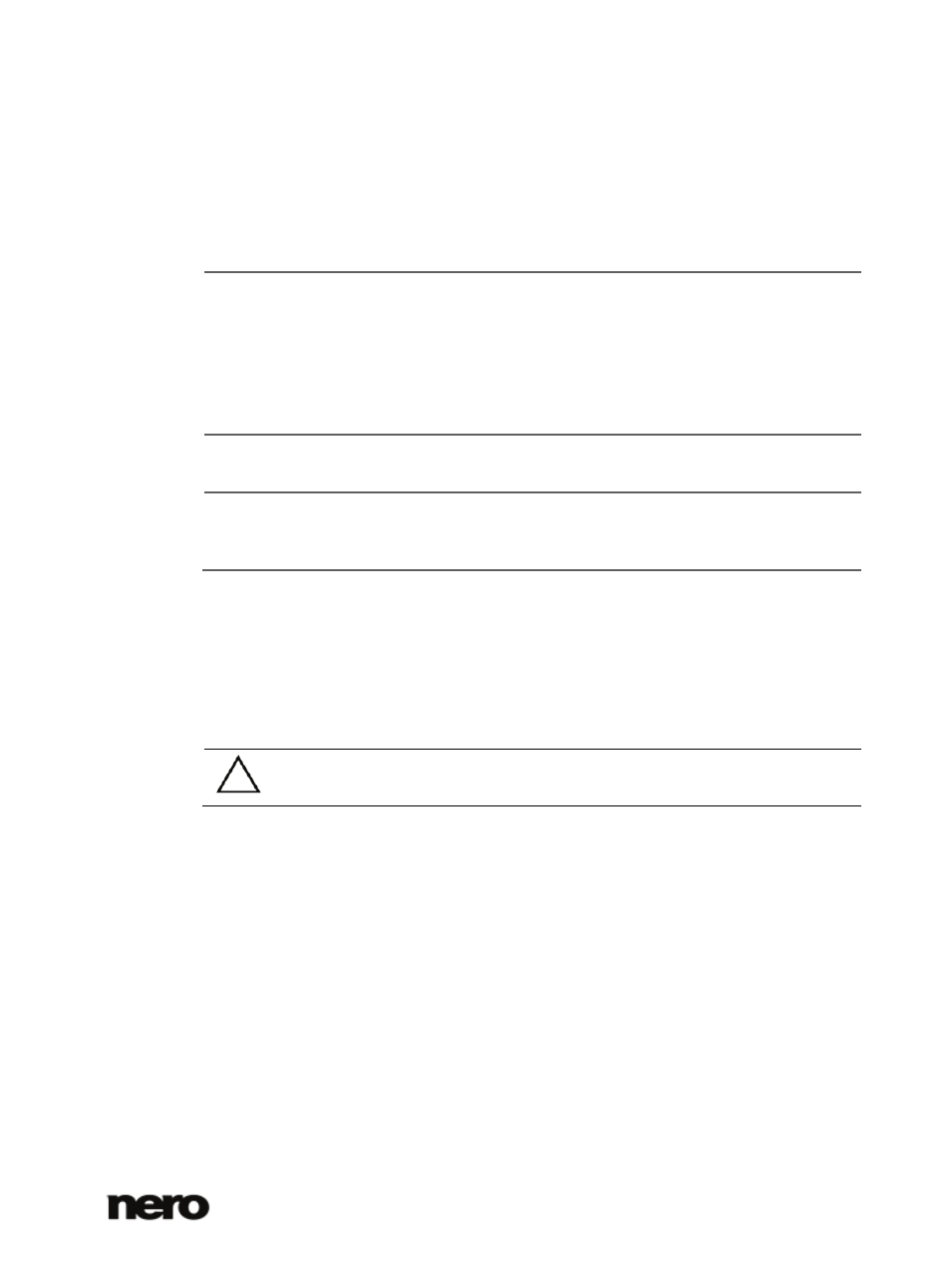
2
Dell Mobile Sync
30
Show Media Info Opens the Media Info pop-up area that shows information about the
metadata of the selected item. If available, you can see details like
artist, title or duration.
The
Media Info pop-up area stays open in the lower left of the
window. The entry in the additional functionalities pop-up menu
changes to
Hide Media Info. To close or hide the pop-up area,
choose this entry.
Delete
Deletes an item or a whole stack from Dell Mobile Sync and from its
folder on your computer.
Open with
Windows Explorer
Opens a Windows Explorer window that shows the respective
browser path to the directory in which the selected item is stored on
your computer.
See also
Photo Browsing Screen → 21
General Editing of Photos → 63
Video Browsing Screen
Some of the features mentioned here are only available with Dell Mobile Sync
Premium version installed on your computer.
In the video browsing screen you can browse the items of your
Videos library group. The
screen is displayed in the stack view when you choose the
Videos library entry in the
navigation tree on the left.
The stacks are the entry points into the detailed browsing view. With a double-click on any
stack you can switch into the detailed browsing view. The detailed browsing view is
displayed with focus on the first item. All other items of the selected stack are listed below, a
scrollbar on the right screen margin enables you to scroll the detailed browsing view.
Another double-click on a single item in the detailed browsing view displays the
Playback
screen. Playback is started automatically.
If you place the mouse pointer on an item, a preview is shown. It will fade out when you
move the mouse pointer away.
If you hover the mouse pointer over an item, a check box is displayed in the upper left
corner. Select the check box to select the item. This way, you can make a selection. It is
possible to select over several stack groups, too. With a click on another item (like clicking
