System security screen, Exit screen – Dell PowerEdge 1400SC User Manual
Page 56
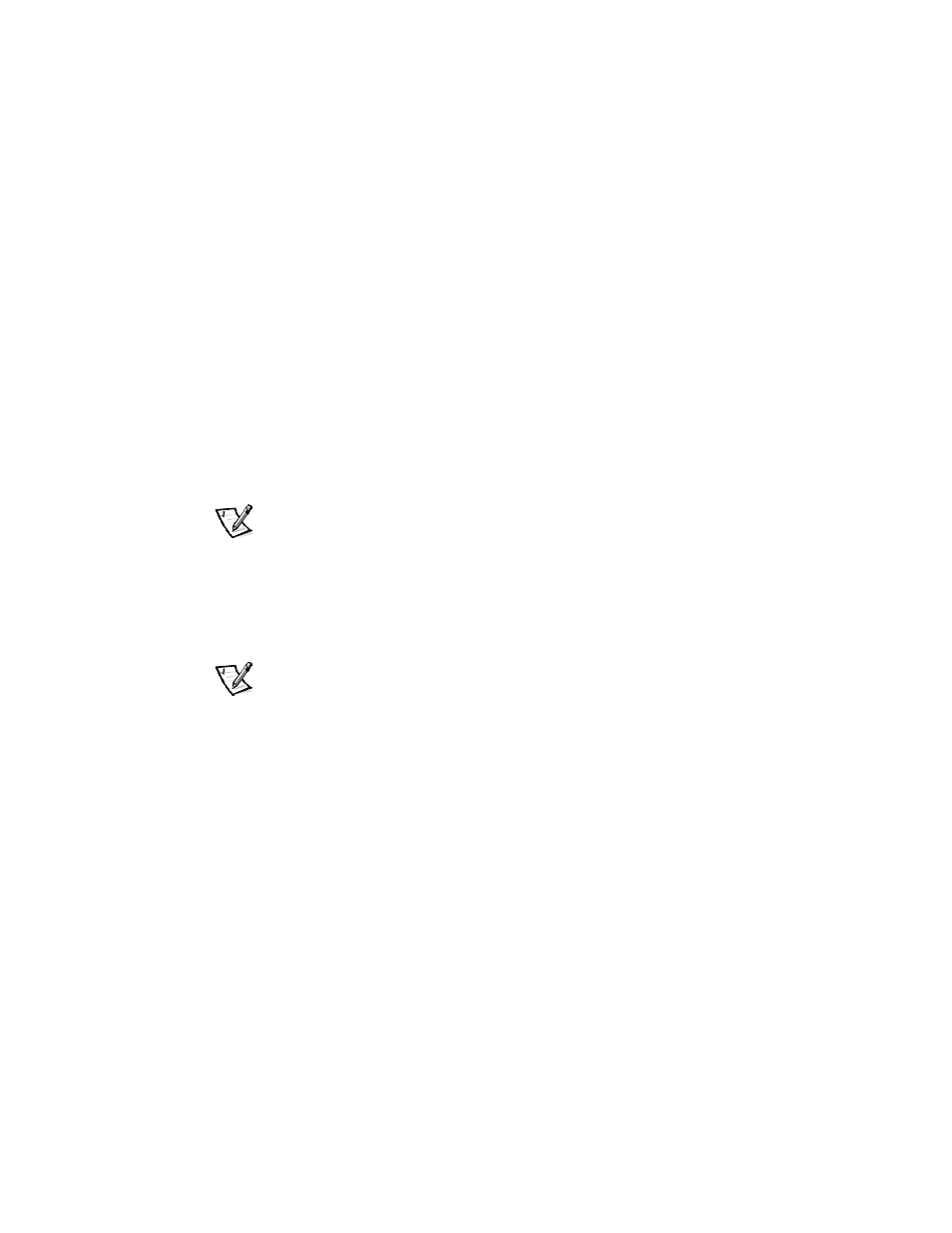
4-6
User’s Guide
You can set the following security features through the System Security screen:
Password Status — when Setup Password is set to Enabled, allows you to
prevent the system password from being changed or disabled at system start-up.
To lock the system password, you must first assign a setup password in the
Setup Password option and then change the Password Status option to
Locked. In this state, the system password cannot be changed through the
System Password option and cannot be disabled at system start-up by pressing
To unlock the system password, you must enter the setup password in the
Setup Password option and then change the Password Status option to
Unlocked. In this state, the system password can be disabled at system start-up
by pressing
option.
System Password — displays the current status of your system's password
security feature and allows you to assign and verify a new password.
NOTE: See the section “Using the System Password Feature” found later in this
chapter for instructions on assigning a system password and using or changing an
existing system password. See the section, “Disabling a Forgotten Password”
found later in this chapter for instructions on disabling a forgotten system
password.
Setup Password — lets you restrict access to your computer's System Setup
program in the same way that you restrict access to your system with the sys-
tem password feature.
NOTE: See the section “Using the Setup Password Feature” found later in this
chapter for instructions on assigning a setup password and using or changing an
existing setup password. See the section “Disabling a Forgotten Password”
found later in this chapter for instructions on disabling a forgotten setup
password.
Chassis Intrusion — lets you enable the system chassis intrusion switch to
detect if the system cover is removed. If this option is set to Enabled, a warning
message is displayed during system startup. If the option is set to
Enabled – Silent, no Startup message is displayed, but the Chassis Intrusion
option in the System Setup program will change to Detected.
!
After you press
following choices:
Save Changes and Exit
Discard Changes ad Exit
Return to Setup
