Executing methods in ianet_diagtest, Executing runtest, and other methods in wbemtest – Dell Intel PRO Family of Adapters User Manual
Page 59
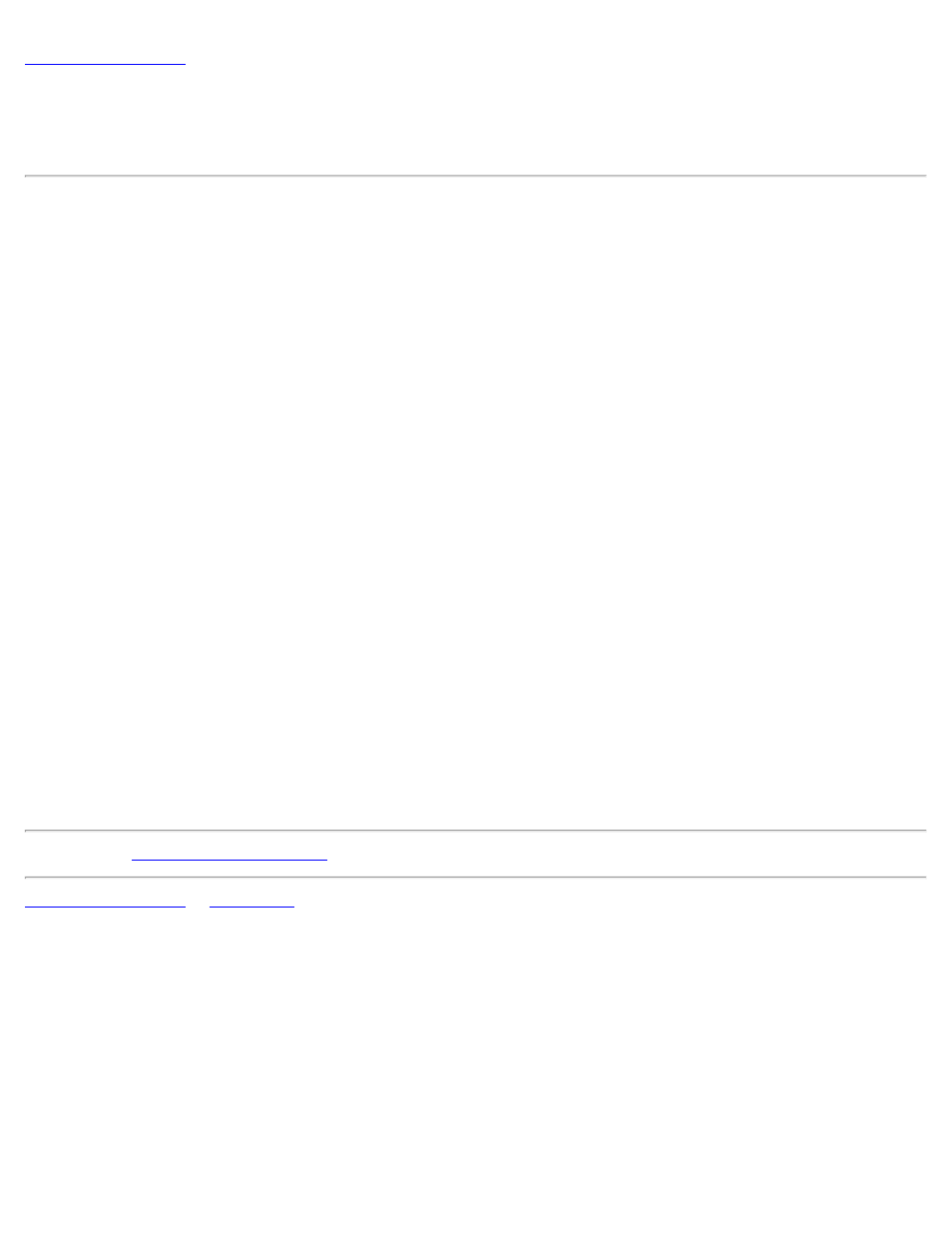
Executing Methods in IANet_DiagTest: Intel® PRO Network
Adapters WMI and CDM Providers User Guide
Executing RunTest, and Other Methods in WbemTest
The RunTest method from the MOF file is as follows:
uint32
RunTest([IN] CIM_ManagedSystemElement ref SystemElement,
[IN] CIM_DiagnosticSetting ref Setting,
[OUT] CIM_DiagnosticResult ref Result);
The first two parameters are In parameters. You must get the object path of both objects referenced. You must also get the
object path of the IANet_DiagTest object, which is exporting the RunTest object.
1. From the main WBEM test dialog box, click Connect.
2. Enter the appropriate Server\Namespace. Namespaces IntelNCS and CimV2 are supported.
3. Click the Enum Instances button of WBEM test and enter IANet_DiagTest.
4. Double-click the instance of IANet_DiagTest. The name will be in the form X@[AdapterGUID}, where X is the test name
and AdapterGUID will be the Adapter Name, same as the Name key of the IANet_EthernetAdapter.
5. The following is an example of the object path retrieved:
\\MYCOMPUTER\root\Cimv2:IANet_DiagTest.Name="1@{4A0CDABE-F6C3-45D0-B60D-F6E7BAFA2C2C}"
6. Save the object path.
7. Click the Enum Instances button of WBEM test and enter IANet_EthernetAdapter.
8. Double-click on the adapter to be tested.
9. The following is an example of the object path retrieved:
\\MYCOMPUTER\root\cimv2:IANet_EthernetAdapter.DeviceID="{4A0CDABE -F6C3-45D0-B60D-F6E7BAFA2C2C}"
10. Save the object path.
11. Click the Enum Instances button of WBEM test and enter IANet_DiagSetting.
12. Double-click on the setting that represents the adapter/test combination.
13. The following is an example of the object path retrieved:
\\MYCOMPUTER\root\cimv2:IANet_DiagSetting.SettingID="1@{4A0CDABE-F6C3-45D0-B60D-F6E7BAFA2C2C}"
14. Save the object path.
15. From the main WBEM test dialog box, click Execute Method.
16. Paste the IANet_DiagTest object path into the dialog box. Click OK.
17. Select the test in the drop-down box under method.
18. Click the Edit In Parameters button.
19. For RunTest, Setting and SystemElement are the In parameters. Paste the previously saved Setting and Adapter object
paths and close.
20. Click the Execute button.
21. Enumerate the IANet_DiagResult class, in the same manner as the In parameters.
22. Examine the selected result object as needed.
.
59
