Projecting the presentation, Using the menu – Dell S510 Interactive Projector User Manual
Page 88
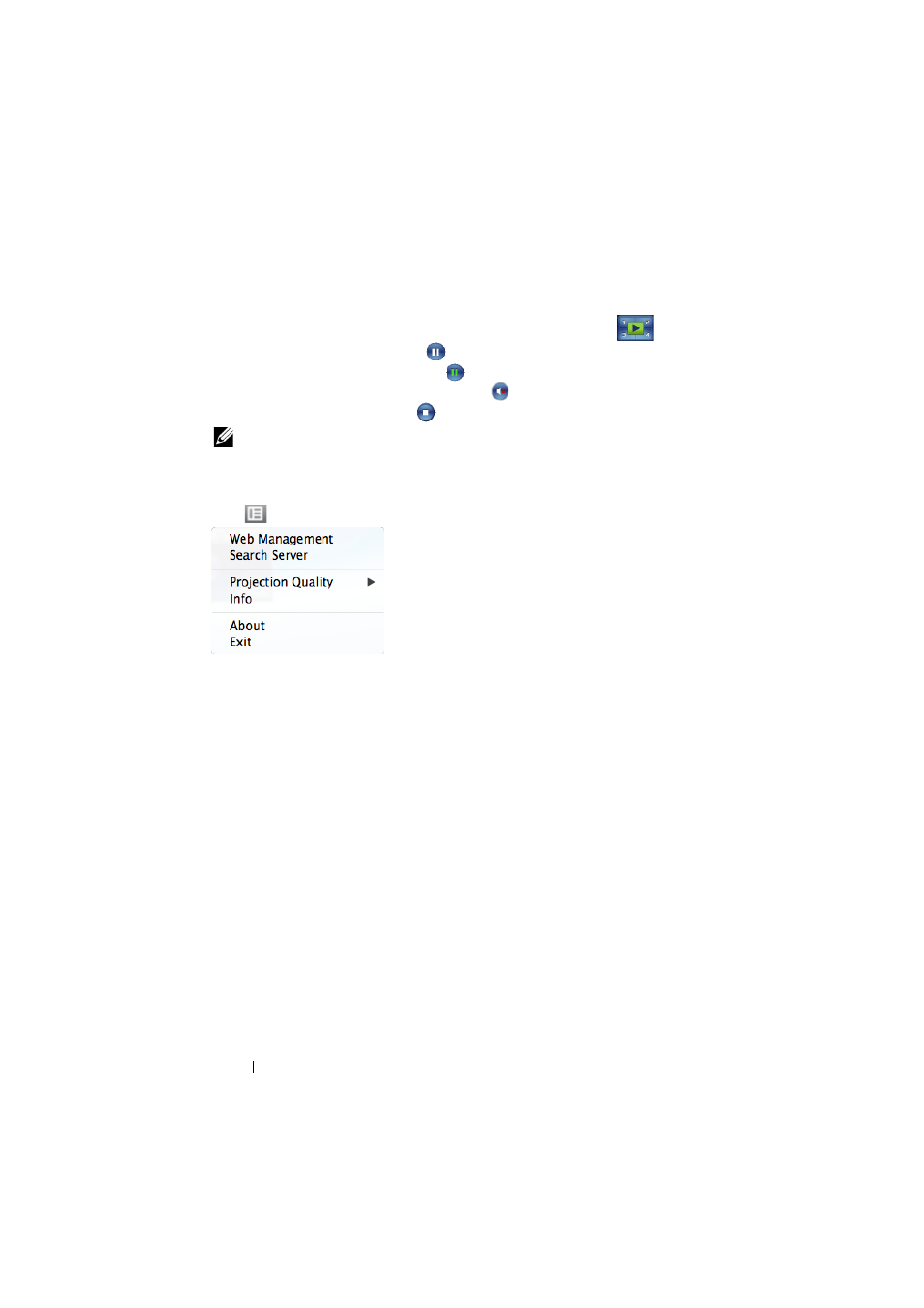
88
Using Your Projector
Projecting the Presentation
• To project the presentation, click any of the projection buttons
.
• To pause the presentation, click
. The icon turns green.
• To continue the presentation, click
again.
• To audio projection the presentation, click
.
• To stop the presentation, click
.
NOTE:
WLAN environment using 802.11g connection, and no
screen stretching.
Using the Menu
Click
to display the menu.
W
EB
M
ANAGEMENT
—
Click to open the Web Management page. See "IR
Pen Interactivity Installation" on page 104.
S
EARCH
S
ERVER
—
Click to search and connect to wireless projector.
P
ROJECTION
Q
UALITY
—
Allows you to set the projector quality is Blur but
Faster or Clear but Slower.
I
NFO
—
Click to display system information.
A
BOUT
—
Click to display the application version.
E
XIT
—
Click to close the application.
- u2410 (43 pages)
- BN68-00344E-00 (6 pages)
- E173FP (56 pages)
- Precision 380 (46 pages)
- Precision 380 (372 pages)
- Precision 380 (186 pages)
- Precision 380 (230 pages)
- OptiPlex ARAIO (15 pages)
- 828FI (32 pages)
- E551 (4 pages)
- E2013H Monitor (4 pages)
- E2013H Monitor (5 pages)
- E2013H Monitor (1 page)
- E2013H Monitor (51 pages)
- P2014H Monitor (1 page)
- P2014H Monitor (38 pages)
- P2014H Monitor (3 pages)
- SP2309WFP Monitor (36 pages)
- SP2309WFP Monitor (2 pages)
- P2314T Multi Touch Monitor with LED (1 page)
- P2714T Multi Touch Monitor with LED (2 pages)
- P2314T Multi Touch Monitor with LED (52 pages)
- P2714T Multi Touch Monitor with LED (1 page)
- P2314T Multi Touch Monitor with LED (4 pages)
- P2314T Multi Touch Monitor with LED (1 page)
- P2314T Multi Touch Monitor with LED (2 pages)
- P1913 Monitor (6 pages)
- P1913 Monitor (59 pages)
- P1913 Monitor (1 page)
- P1913 Monitor (3 pages)
- E2014T 19.5 Multi-Touch Monitor with LED (1 page)
- E2014T 19.5 Multi-Touch Monitor with LED (4 pages)
- E2014T 19.5 Multi-Touch Monitor with LED (56 pages)
- U2913WM Monitor (65 pages)
- U2913WM Monitor (1 page)
- U2913WM Monitor (11 pages)
- E2313H Monitor (5 pages)
- E2313H Monitor (51 pages)
- E2313H Monitor (1 page)
- E2313H Monitor (4 pages)
- ST2420L Monitor (2 pages)
- ST2420L Monitor (33 pages)
- E2211H Monitor (33 pages)
- E2211H Monitor (2 pages)
- S2440L Monitor (1 page)
