Dell S510 Interactive Projector User Manual
Page 42
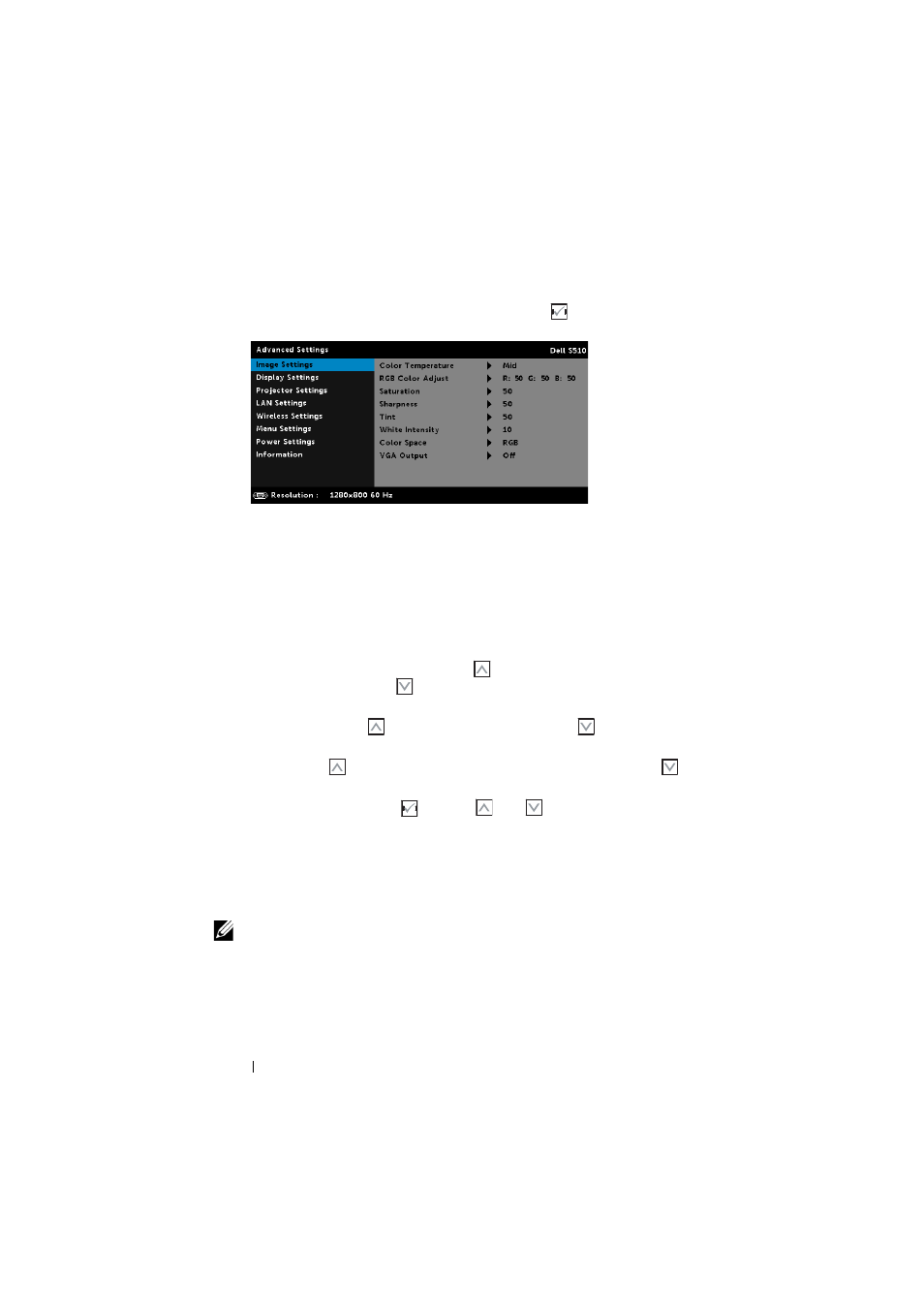
42
Using Your Projector
I
MAGE
S
ETTINGS
(
IN
V
IDEO
M
ODE
)—
Select and press
to activate image
settings. The image settings menu provides the following options:
C
OLOR
T
EMPERATURE
—Allows you to adjust the color temperature. The
screen appears cooler at higher color temperatures and warmer at
lower color temperatures. When you adjust the values in the Color
Adjust menu, the Custom mode is activated. The values are saved in
the Custom mode.
RGB C
OLOR
A
DJUST
—Allows you to manually adjust the colors red,
green, and blue.
S
ATURATION
—Allows you to adjust the video source from black and
white to fully saturated color. Press
to increase the amount of
color in the image and
to decrease the amount of color in the
image.
S
HARPNESS
—Press
to increase the sharpness and
to decrease
the sharpness.
T
INT
—Press
to increase the amount of green in the image and
to decrease the amount of green in the image.
W
HITE
I
NTENSITY
—Press
and use
and
to display white
intensity.
C
OLOR
S
PACE
—Allows you to select the color space. The options are:
RGB, YCbCr, and YPbPr.
VGA O
UTPUT
—Select On or Off the VGA output function at projector
standby status. Default is Off.
NOTE:
1
If you adjust the settings for Color Temperature, RGB Color Adjust,
Saturation, Sharpness, Tint, and White Intensity the projector
automatically switches to Custom mode.
