Dell S510 Interactive Projector User Manual
Page 43
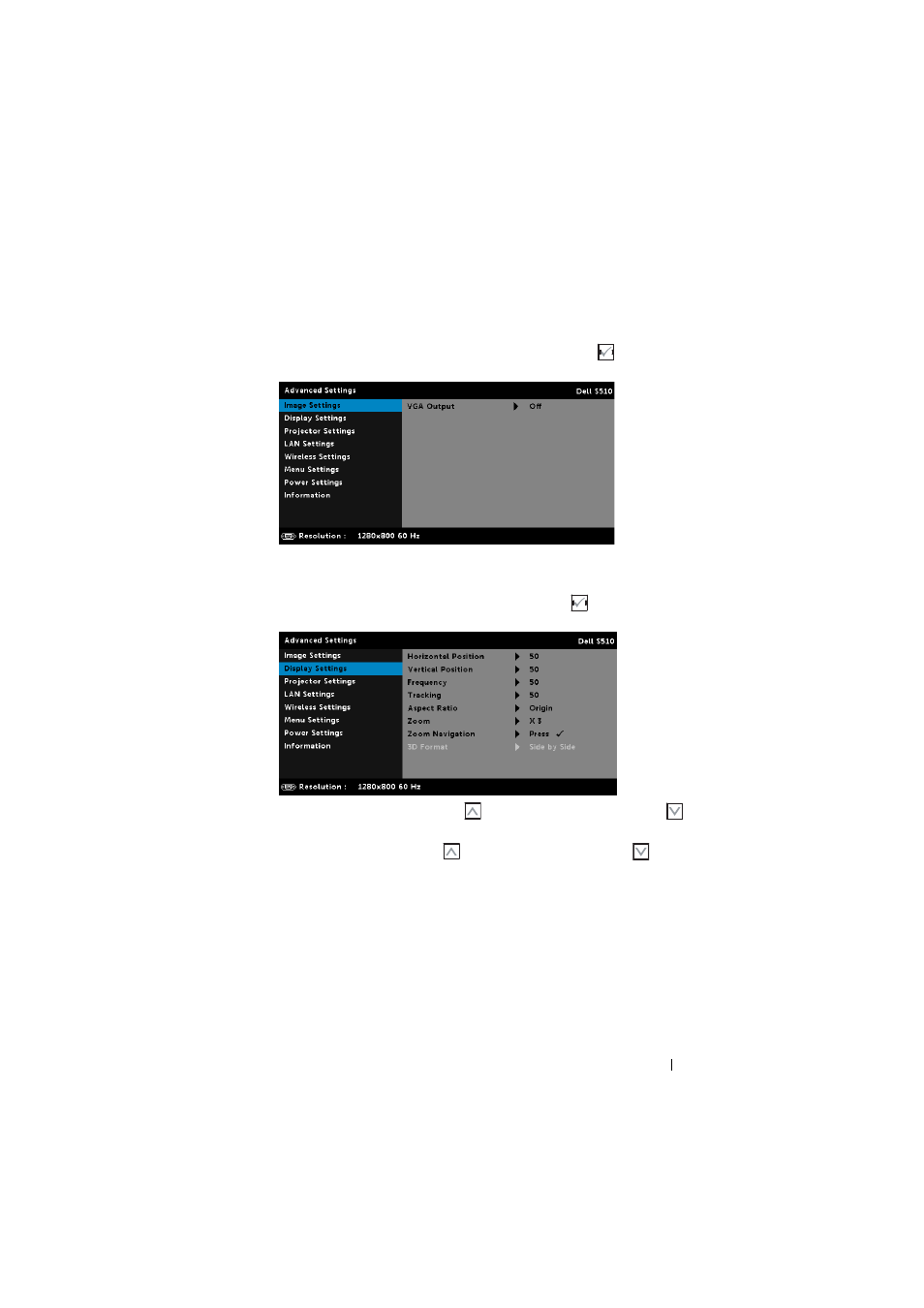
Using Your Projector
43
2
Saturation, Sharpness, and Tint only available when the input source
is from Composite.
I
MAGE
S
ETTINGS
(N
O
I
NPUT
S
OURCE
)—
Select and press
to activate
image settings. The image settings menu provides the following options:
VGA O
UTPUT
—Select On or Off the VGA output function at projector
standby status. Default is Off.
D
ISPLAY
S
ETTINGS
(
IN
PC M
ODE
)—
Select and press
to activate display
settings. The display settings menu provides the following options:
H
ORIZONTAL
P
OSITION
—Press
to move the image right and
to
move the image left.
V
ERTICAL
P
OSITION
—Press
to move the image up and
to move
the image down.
F
REQUENCY
—Allows you to change the display data clock frequency to
match the frequency of your computer’s graphics card. If you see a
vertical flickering wave, use the Frequency control to minimize the
bars. This is a coarse adjustment.
T
RACKING
—Synchronize the phase of the display signal with the
graphic card. If you experience an unstable or flickering image, use
Tracking to correct it. This is a fine adjustment.
- u2410 (43 pages)
- BN68-00344E-00 (6 pages)
- E173FP (56 pages)
- Precision 380 (372 pages)
- Precision 380 (186 pages)
- Precision 380 (230 pages)
- Precision 380 (46 pages)
- OptiPlex ARAIO (15 pages)
- 828FI (32 pages)
- E551 (4 pages)
- E2013H Monitor (51 pages)
- E2013H Monitor (4 pages)
- E2013H Monitor (5 pages)
- E2013H Monitor (1 page)
- P2014H Monitor (1 page)
- P2014H Monitor (38 pages)
- P2014H Monitor (3 pages)
- SP2309WFP Monitor (36 pages)
- SP2309WFP Monitor (2 pages)
- P2314T Multi Touch Monitor with LED (4 pages)
- P2314T Multi Touch Monitor with LED (1 page)
- P2314T Multi Touch Monitor with LED (2 pages)
- P2314T Multi Touch Monitor with LED (1 page)
- P2714T Multi Touch Monitor with LED (2 pages)
- P2314T Multi Touch Monitor with LED (52 pages)
- P2714T Multi Touch Monitor with LED (1 page)
- P1913 Monitor (59 pages)
- P1913 Monitor (1 page)
- P1913 Monitor (3 pages)
- P1913 Monitor (6 pages)
- E2014T 19.5 Multi-Touch Monitor with LED (1 page)
- E2014T 19.5 Multi-Touch Monitor with LED (4 pages)
- E2014T 19.5 Multi-Touch Monitor with LED (56 pages)
- U2913WM Monitor (65 pages)
- U2913WM Monitor (1 page)
- U2913WM Monitor (11 pages)
- E2313H Monitor (4 pages)
- E2313H Monitor (5 pages)
- E2313H Monitor (51 pages)
- E2313H Monitor (1 page)
- ST2420L Monitor (2 pages)
- ST2420L Monitor (33 pages)
- E2211H Monitor (2 pages)
- E2211H Monitor (33 pages)
- S2440L Monitor (1 page)
