Mac os x known issues and solutions – Dell 2350d/dn Mono Laser Printer User Manual
Page 148
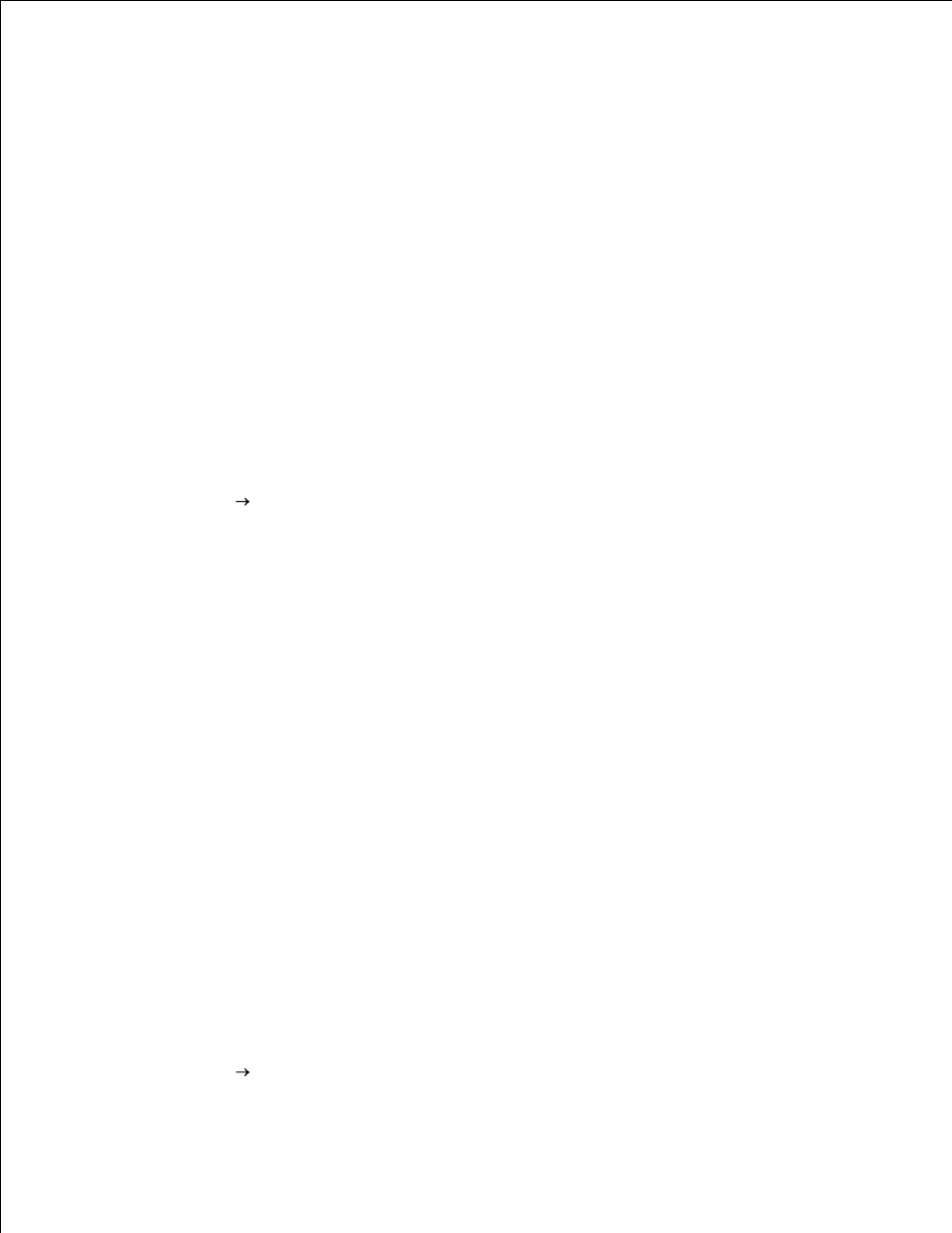
To print multiple copies of a PDF file with these features, use Apple Preview or Adobe Acrobat Reader
5.
How do I manage network printers?
Use MarkVision™ Professional to manage your network printers. This application replaces MarkVision
for Macintosh and is compatible with Mac OS X or higher.
Mac OS X Known Issues and Solutions
How do I format my document to print on custom paper sizes?
Use the Page Setup dialog to add a custom paper size to the Paper Size menu.
For Mac OS X version 10.4:
Choose File
Page Setup.
1.
From the Paper Size pop-up menu, choose Manage Custom Sizes.
2.
From the Custom Page Sizes pane, click + to create a new custom paper size.
3.
On the list that appears, double-click Untitled to rename the custom paper size.
4.
Enter the appropriate page size and margins of the custom paper size.
5.
Click OK to return to the Page Setup dialog.
6.
From the Paper Size pop-up menu, choose the custom paper size you created.
7.
Click OK.
8.
For Mac OS X version 10.3:
Choose File
Page Setup.
1.
2.
- 3130cn (4 pages)
- 5330DN (8 pages)
- 1600n (2 pages)
- 2130cn (4 pages)
- 5110cn (2 pages)
- 1710 (2 pages)
- A920 (4 pages)
- Emphasis Lighting Control System (68 pages)
- 964 (2 pages)
- 1720dn (2 pages)
- 3100cn (90 pages)
- 7130cdn (2 pages)
- 1710n (108 pages)
- 5100cn (98 pages)
- 7330dn (4 pages)
- 3110cn (2 pages)
- Multifunction Color Laser Printer 3115cn (2 pages)
- 966w All In One Wireless Photo Printer (135 pages)
- V725w All In One Wireless Inkjet Printer (186 pages)
- 948 All In One Printer (144 pages)
- 5310n Mono Laser Printer (1 page)
- 5310n Mono Laser Printer (150 pages)
- V525w All In One Wireless Inkjet Printer (177 pages)
- 1130 Laser Mono Printer (103 pages)
- 5230dn Mono Laser Printer (2 pages)
- 5230dn Mono Laser Printer (193 pages)
- 5230dn Mono Laser Printer (1 page)
- 3330dn Mono Laser Printer (1 page)
- 3330dn Mono Laser Printer (160 pages)
- 946 All In One Printer (101 pages)
- 725 Personal Inkjet Printer (59 pages)
- 5210n Mono Laser Printer (1 page)
- 5210n Mono Laser Printer (150 pages)
- 964 All In One Photo Printer (136 pages)
- 964 All In One Photo Printer (128 pages)
- 944 All In One Inkjet Printer (118 pages)
- 944 All In One Inkjet Printer (62 pages)
- B5465dnf Mono Laser Printer MFP (16 pages)
- B5465dnf Mono Laser Printer MFP (3 pages)
- B5465dnf Mono Laser Printer MFP (12 pages)
- B5465dnf Mono Laser Printer MFP (52 pages)
- B5465dnf Mono Laser Printer MFP (342 pages)
- B5465dnf Mono Laser Printer MFP (14 pages)
- B5465dnf Mono Laser Printer MFP (35 pages)
- B5465dnf Mono Laser Printer MFP (24 pages)
