Replacing supplies, Replacing the imaging drum – Dell 2350d/dn Mono Laser Printer User Manual
Page 100
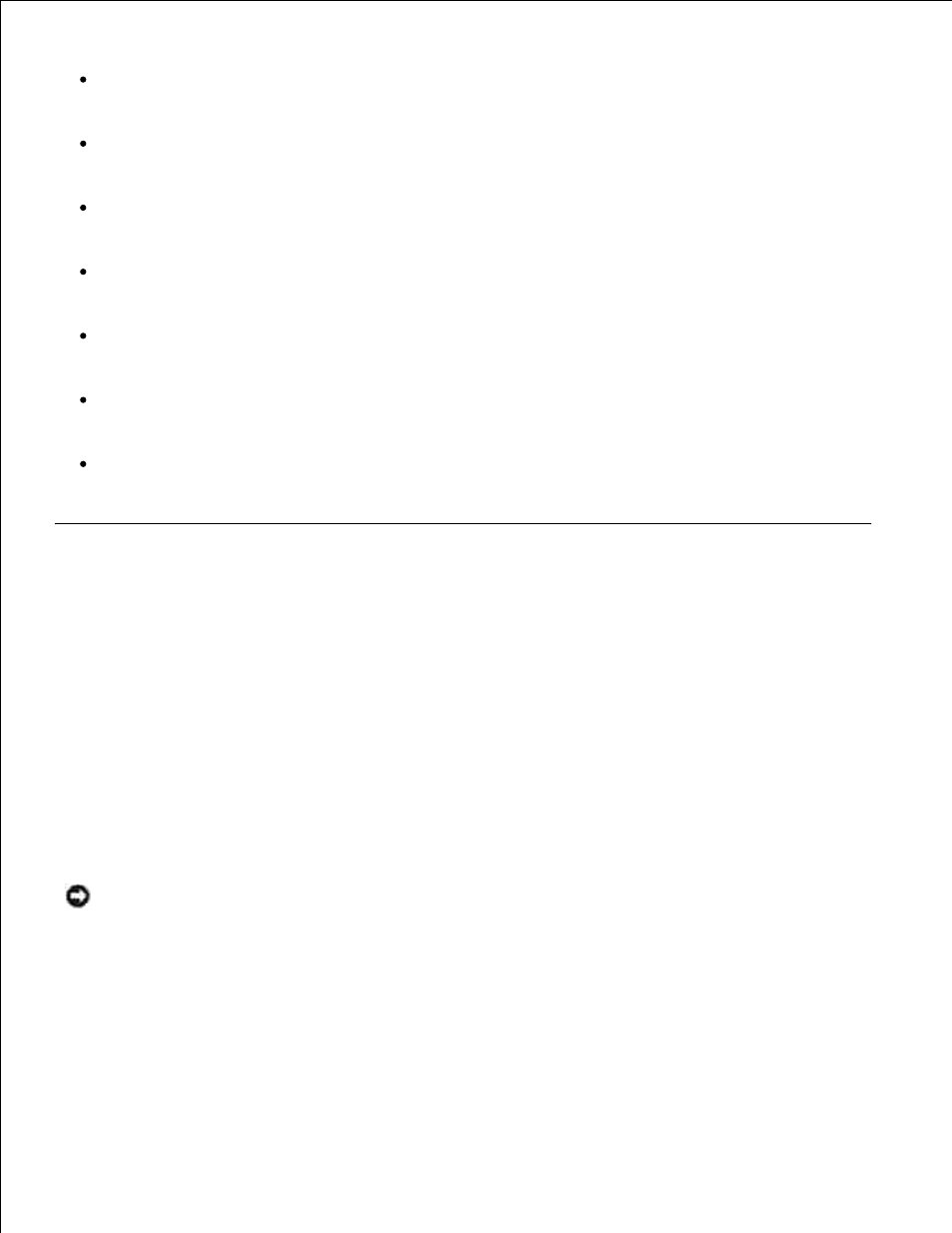
Temperatures greater than 40°C (104°F).
An environment with extreme changes in humidity or temperature.
Direct sunlight.
Dusty places.
A car for a long period of time.
An environment where corrosive gases are present.
An environment with salty air.
Replacing Supplies
Replacing the Imaging Drum
You can determine approximately how full the imaging drum is by printing the printer settings configuration
sheet. This helps you decide when you might need to order replacement supplies.
To ensure print quality and to avoid damage to the printer, the printer stops operating after the imaging
drum has reached a maximum of 30,000 pages. The printer automatically notifies you before the imaging
drum reaches this point.
While the printer may continue to function properly after the imaging drum has reached its official end-of-
life, print quality significantly decreases until the imaging drum stops operating at the maximum of 30,000
pages.
NOTICE:
When replacing the imaging drum, do not leave it exposed to direct light for an extended
period of time. Extended light exposure can cause print quality problems.
Turn the printer off.
1.
Open the front cover by pressing the door release button on the right side of the printer and lowering
the cover.
2.
