Dell 2350d/dn Mono Laser Printer User Manual
Dell Printers
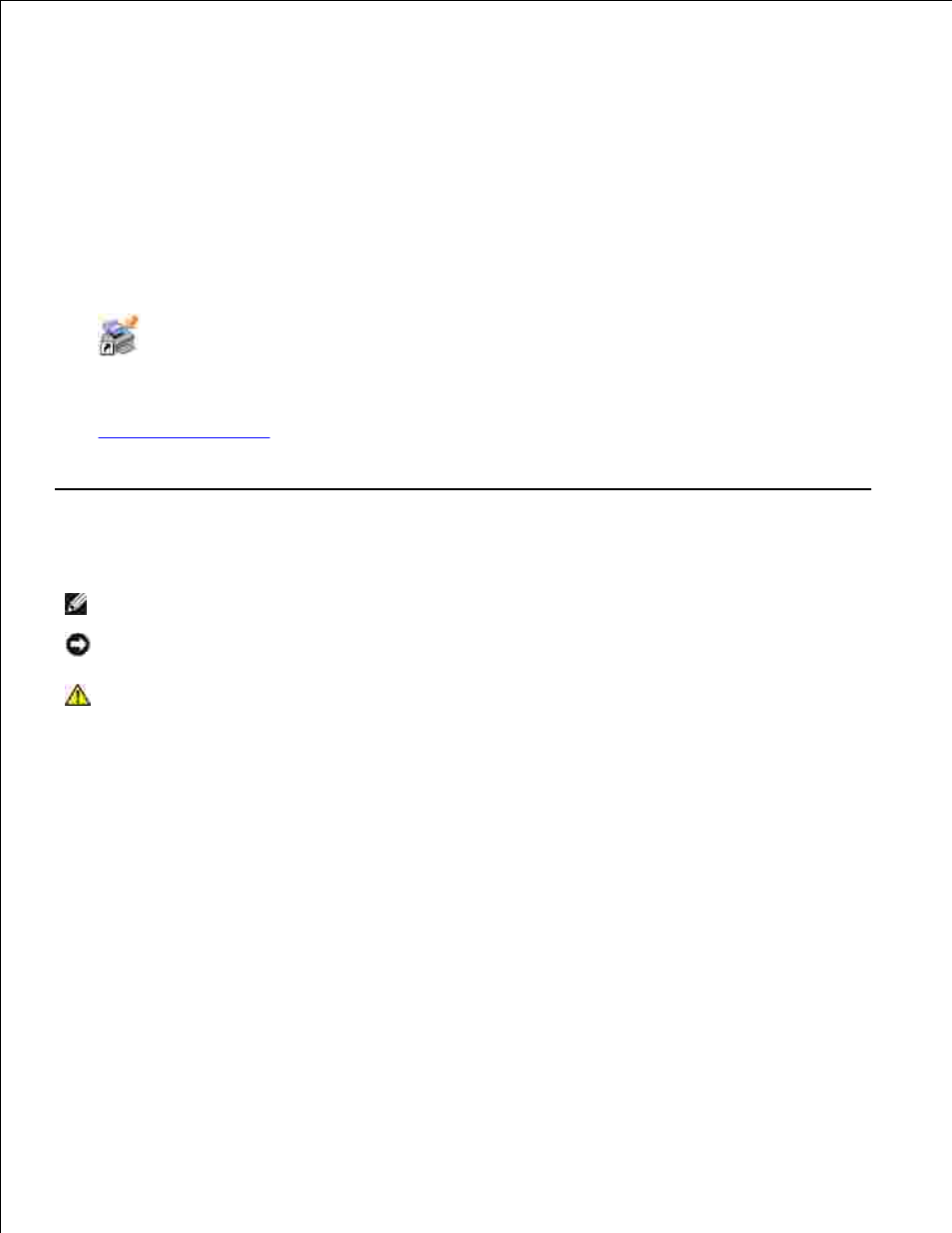
Dell™2330d/dn and 2350d/dn Laser Printer
User's Guide
To order ink or supplies from Dell:
Double-click the icon on your desktop.
1.
Visit the Dell website, or order Dell printer supplies by phone.
www.dell.com/supplies
For the best service, ensure that you have the Dell printer Service Tag available.
2.
Notes, Notices, and Cautions
NOTE:
A NOTE indicates important information that helps you make better use of your printer.
NOTICE:
A NOTICE indicates either potential damage to hardware or loss of data and tells you how to
avoid the problem.
CAUTION:
A CAUTION indicates a potential for property damage, personal injury, or death.
Information in this document is subject to change without notice.
© 2010 Dell Inc. All rights reserved.
Reproduction of this document in any manner whatsoever without the written permission of Dell Inc. is strictly forbidden.
Trademarks used in this text: Dell, the DELL logo, and OpenManage are trademarks of Dell Inc. Microsoft and Windows are
registered trademarks of Microsoft Corporation in the United States and/or other countries. Windows Vista is either a trademark
or a registered trademark of Microsoft Corporation in the United States and/or other countries.
Linux is the registered trademark of Linus Torvalds in the U.S. and other countries. SuSE is a trademark of Novell, Inc. in the
United States and other countries. Red Hat is a trademark of Red Hat, Inc. Debian is a registered trademark of Software in the
Public Interest, Inc. and managed by the Debian project. Linspire is a trademark of Linspire, Inc. Ubuntu is a trademark of
Canonical Limited. Red Flag is a trademark of Red Flag Software Co., Ltd.
Macintosh and Mac OS are trademarks of Apple Inc., registered in the U.S. and other countries.
Other trademarks and trade names may be used in this document to refer to either the entities claiming the marks and names or
their products. Dell Inc. disclaims any proprietary interest in trademarks and trade names other than its own.
UNITED STATES GOVERNMENT RESTRICTED RIGHTS
This software and documentation are provided with RESTRICTED RIGHTS. Use, duplication or disclosure by the Government is
subject to restrictions as set forth in subparagraph (c)(1)(ii) of the Rights in Technical Data and Computer Software clause at
Document Outline
- Dell2330d/dn and 2350d/dn Laser Printer User's Guide
- Finding Information
- About Your Printer
- Operator Panel Menus
- Installing Optional Hardware
- Loading Paper
- Setting up for Local Printing
- Setting up for Network Printing
- Software Overview
- Printing
- Maintaining Your Printer
- Administrative Support
- Troubleshooting Your Printer
- Frequently Asked Questions (FAQ): Dell 2330d/dn and 2350d/dn Laser Printer Issues and Solutions
- Setup Problems
- Error Messages
- Close Door
- Install Tray
or Cancel Print Job - Load With
- Load With
- Load With
- Load With
- Load Multipurpose Feeder With
- Load Multipurpose Feeder With
- Load Multipurpose Feeder With
- Load Multipurpose Feeder With
- Output Bin Full - Remove Paper
- 30 Invalid Refill, Change Toner Cartridge
- 31 Missing or Defective Cartridge
- 31 Defective Toner Cartridge
- 32 Unsupported Toner Cartridge
- 34 Short Paper
- 35 Insufficient Memory to Support Resource Save Feature
- 37 Insufficient Memory to Collate Job
- 37 Insufficient Defrag Memory
- 38 Memory Full
- 39 Complex Page, Some Data May Not Have Printed
- 54 Standard Network Software Error
- 56 Standard Parallel Port Disabled
- 56 Standard USB Port Disabled
- 58 Too Many Flash Options
- 58 Too Many Trays Attached
- 59 Unsupported Tray
- 81 Engine Code CRC Failure
- 84 Imaging Drum Life Warning/PC Unit Life Warning
- 84 Replace Imaging Drum/Replace PC Unit
- 88 Toner Low
- 88 Replace Toner Cartridge
- 200 Paper Jam
- 201 Paper Jam
- 202 Paper Jam
- 231 Paper Jam - Check Duplex
- 233 Paper Jam - Check Duplex
- 234 Paper Jam - Check Duplex
- 235 Paper Jam - Check Duplex
- 24x Paper Jam - Check Tray
- 251 Paper Jam - Check Multipurpose Feeder
- General Guidelines for Selecting or Loading Print Media
- Avoiding Jams and Misfeeds
- Clearing Paper Jams
- Paper Problems
- Printing Problems
- Print Quality Problems
- Frequently Asked Questions (FAQ): Mac OS Features, Issues, and Solutions
- Calling for Service
- Specifications
- Appendix
- Licensing Notice
