Virtual disks decision-making schemes, Virtual disks view – Dell PowerVault MD3260i User Manual
Page 55
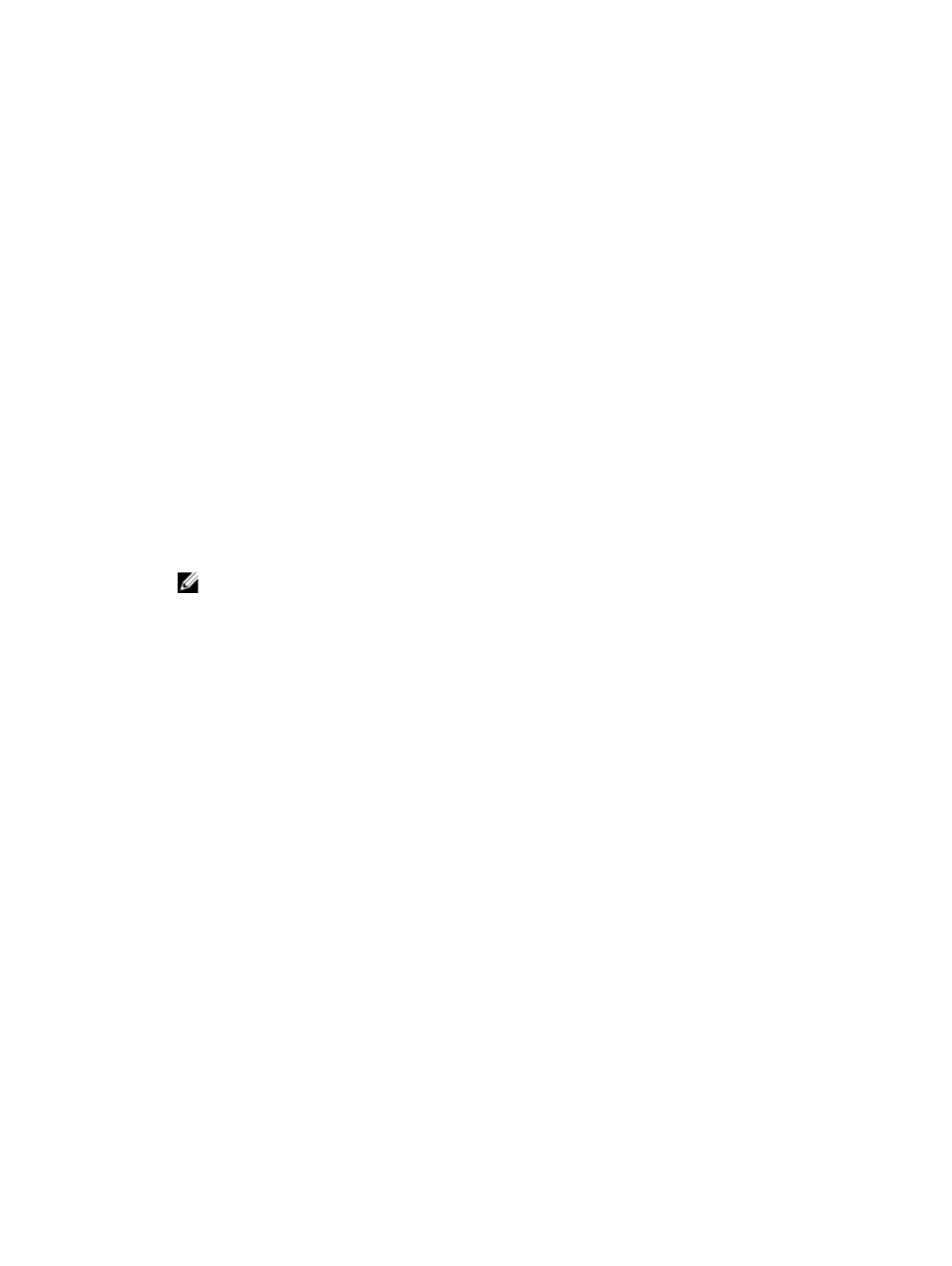
• Provide more flexibility for resizing Virtual Disks and performing snapshots.
• Result in fewer VMFS datastores to manage.
More, smaller virtual disks are appropriate for the following reasons:
• Less wasted storage space.
• Different applications might require different RAID characteristics.
• Provide more flexibility, since the multi-pathing policy and disk shares are set per Virtual Disks.
• Microsoft Cluster Service requires that each cluster disk resource is in its own Virtual Disks.
• Offer better performance because there is less contention for a single Virtual Disks.
Virtual Disks Decision-Making Schemes
When the storage characterization for a virtual machine is not available, you can use either the predictive
or adaptive scheme to decide on the Virtual Disks size and number needed.
Using The Predictive Scheme To Make Volume Decisions
1.
Create several volumes with different storage characteristics.
2. Build a VMFS Datastore on each volume and label each Datastore according to its characteristics.
3. Allocate volume to contain the data for virtual machine applications in the VMFS datastores built on
volume with the appropriate RAID level for application requirements.
4. Use disk shares to distinguish high-priority virtual machines from low-priority virtual machines.
NOTE: Disk shares are relevant only within a given host. The shares assigned to virtual machines
on one host have no effect on virtual machines on other hosts.
5. Run applications to determine whether virtual machine performance is acceptable.
Using The Adaptive Scheme To Make Virtual Disks Decisions
1.
Create a large Virtual Disks such as RAID 1+0 or RAID 5 with write caching enabled.
2. Build a VMFS datastore on that Virtual Disks.
3. Place several (four or five) Virtual Disks on the VMFS datastore.
4. Run applications to determine whether disk performance is acceptable.
– If performance is acceptable, you can place additional Virtual Disks on the VMFS datastore.
– If performance is not acceptable, create a new, larger Virtual Disks and repeat the process. You
can also use a different RAID level. Use migration so that you do not lose virtual machines when
you re-create the Virtual Disks.
Virtual Disks View
Selecting the Virtual Disks tab shows a logical view of how the storage capacity is allocated on the
storage array. This view allows you to create dynamic disk pools, legacy Virtual Disks groups, Virtual Disks,
manage existing disk pools, Virtual Disks groups, and Virtual Disks along with creating legacy snapshots of
Virtual Disks. New Virtual Disks can be created on either the new dynamic disk pools or on legacy Virtual
Disks groups. Following are the functionality of Virtual Disks view:
• Create Virtual Disks Group/Disk Pool
• Create Virtual Disks
• Rename/Delete/Refresh
55
