Dell PowerVault MD3260i User Manual
Page 39
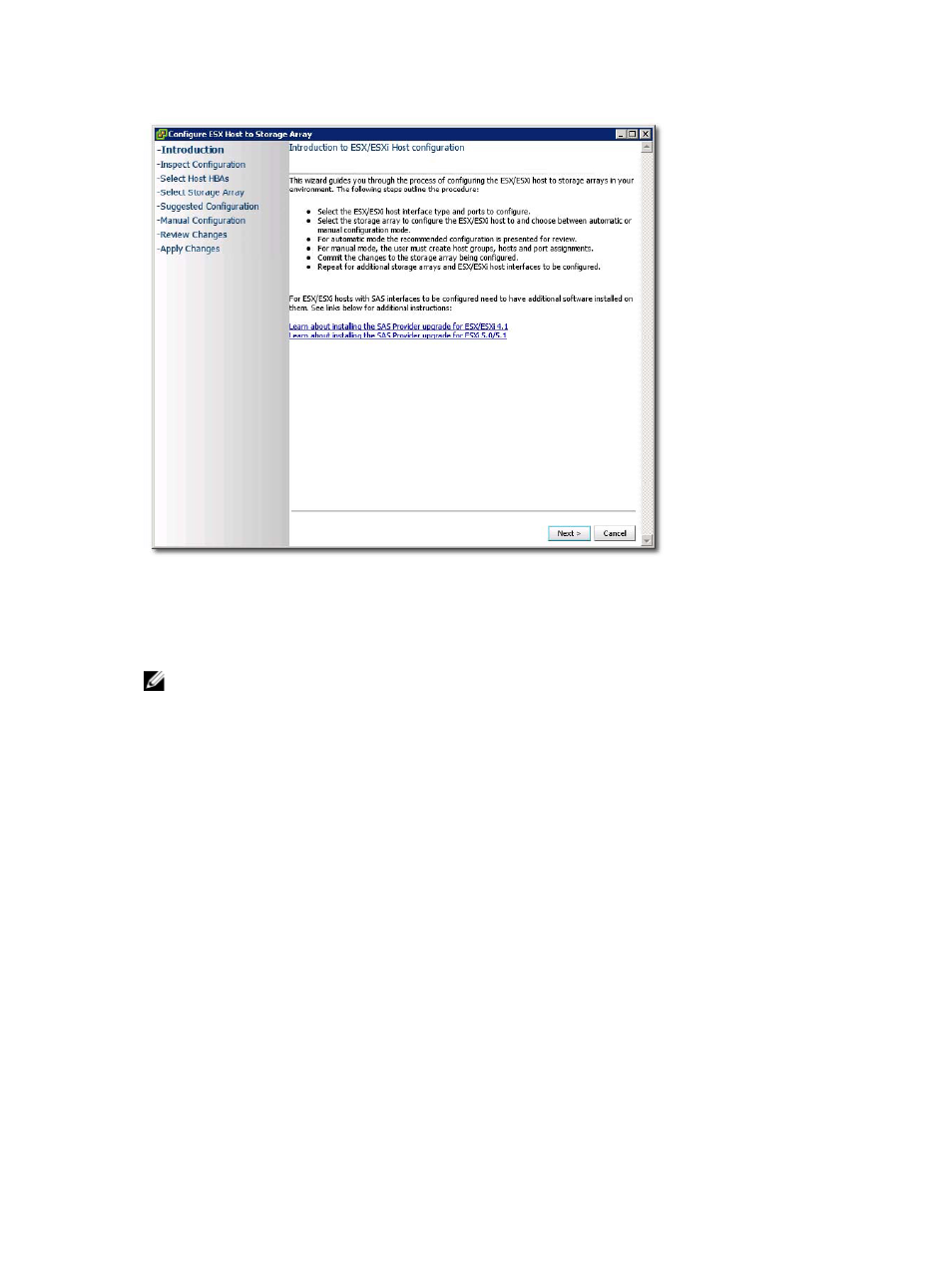
Figure 27. Configure Host to Storage Array View
This wizard walks you through the process of configuring HBAs on ESX/ESXi hosts to the storage arrays
you configure in the plug-in array manager. It also provides additional information needed to detect and
configure SAS HBAs on the ESX/ESXi hosts.
NOTE: By default, the wizard will only display hosts that are prefixed with ESX_ and host groups
prefixed with VMware_. To display others, select the Show all host groups as described in step 7.
1.
After reading through the introduction screen, click Next.
The Inspect Configuration process begins. This verifies user privileges and gathers information on the
selected host and any configured storage arrays. This process may take a few minutes, depending on
the number of adapters and storage arrays configured. After all discovery processes are complete,
three green check marks are displayed.
2. On the Select Host HBAs window, select the host HBAs to be configured.
3. Select the interface type and all HBA ports to be configured on the target storage array.
4. The Select Storage Array page allows you to select the storage array that will be used by the ESX
host.
39
