Configuring storage administrator roles – Dell PowerVault MD3260i User Manual
Page 12
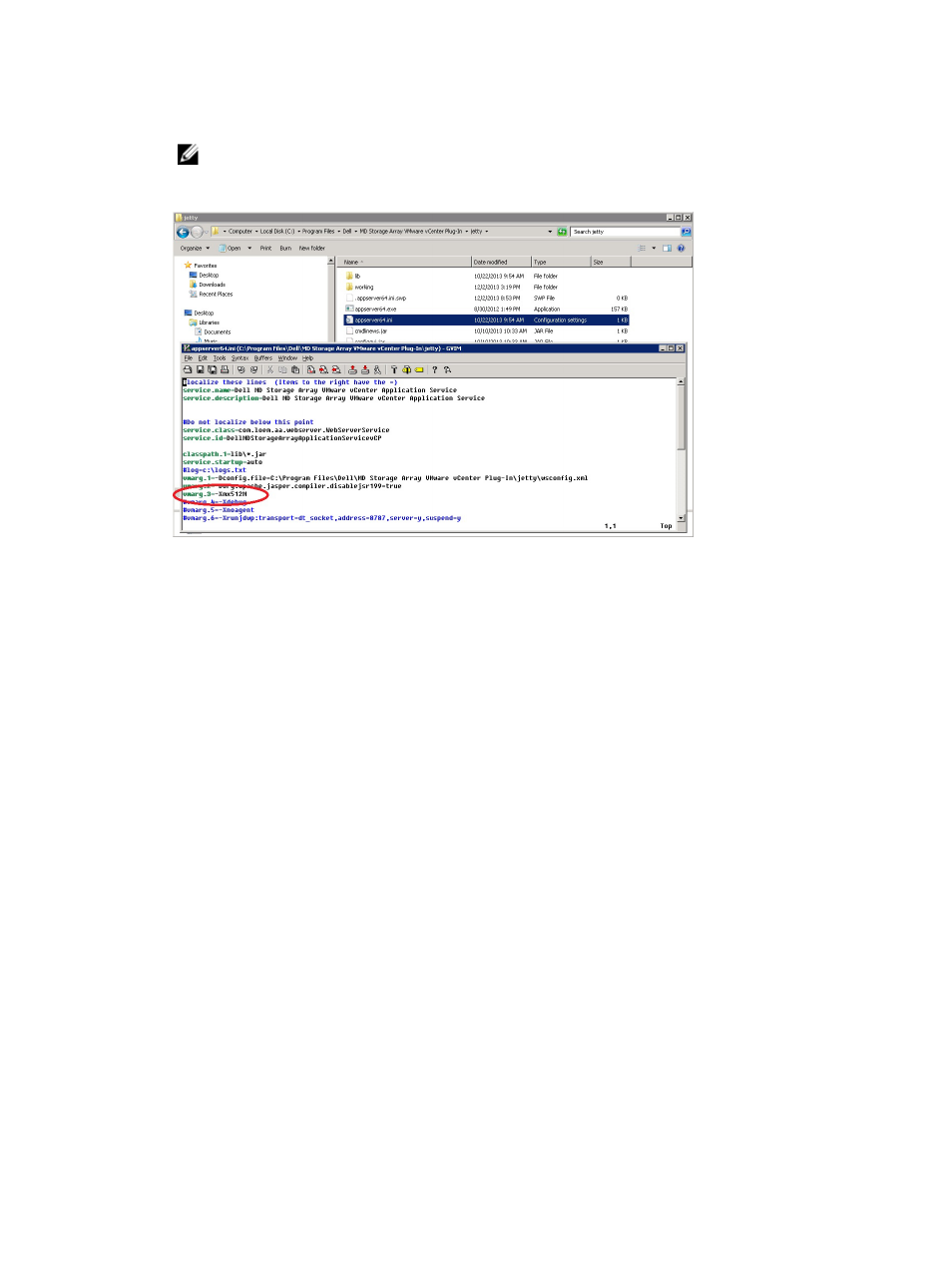
5. Restart the Application Server service.
NOTE: If the application server is reinstalled, this setting will be reverted to the original setting
of 512 MB and must be edited again to adjust the application server memory for your
environment.
Figure 3. Configuring the Application Server Memory
Configuring Storage Administrator Roles
By default, any previously defined vCenter users will have no access to MD storage arrays. To create
either read or read/write permissions to the storage arrays via the MD vCenter Plug-in, the user’s role
must be modified.
12
This manual is related to the following products:
