Dell POWERVAULT MD3620I User Manual
Page 73
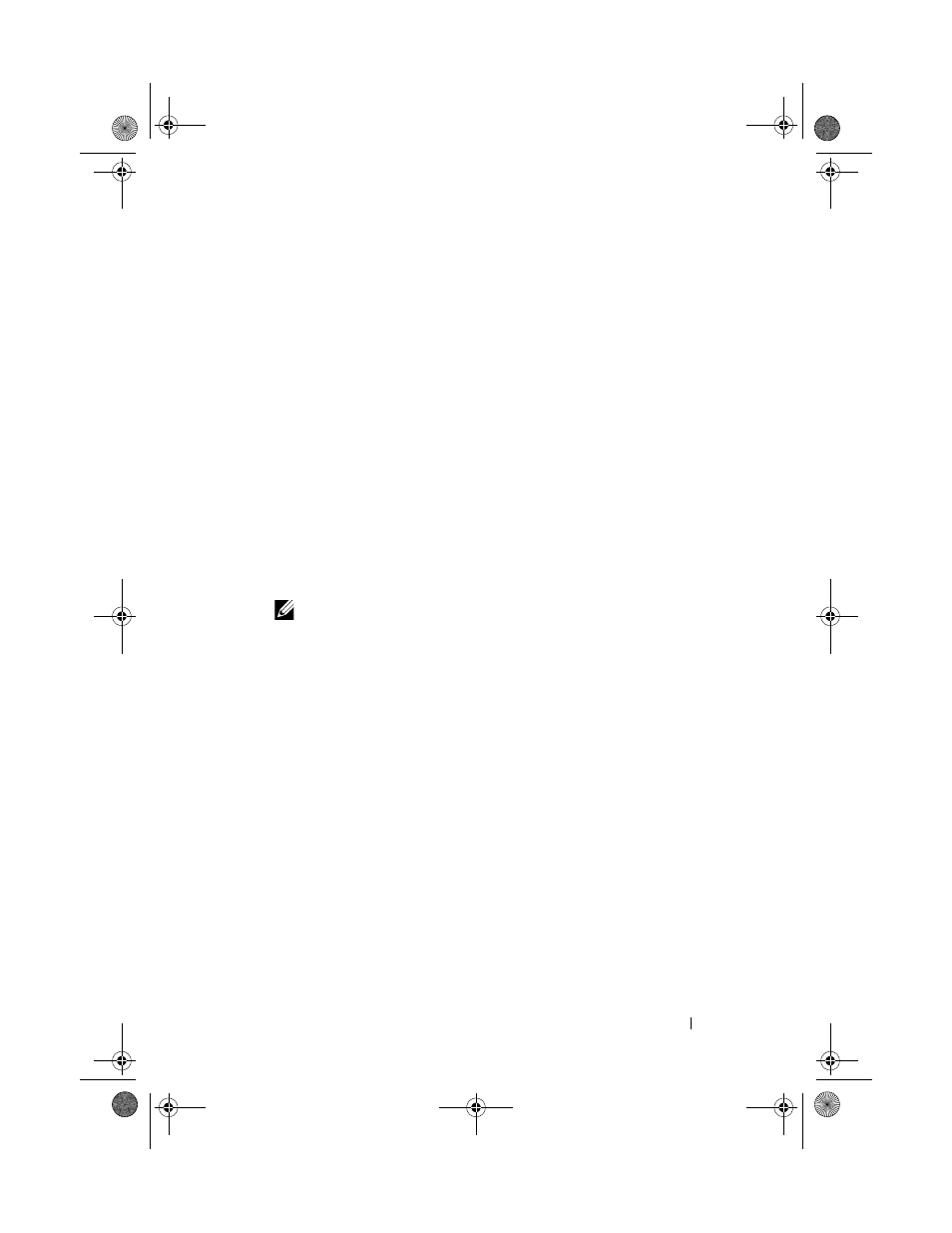
Appendix—Manual Configuration of iSCSI
73
where,
–
the iscsicli ListTargets command to display the target list.
–
system as a storage device.
–
controller being logged in to.
–
–
initiator. This value allows more than one session to be logged in to a
target at one time.
–
–
–
for Mutual CHAP.
:
NOTE:
They can be replaced with an asterisk (*) if CHAP is not used.
–
and no further parameters are required.
* * * An asterisk (*) represents the default value of a parameter.
For example, your log on command might look like this:
iscsicli PersistentLoginTarget iqn.1984-
05.com.dell:powervault.6001372000ffe3332xx0000046
72edf2 3260 T 192.168.130.101 * * * 0x2 * * * * *
* * * * 0
To view active sessions to the target, run the following command:
iscsicli SessionList
To support storage array controller failover, the host server must be connected
to at least one iSCSI port on each controller. Repeat step 3 for each iSCSI
port on the storage array that you want to establish as a failover target. The
Target_ Portal_Address is different for each port you connect to.
book.book Page 73 Thursday, July 18, 2013 5:39 PM
