Chap definitions, Configuring target chap authentication on, The storage array – Dell POWERVAULT MD3620I User Manual
Page 65
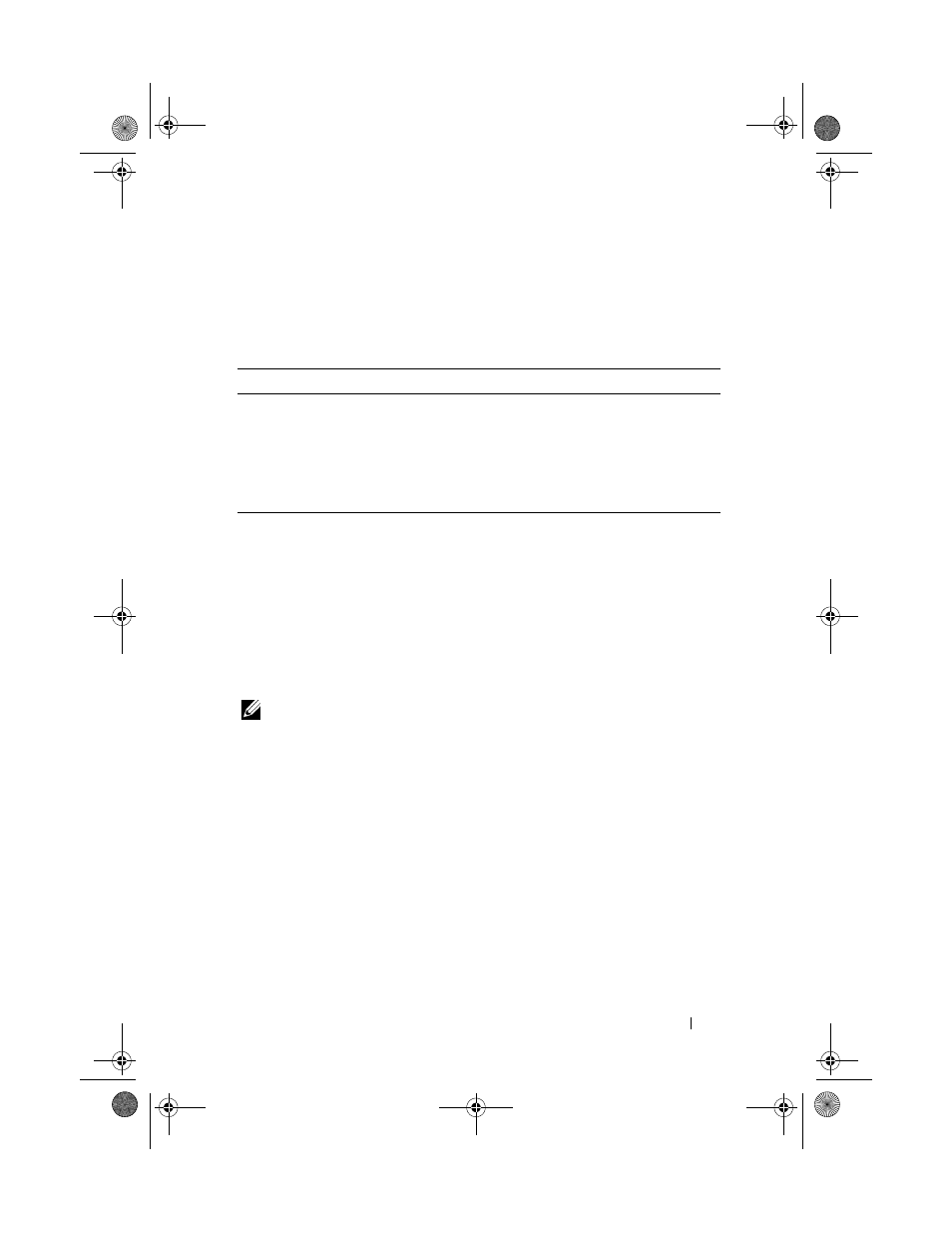
Appendix—Manual Configuration of iSCSI
65
CHAP Definitions
To summarize the differences between target CHAP and mutual CHAP
authentication, see Table A-3.
Step 5: Configure CHAP Authentication on the
Storage Array (Optional)
If you are configuring CHAP authentication of any kind (either target-only or
target and mutual), you must complete this step and "Step 5: Configure
CHAP Authentication on the Storage Array (Optional)" on page 65.
If you are not configuring any type of CHAP, skip these steps and go to "Step
7: Connect to the Target Storage Array From the Host Server" on page 71.
NOTE:
If you choose to configure mutual CHAP authentication, configure target
CHAP first.
In terms of iSCSI configuration, the term target always refers to the storage array.
Configuring Target CHAP Authentication on the Storage Array
1 From MDSM, click the iSCSI tab and then click Change Target
Authentication.
Select one of the CHAP settings described in Table A-4.
2 To configure a CHAP secret, select CHAP and select CHAP Secret.
3 Enter the Target CHAP Secret (or Generate Random Secret). Confirm it
in
Confirm Target CHAP Secret and click OK.
Table A-3. CHAP Types Defined
CHAP Type
Description
Target CHAP
Sets up accounts that iSCSI initiators use to connect to the
target storage array. The target storage array then authenticates
the iSCSI initiator.
Mutual CHAP
Applied in addition to target CHAP, mutual CHAP sets up an
account that a target storage array uses to connect to an iSCSI
initiator. The iSCSI initiator then authenticates the target.
book.book Page 65 Thursday, July 18, 2013 5:39 PM
