Securing your computer, Securing your computer: dell, Latitude – Dell Latitude CPi A User Manual
Page 78: Cpi a-series system user's guide
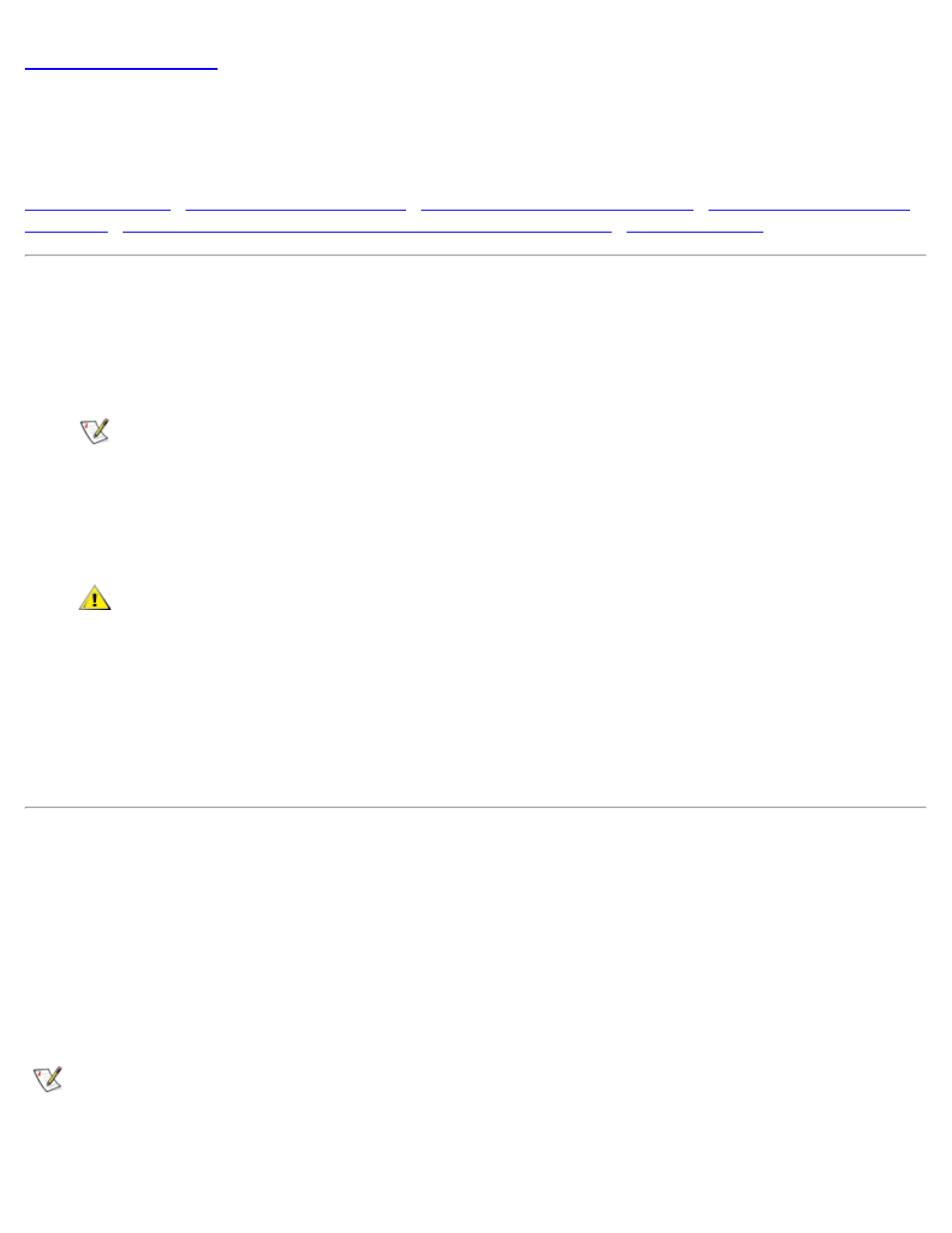
Securing Your Computer: Dell
™
Latitude
™
CPi A-Series System
User's Guide
|
Using an Adminstrator Password
Physically Securing the Computer and the Hard-Disk Drive
About Passwords
A primary password prevents unauthorized access to the computer at start-up. An administrator password
can be used in place of the primary password. A hard-disk drive password helps prevent the unauthorized
access of data on the hard-disk drive, even when the device is placed into another computer.
NOTES: All three passwords are disabled when you receive your computer. You need to
assign those passwords if you require password security for your computer. Some
companies may assign any or all of these passwords before distributing the computer.
If you are using the Microsoft® Windows NT® operating system, use the System Setup
program to assign all passwords.
CAUTION: The password features provide a high level of security for the data in
your computer or hard-disk drive. However, they are not foolproof. If your data
requires more security, it is your responsibility to obtain and use additional forms
of protection, such as data encryption programs or PC Cards with encryption
features.
If you forget any of your passwords, call Dell. For your protection, Dell’s technical support staff
will ask you for proof of your identity to make sure that an unauthorized person is not trying to use
the computer.
Using a Primary Password
The primary password allows you to protect the computer from unauthorized access.
After assigning a primary password, you must enter it each time you turn on your computer. The following
message appears each time you turn on the computer:
Please type in the primary or administrator password and press
To continue, type your password and press
NOTE: If no password is entered within 2 minutes, the computer returns to its previous state.
If you have assigned an administrator password, you can use it instead of the primary password. The
computer does not specifically prompt you for the administrator password.
