Dell Latitude CPi A User Manual
Page 103
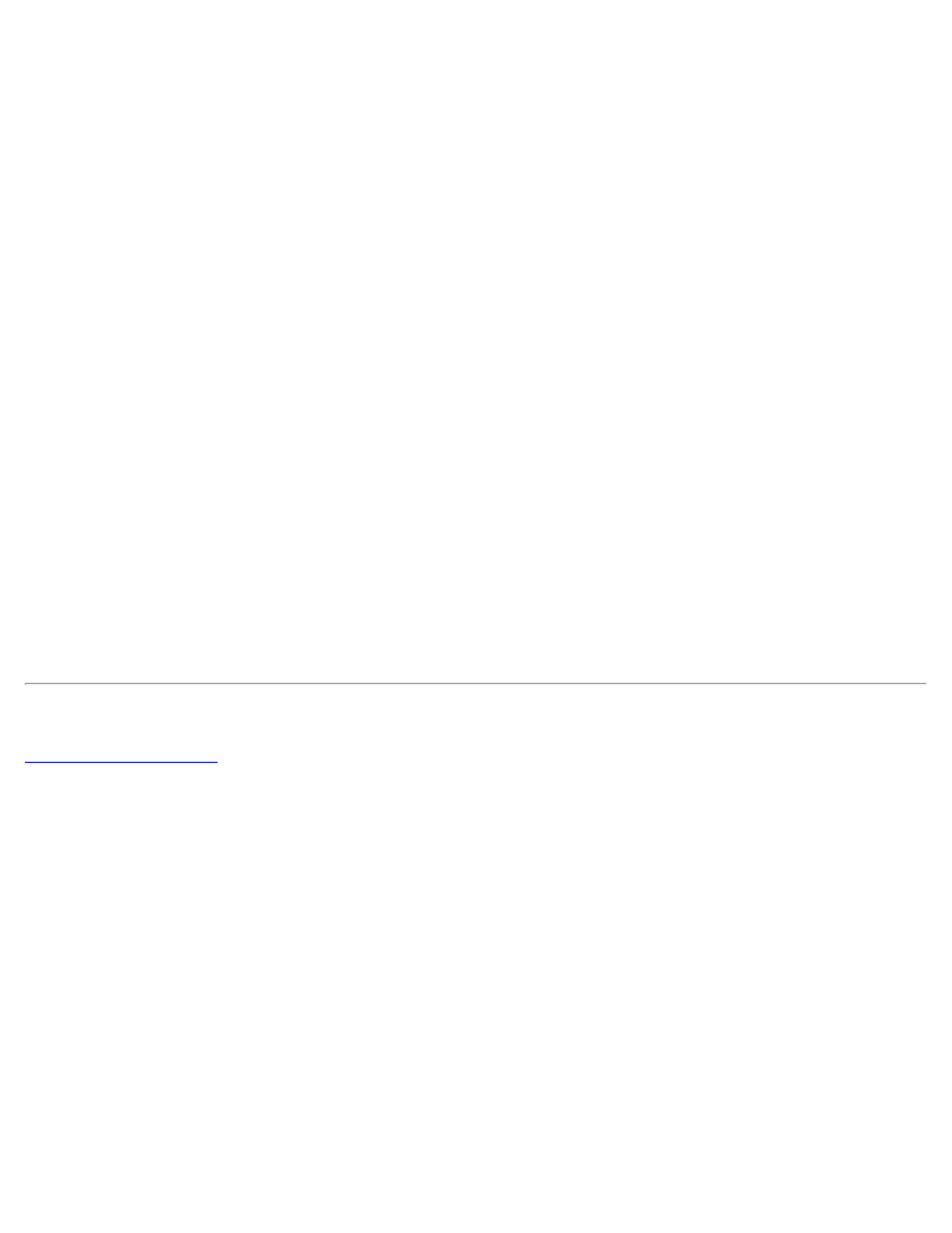
5. Click the Device Manager tab.
6. Click the View Devices by Type radio button.
7. Click the plus sign to the left of the Ports icon.
The names of various device ports appear beneath the Ports icon.
8. Click Infrared Serial (COM) Connections Port, and then click Properties.
The Infrared Serial (COM) Connections Port Properties dialog box appears.
9. Click the Driver tab and Update Driver.
The Update Device Driver Wizard appears.
10. Click the Yes (Recommended) radio button, and then click Next.
Windows 95 searches for the drivers on the diskette you inserted in step 2.
11. Follow the instructions on your screen to complete the installation.
12. After the driver is updated, close the Device Manager and open Windows Explorer.
13. With the Infrared Drivers diskette still in the diskette drive, click drive A.
14. Right-click the smcirlap.inf file.
A pop-up menu appears.
15. Click Install.
The smcirlap.inf file is installed.
16. Restart your computer to activate the infrared drivers.
- Latitude E6410 (52 pages)
- Latitude E6410 (8 pages)
- Latitude D630 (218 pages)
- Latitude E6400 (99 pages)
- Latitude E6400 (70 pages)
- Latitude E6400 (2 pages)
- Latitude E6400 (8 pages)
- Latitude E6400 (4 pages)
- Latitude D630 (168 pages)
- Latitude D630 (43 pages)
- Latitude D630 (69 pages)
- Latitude D620 (43 pages)
- Latitude D620 (102 pages)
- Inspiron 1545 (51 pages)
- Inspiron 1545 (72 pages)
- Inspiron 1545 (4 pages)
- LATITUDE C510 (55 pages)
- LATITUDE C510 (170 pages)
- Inspiron 1200 (45 pages)
- Latitude D531 (Mid 2007) (46 pages)
- Latitude D531 (224 pages)
- Inspiron 1300 (142 pages)
- Inspiron 1300 (44 pages)
- INSPIRON 2600 (168 pages)
- INSPIRON 2600 (2 pages)
- INSPIRON 2600 (134 pages)
- INSPIRON 2600 (87 pages)
- Inspiron 1100 (164 pages)
- Inspiron 1100 (40 pages)
- Inspiron 5150 (160 pages)
- Inspiron E1505 (45 pages)
- Inspiron E1505 (186 pages)
- Inspiron 1150 (38 pages)
- Inspiron 1150 (112 pages)
- Inspiron M5040 (2 pages)
- Inspiron 3520 (72 pages)
- A860 (96 pages)
- 1000 (98 pages)
- STREAK 7 (141 pages)
- XPS 14Z (L412z) (2 pages)
- Latitude D520 (124 pages)
- Latitude D520 (96 pages)
- Latitude D520 (168 pages)
- Latitude D520 (99 pages)
- Latitude D520 (42 pages)
