Pc card problems, Network problems, Error messages – Dell Inspiron 8200 User Manual
Page 52: Check the drive for errors
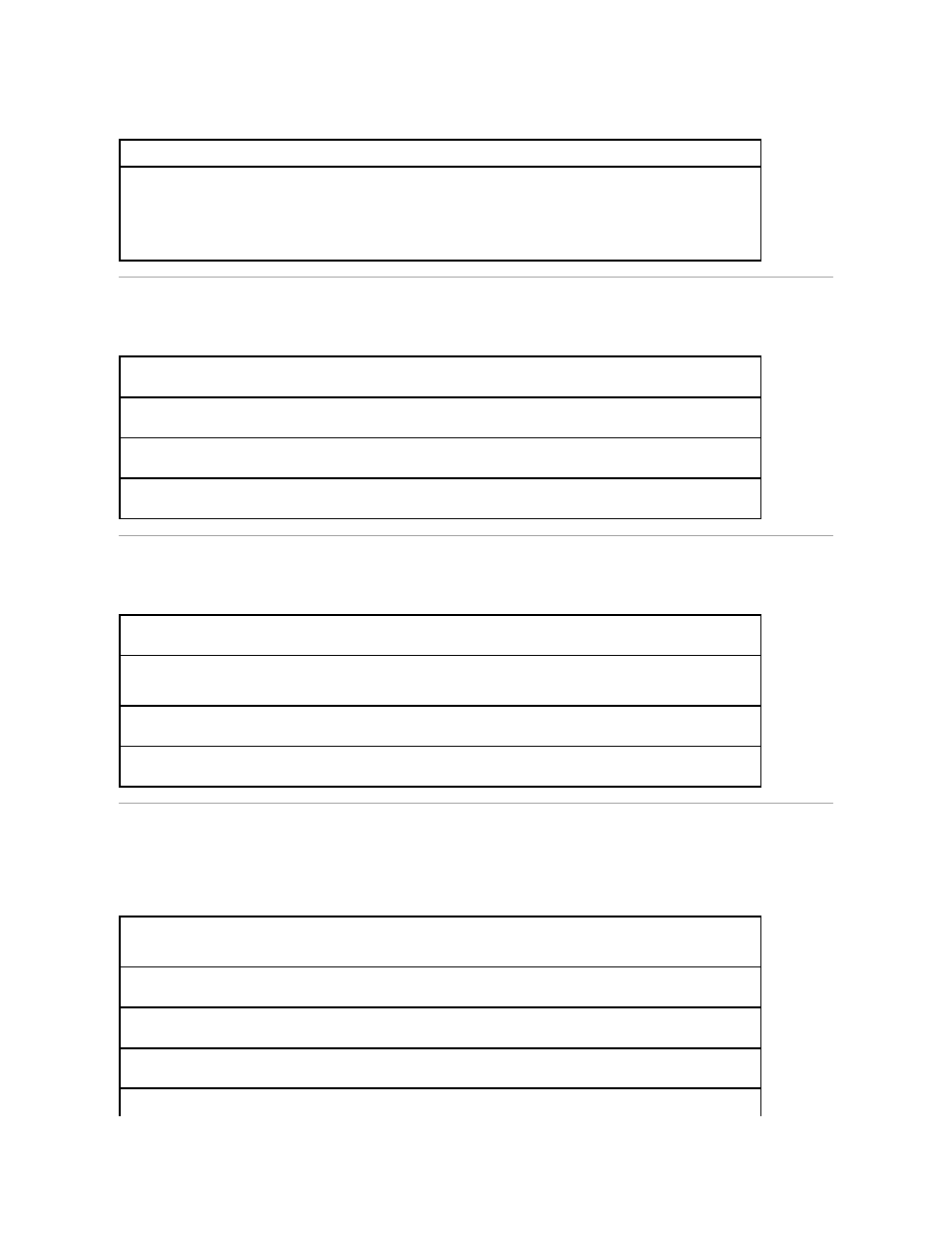
PC Card Problems
Network Problems
Error Messages
If the message is not listed, see the documentation for the operating system or the program that was running at the time the message appeared.
Allow the computer to cool before turning it on—
A hot hard drive may prevent the operating system from starting. Try allowing the
computer to return to room temperature before turning it on.
Check the drive for errors
1.
Click the Start button and click My Computer.
2.
Right-click the drive letter (local disk) that you want to scan for errors, and then click Properties.
3.
Click the Tools tab.
4.
Under Error-checking, click Check Now.
5.
Click Start.
Check the PC Card—
Ensure that the PC Card is properly inserted into the connector.
Ensure that the card is recognized by Windows®—
Double-click the Unplug or Eject Hardware icon in the Windows taskbar. Ensure that the card is listed.
If you have problems with a Dell-provided PC Card—
Contact Dell (see "Contacting Dell" in the Dell Owner's Manual that came with your computer).
If you have problems with a PC Card not provided by Dell—
Contact the PC Card manufacturer.
Check the network cable connector—
Ensure that the network cable connector is firmly connected to the connector on the computer and the network wall jack.
Check the network lights on the network connector—
A green or red-orange status light indicates that the network connection is active. If this status light is not lit, try replacing the network
cable. The amber light indicates that the network adapter driver is loaded and the adapter is detecting activity.
Restart the computer—
Try to log on to the network again.
Contact your network administrator—
Verify that your network settings are correct and that the network is functioning.
The file being copied is too large for the destination drive—
The file that you are trying to copy is too large to fit on the disk, or the disk is too full. Try copying the file to a different disk or use a larger
capacity disk.
A filename cannot contain any of the following characters: \ / : * ? "< > |—
Do not use these characters in filenames.
Insert bootable media—
The operating system is trying to boot to a nonbootable floppy disk or CD. Insert a bootable floppy disk or CD.
Non-system disk or disk error—
A floppy disk is in the floppy drive. Remove the floppy disk and restart the computer.
Not enough memory or resources. Exit some programs and try again—
