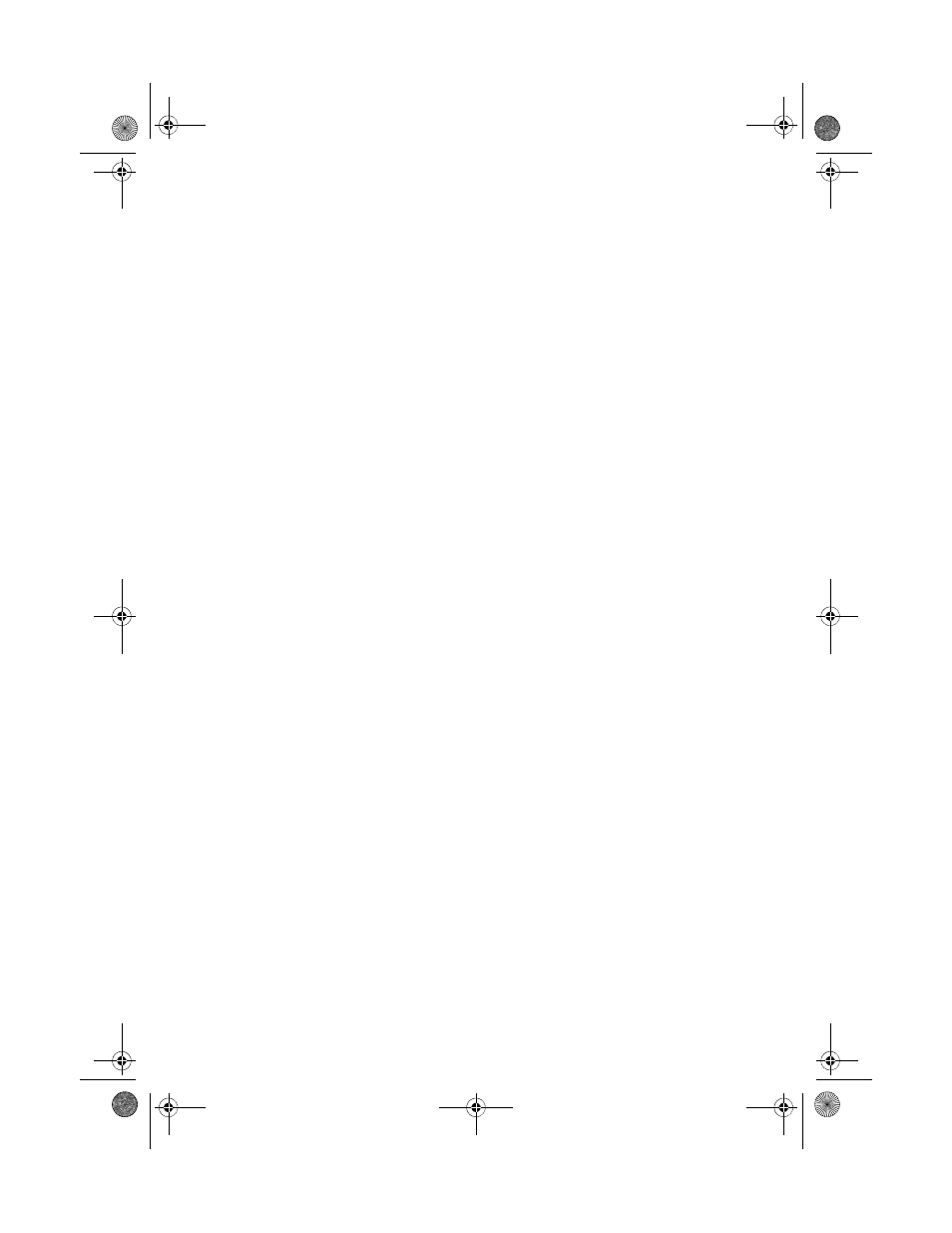Dell Inspiron One 2320 (Mid 2011) User Manual
Owner’s manual, Dell™ inspiron™ one 2320
Table of contents
Document Outline
- Owner’s Manual
- Before You Begin
- Technical Overview
- Back Cover
- Hard Drive
- Optical Drive
- Memory Module(s)
- Rear-Stand Assembly
- VESA Mount
- I/O Cover
- Audio Video Board (Optional)
- Converter Board
- B-CAS Card (Optional)
- System-Board Shield
- Coin-Cell Battery
- Wireless Mini-Card(s)
- System Board
- Feet
- Middle Frame
- Processor Heat-Sink Fan
- Processor Heat-Sink
- Processor
- Antenna-In Connector
- Antenna Module
- Power-Button Board
- Speakers
- Touch-Screen Control Board (Optional)
- Display
- Camera Module
- Speaker Cover
- System Setup
- Flashing the BIOS
- 1 Turn on the computer.
- 2 Go to support.dell.com/support/downloads.
- 3 Locate the BIOS update file for your computer:
- a Click Enter a Tag.
- b Enter your computer’s Service Tag in the Enter a service tag: field, click Go, and proceed to step 4.
- a Click Select Model.
- b Select the type of product in the Select Your Product Family list.
- c Select the product brand in the Select Your Product Line list.
- d Select the product model number in the Select Your Product Model list.
- e Click Confirm.
- 4 A list of results appears on the screen. Click BIOS.
- 5 Click Download Now to download the latest BIOS file. The File Download window appears.
- 6 Click Save to save the file on your desktop. The file downloads to your desktop.
- 7 Click Close if the Download Complete window appears. The file icon appears on your desktop and is titled the same as the downloaded BIOS update file.
- 8 Double-click the file icon on the desktop and follow the instructions on the screen.