Dell 1125 Multifunctional Laser Printer User Manual
Page 69
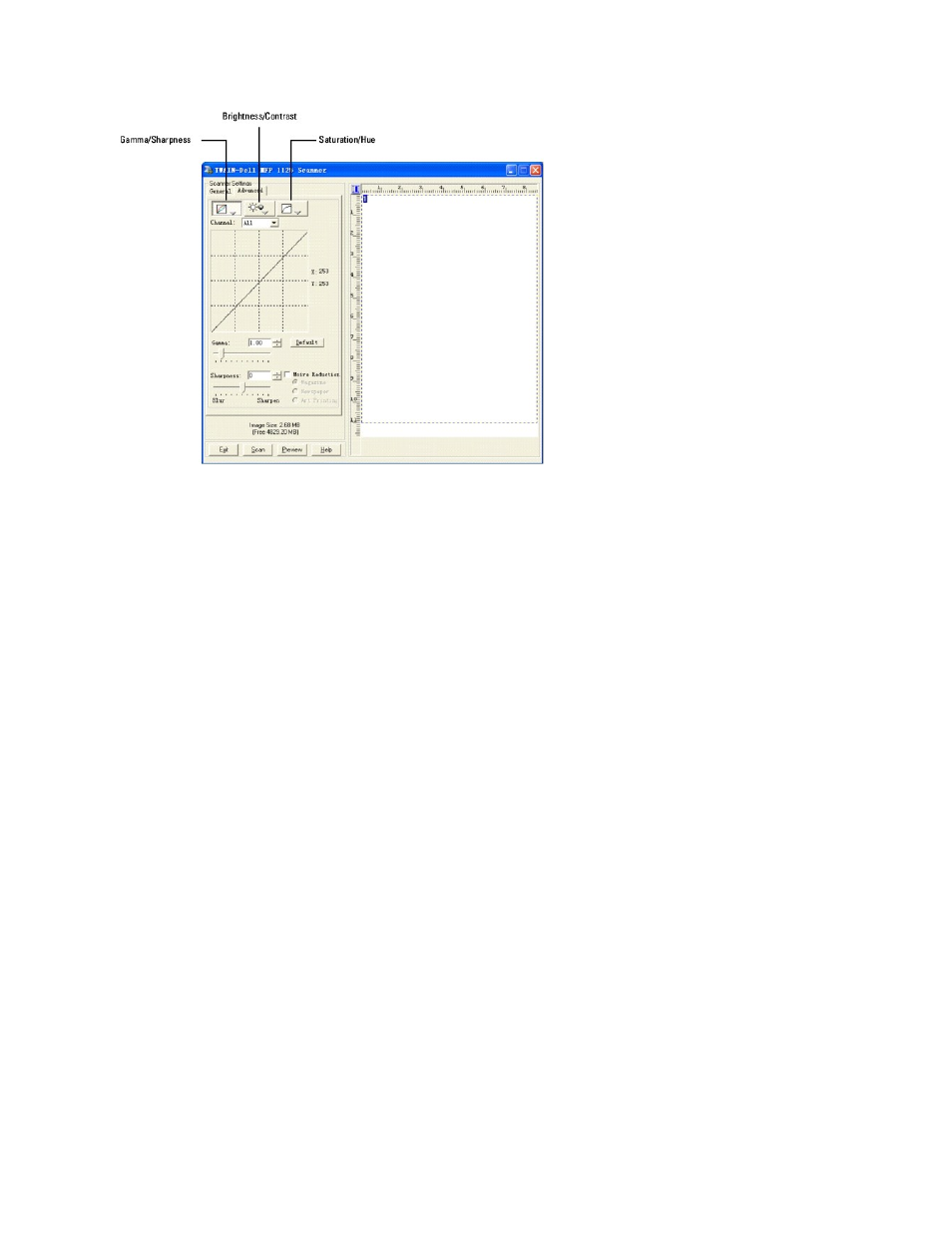
Gamma and Sharpness
Click the Gamma/Sharpness button to adjust gamma and sharpness settings.
Gamma Settings
Gamma changes will alter the way in which brightness is distributed across the light spectrum, resulting in differences in color perception. It is used by
software to imitate color as closely as possible to the original.
Select Gamma values between 0.10 and 10.0 by using the arrows, sliding bar or entering the value required in the field provided. The default Gamma setting is
1.0. Click the Default button to return to the default value.
Sharpness Settings
Changes to the Sharpness setting will alter the differentiation between color and image borders, sharpening them or blurring them.
Select Sharpness values between -100 and 100 by using the arrows, sliding bar or entering the value required in the field provided. The default setting is 0.
Click the Default button to return to the default value.
Brightness and Contrast
Click the Brightness/Contrast button to adjust gamma and sharpness settings.
Brightness Settings
Changes to Brightness will alter the appearance of a scanned image, lightening or darkening the overall image.
Select Brightness between -100 and 100 by using the arrows, sliding bar or entering the value required in the field provided. The default is 0. Click the Default
button to return to the default value.
Contrast Settings
Changes to Contrast will alter the appearance of a scanned image, altering the difference between light and dark areas of an image. While similar to
Brightness, Contrast alters areas of the image in relation to each other rather than the image as a whole.
Select Contrast between -100 and 100 by using the arrows, sliding bar or entering the value required in the field provided. The default is 0. Click the Default
button to return to the default value.
Hue and Saturation
