Front view – Dell 1125 Multifunctional Laser Printer User Manual
Page 105
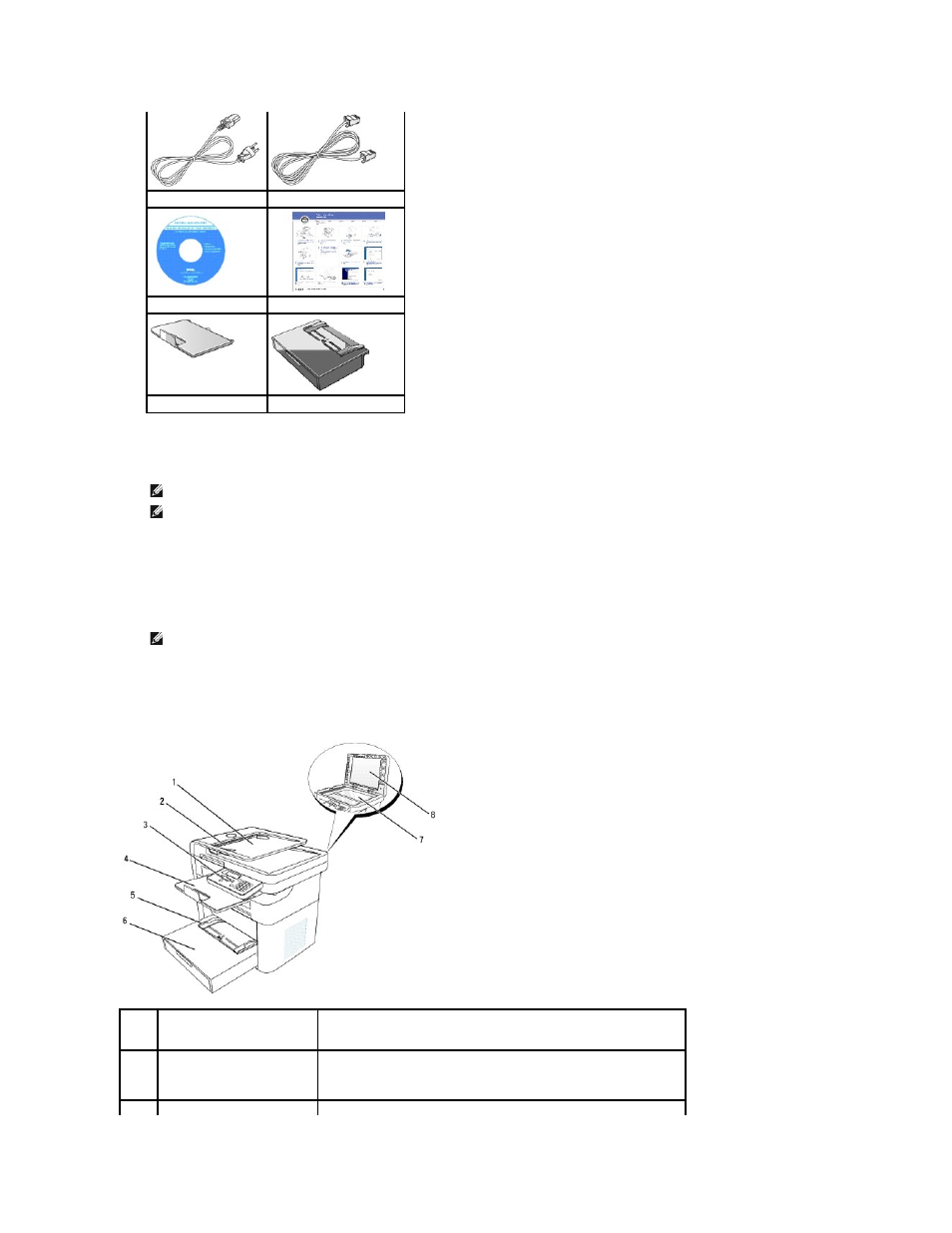
a.
The appearance of the power cord and the telephone line cord may differ according to your country's specifications.
b.
The Drivers and Utilities CD contains Dell printer drivers, Scan drivers, Printer Settings Utility, Dell Status Monitor, Dell MFP Center, and an HTML
User's Guide.
3.
Save the carton and packing material in case the printer needs to be repacked.
4.
Remove the packing tape from the front, back, and sides of the printer.
5.
Remove the label completely from the scanner module by gently pulling it.
These are the main components of your printer. The following illustrations show the standard Multi-Function Printer 1125.
Front View
Power Cable
Telephone Line Cable
Drivers and Utilities CD
Placemat
Paper Output Tray
Paper Tray
NOTE:
It is recommended you use an AWG #26 or lower gauge cord that is a maximum 250 cm in length.
NOTE:
The power cord must be plugged into a grounded power socket.
NOTE:
Refer to the setup diagram for installation instructions.
#
Name:
Description
1.
Automatic Document Feeder (ADF) Loads documents for copying, scanning, or sending faxes.
Document Guide
Ensures that documents are properly fed into the MFP.
