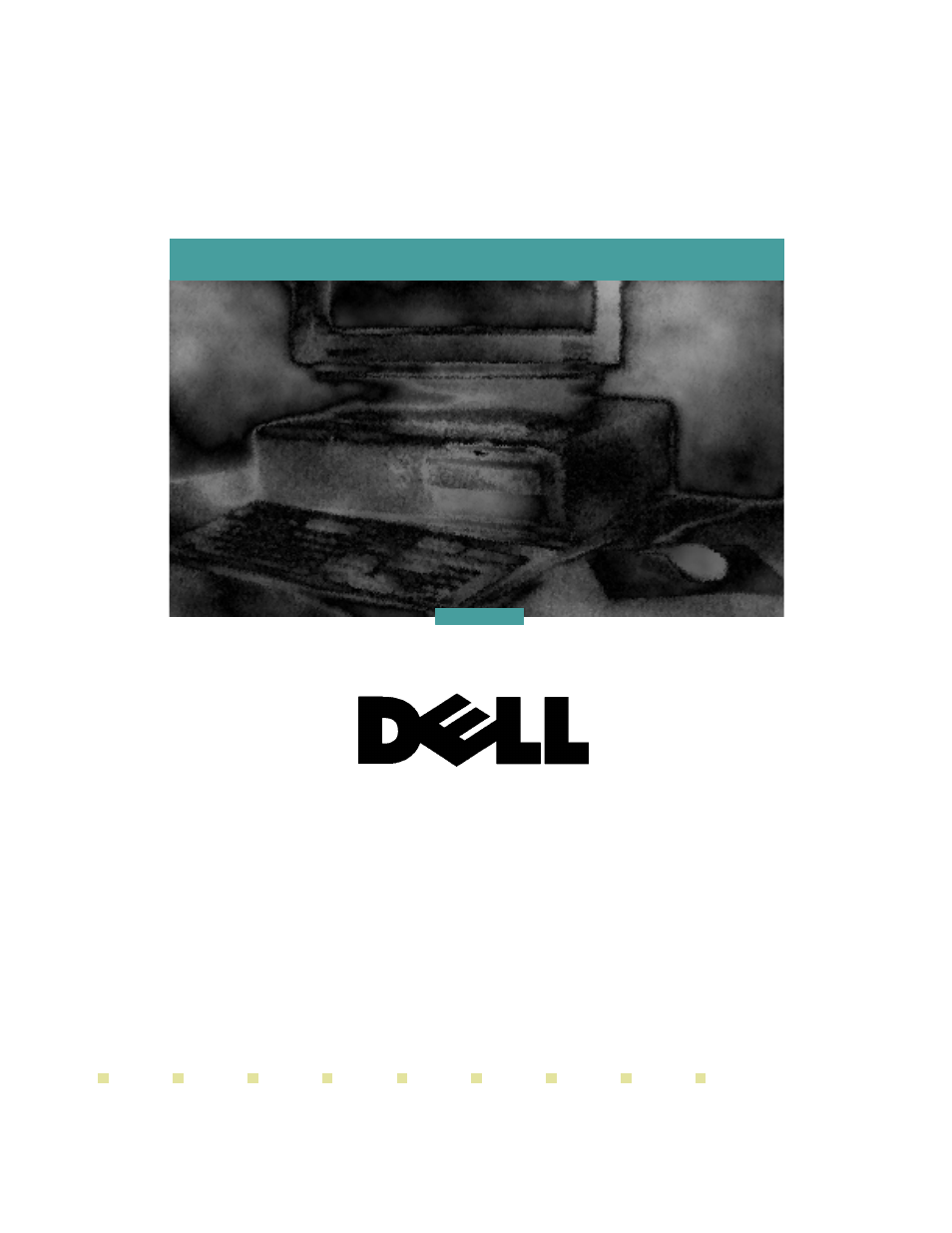Dell OptiPlex Gxi User Manual
Reference and installation guide
Table of contents
Document Outline
- Safety Instructions
- Preface
- Introduction
- Using the System Setup Program
- Entering the System Setup Program
- System Setup Screens
- Using the System Setup Program
- System Setup Categories
- Time
- Date
- Diskette Drive A and Diskette Drive B
- Drive A Location
- Drives: Primary and Secondary
- Base Memory
- Extended Memory
- Reserved Memory
- CPU Speed
- Num Lock
- Keyboard Errors
- System Password
- Password Status
- Boot Sequence
- Setup Password
- Auto Power On
- Power Management
- Sound
- NIC
- Mouse
- Serial Port
- Parallel Port
- Parallel Mode
- Hard Disk
- Diskette
- USB
- Speaker
- ECC
- System Data Categories
- Using the System Password Feature
- Using the Setup Password Feature
- Disabling a Forgotten Password
- Responding to Error Messages
- Using the ISA Configuration Utility
- Using Integrated Devices
- Working Inside Your Computer
- Installing System Board Options
- Installing Drives
- Technical Specifications
- ISA Configuration Utility Messages
- Regulatory Notices
- Warranties and Return Policy
- Index