Dellconnect, Dell technical update service, Diagnostic indicators – Dell XPS 730x H2C (Early 2009) User Manual
Page 36: Power button led states
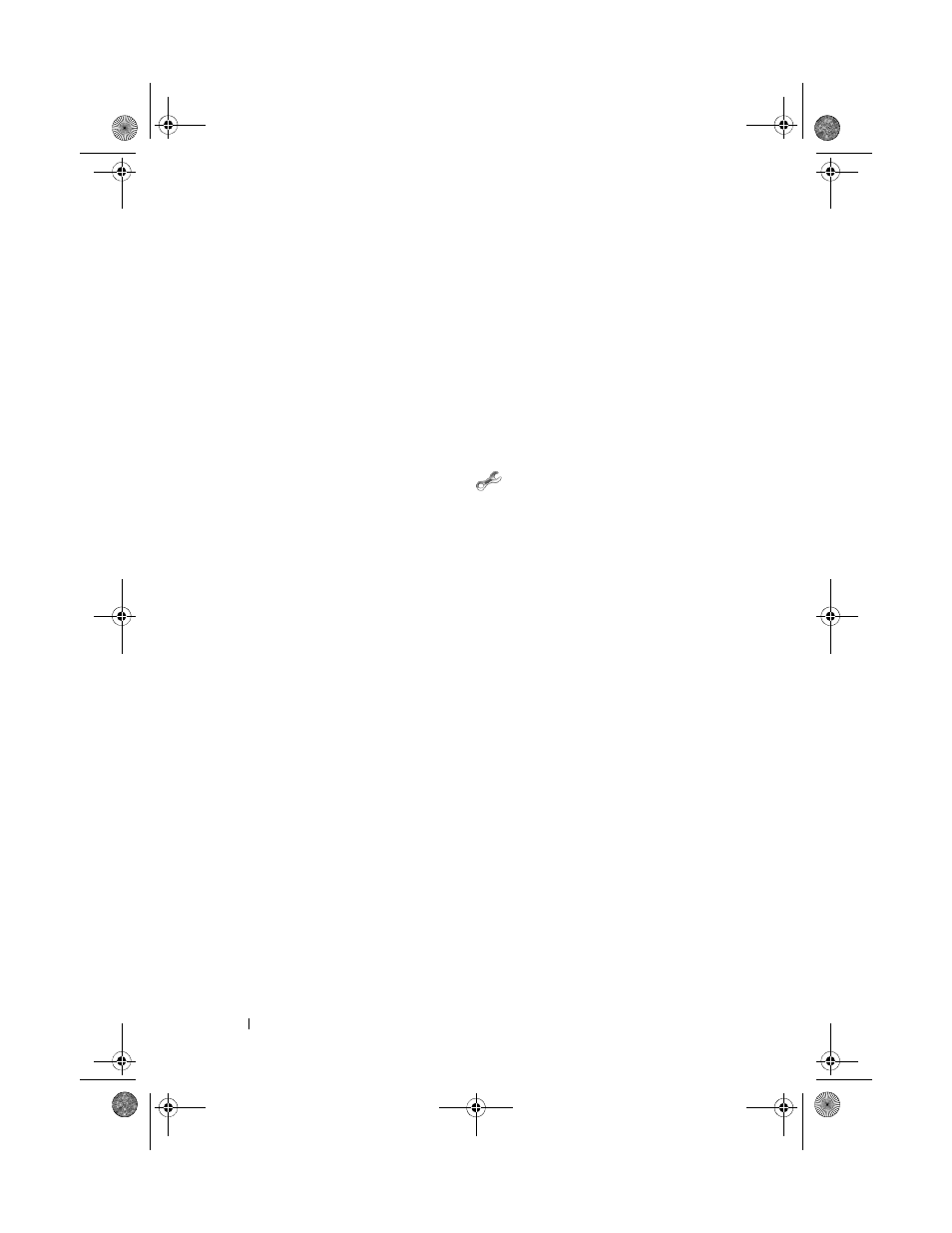
36
Troubleshooting
DellConnect™
DellConnect is a simple online access tool that allows a Dell service and
support associate to access your computer through an Internet connection,
diagnose the problem, and repair it. The associate works with your permission
under your supervision, and you can work with Dell’s associate during the
troubleshooting session.
To use this service, you must have an Internet connection and your Dell
computer must be under warranty. DellConnect is also available for a fee
through Dell On Call.
To begin a live session with a Dell associate:
1 Click the Dell Support Center icon
on your computer’s desktop.
2 Click Assistance From Dell→ Technical Support→ DellConnect→ Phone
and follow the instructions.
Dell Technical Update Service
The Dell Technical Update service provides proactive e-mail notification of
software and hardware updates for your computer. The service is free and can
be customized for content, format, and how frequently you receive
notifications.
To enroll for the Dell Technical Update service, go to
support.dell.com/technicalupdate.
Diagnostic Indicators
Power Button LED States
The power button LED located on the front of the computer illuminates and
blinks or remains solid to indicate different states:
•
If the power button LED is white, the computer is powered on and
operating normally.
•
If the power button LED is flashing white, the computer is in standby
mode. Press a key on the keyboard, move the mouse, or press the power
button to resume normal operation.
book.book Page 36 Monday, November 10, 2008 1:26 PM
