Dell XPS 730x H2C (Early 2009) User Manual
Page 24
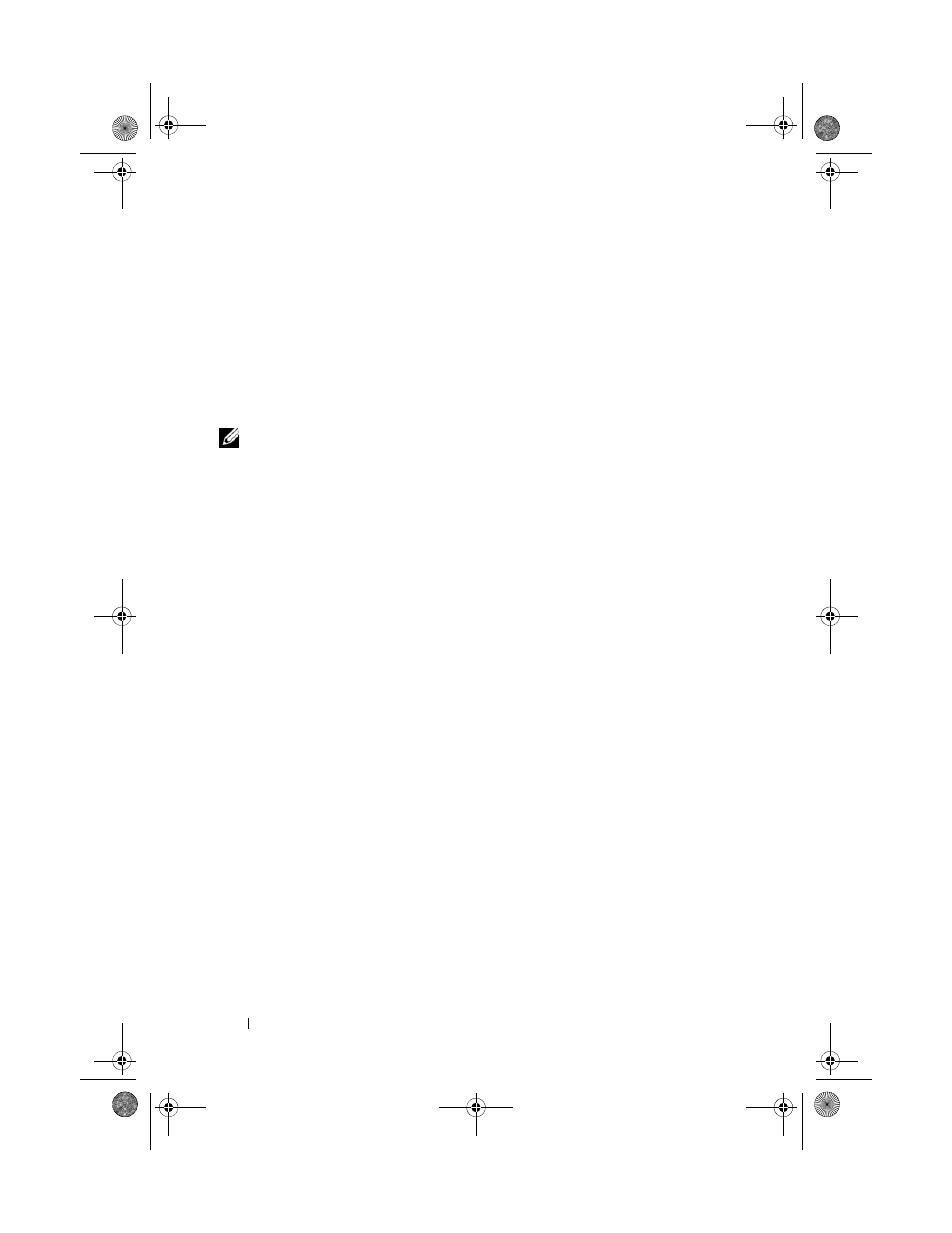
24
System Configuration
Enabling ATI Crossfire Technology
Supporting Crossfire technology requires two or more compatible, ATI
Crossfire-capable graphics cards, a Crossfire bridge (for the best performance)
and the latest available driver revision.
Enabling ATI Crossfire technology is done via the ATI Catalyst Control
Center applet found in the Windows Control Panel. After opening the applet
select the Crossfire option. Click the Enable Crossfire option to enable
Crossfire.
NOTE:
Crossfire configurations only support a single display. When enabling
Crossfire technology, any additional displays will be disabled.
book.book Page 24 Monday, November 10, 2008 1:26 PM
This manual is related to the following products:
