Dell 3000cn Color Laser Printer User Manual
Page 119
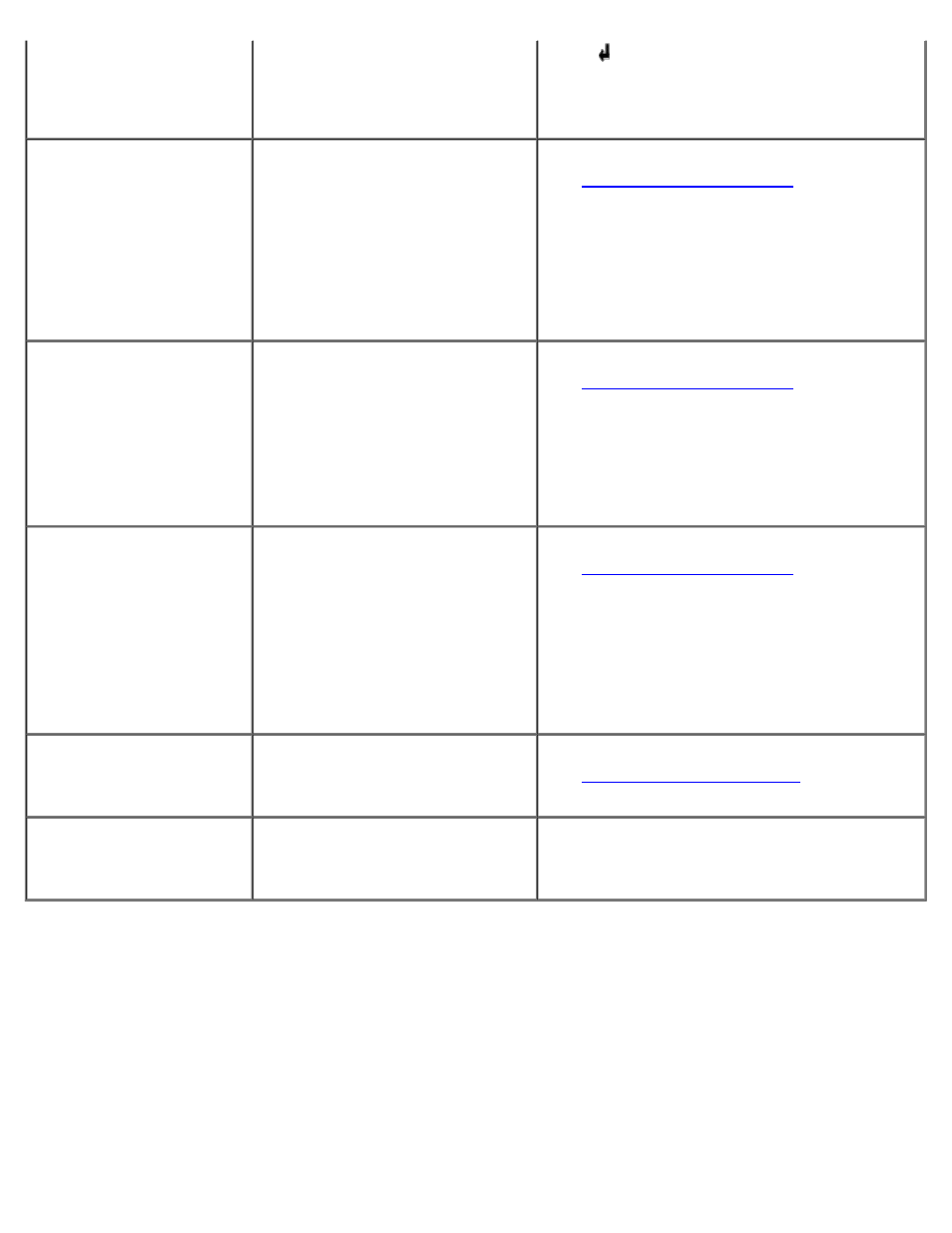
Data Violation
Press Set
conform to the printer you are using,
this message appears.
· Press to clear the message, cancel the current
print job, and conduct the next print job, if any.
· Make sure that the configuration of the printer on
the printer driver conforms to the printer you are
using.
Insert TonerCart
NNN-NNN
Insert
XXX
The specified toner cartridge is either
missing or not fully inserted into the
printer.
XXX is one of the following:
· Yellow Toner
· Cyan Toner
· Magenta Toner
· Black Toner
Error NNN-NNN relates to printer
problems.
Prepare the specified toner cartridge.
See "
Replace Toner
NNN-NNN
Replace
XXX
The specified toner cartridge needs to
be replaced.
XXX is one of the following:
· Yellow Toner
· Cyan Toner
· Magenta Toner
· Black Toner
Error NNN-NNN relates to printer
problems.
Replace the specified toner cartridge.
See "
Ready to Print
NNN-NNN
XXX
Is Low
Toner cartridge is nearly empty.
The specified toner cartridge needs to
be replaced.
XXX is one of the following:
· Yellow Toner
· Cyan Toner
· Magenta Toner
· Black Toner
Error NNN-NNN relates to printer
problems.
Replace the specified toner cartridge.
See "
Ready to Print
091-402
Drum Cartridge
Replace Soon
Drum life warning.
The drum cartridge needs to be
replaced.
Replace the drum cartridge.
See "
Ready to Print
193-700
non-DELL Toner
Installed
The printer is in the custom toner
mode.
When some of the toner cartridges reach the end of
their lives, you cannot continue printing.
