Installing the toner and drum cartridges, Installing the toner cartridge – Dell 3000cn Color Laser Printer User Manual
Page 32
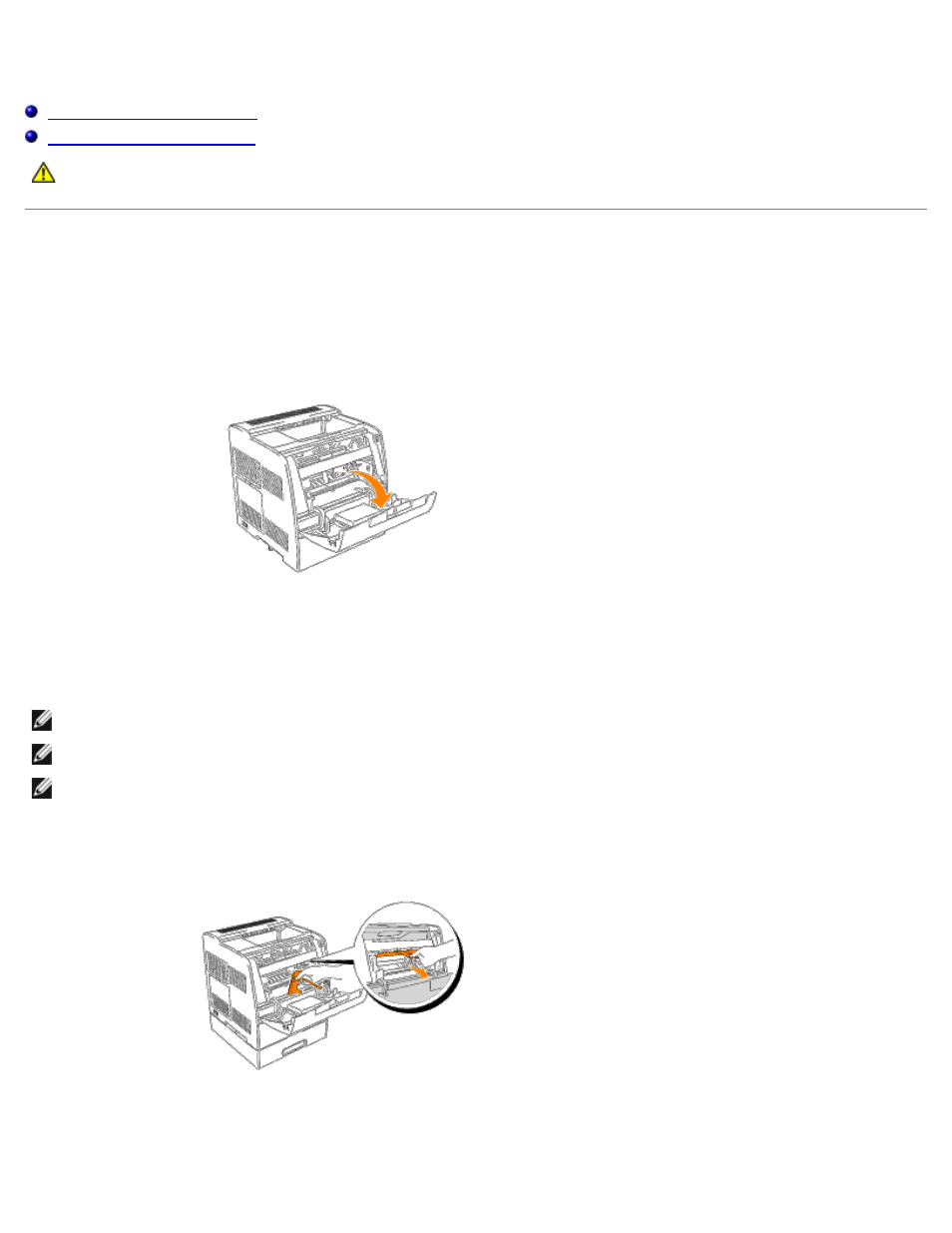
Installing the Toner and Drum Cartridges
Installing the Toner Cartridge
CAUTION:
Before performing any of the following procedures, read and follow the safety instructions in
your Owner's Manual.
Installing the Toner Cartridge
Install or replace the toner cartridge while the printer is on (if the power is not on, the cartridge carrier will not rotate).
1. After confirming the Insert Yellow Toner(Y) message, open the front door.
2. Hold the tape on the protective cover and pull it forward to remove the cover from each cartridge slot.
NOTE:
You need to remove the protective cover only the first time that you install the toner.
NOTE:
Dispose of the protective cover after you remove it.
NOTE:
The protective cover is attached to each toner cartridge mount.
3. Make sure the color of the toner cartridge matches the slot on the toner cartridge carrier. The order is Y, M, C, K.
Gently shake the cartridge to distribute the toner evenly.
- 3130cn (4 pages)
- 5330DN (8 pages)
- 1600n (2 pages)
- 2130cn (4 pages)
- 5110cn (2 pages)
- 1710 (2 pages)
- A920 (4 pages)
- Emphasis Lighting Control System (68 pages)
- 964 (2 pages)
- 1720dn (2 pages)
- 3100cn (90 pages)
- 7130cdn (2 pages)
- 1710n (108 pages)
- 5100cn (98 pages)
- 7330dn (4 pages)
- 3110cn (2 pages)
- Multifunction Color Laser Printer 3115cn (2 pages)
- 966w All In One Wireless Photo Printer (135 pages)
- V725w All In One Wireless Inkjet Printer (186 pages)
- 948 All In One Printer (144 pages)
- 5310n Mono Laser Printer (1 page)
- 5310n Mono Laser Printer (150 pages)
- V525w All In One Wireless Inkjet Printer (177 pages)
- 1130 Laser Mono Printer (103 pages)
- 5230dn Mono Laser Printer (1 page)
- 5230dn Mono Laser Printer (2 pages)
- 5230dn Mono Laser Printer (193 pages)
- 3330dn Mono Laser Printer (1 page)
- 3330dn Mono Laser Printer (160 pages)
- 946 All In One Printer (101 pages)
- 725 Personal Inkjet Printer (59 pages)
- 5210n Mono Laser Printer (150 pages)
- 5210n Mono Laser Printer (1 page)
- 964 All In One Photo Printer (136 pages)
- 964 All In One Photo Printer (128 pages)
- 944 All In One Inkjet Printer (118 pages)
- 944 All In One Inkjet Printer (62 pages)
- B5465dnf Mono Laser Printer MFP (4 pages)
- B5465dnf Mono Laser Printer MFP (16 pages)
- B5465dnf Mono Laser Printer MFP (3 pages)
- B5465dnf Mono Laser Printer MFP (12 pages)
- B5465dnf Mono Laser Printer MFP (52 pages)
- B5465dnf Mono Laser Printer MFP (342 pages)
- B5465dnf Mono Laser Printer MFP (14 pages)
- B5465dnf Mono Laser Printer MFP (35 pages)
