Bios error messages – Dell Serial Attached SCSI Host Bus Adapter 5i Integrated and 5E Adapter User Manual
Page 31
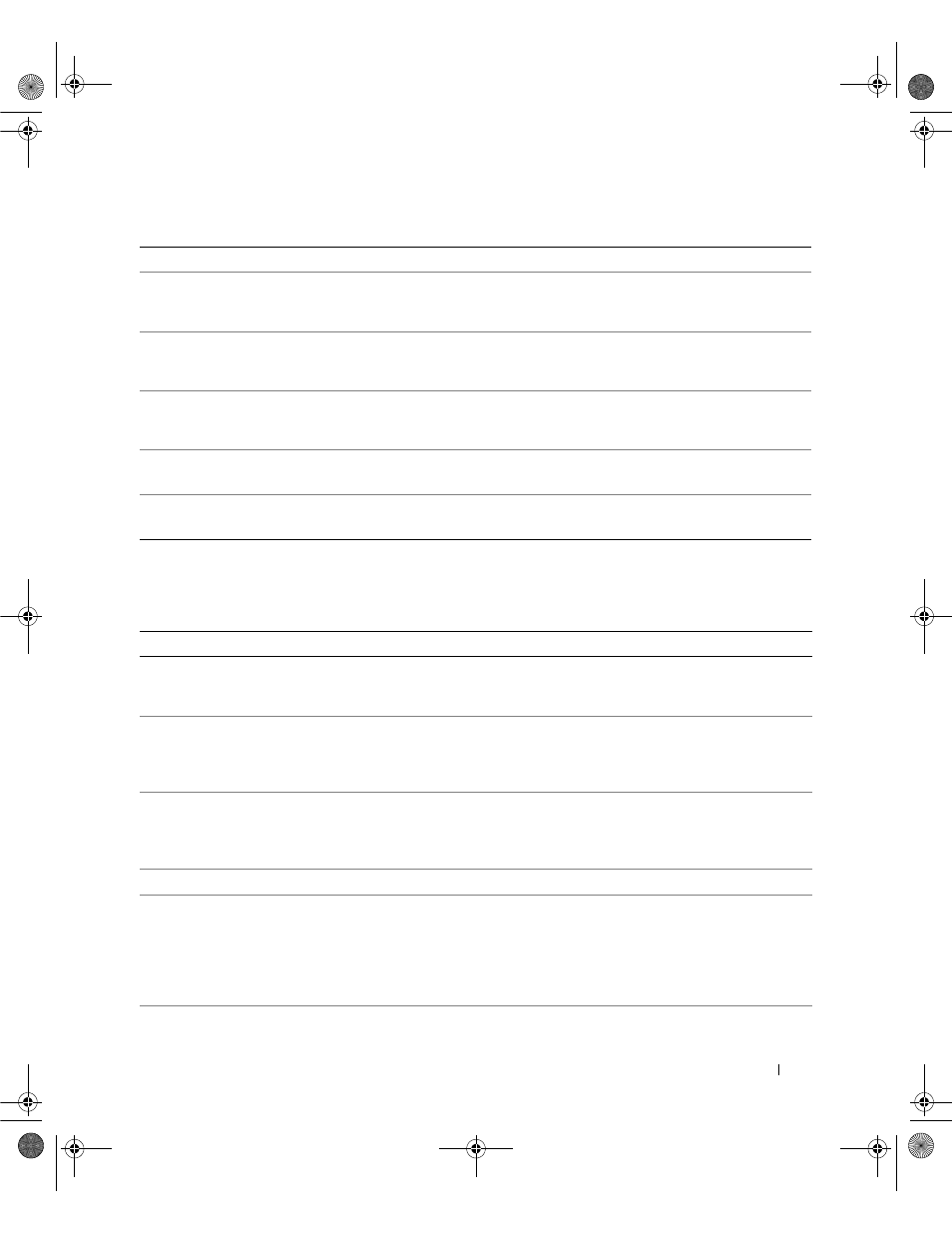
Troubleshooting
29
BIOS Error Messages
Configuration Utility Options Image
checksum error
Failed to properly read Configuration Utility options from
flash. Reboot the system and try again. If the problem
persists, re-flash the BIOS/firmware on the adapter.
Configuration Utility Options Image
error
Failed to properly read Configuration Utility options from
flash. Reboot the system and try again. If the problem
persists, re-flash the BIOS/firmware on the adapter.
Configuration Utility Options Image
not found
Failed to properly read Configuration Utility options from
flash. Reboot the system and try again. If the problem
persists, re-flash the BIOS/firmware on the adapter.
Can't load default Configuration
Utility options
Failed to allocate memory for Configuration Utility options
structure.
An error occurred while writing
non-volatile settings
An error occurred while writing one or more settings to the
firmware.
Table 6-4.
BIOS Error Messages
Message
Meaning and Suggested Solution
Press
When the BIOS is disabled, you are given the option to
enable it by entering the configuration utility. You can change
the setting to Enabled in the configuration utility.
Adapter at Baseport xxxx is not
responding where xxxx is the
baseport of the controller
If the adapter does not respond for any reason but is detected
by the BIOS, it displays this warning and continues. Shut
down the system and try to reseat the adapter. If this message
appears again, see "Getting Help" on page 35.
Following SAS targets are not
responding...
When the BIOS determines that previously configured physical
disks are not connected to the adapter, the BIOS displays this
warning. The system continues to boot. See "Physical Disk
Related Issues" on page 28 for troubleshooting tips.
Unsupported Disk Drive
The physical disk present is not supported by the adapter.
Adapter configuration may have
changed, reconfiguration is
recommended!
Press CTRL-C to run Dell SAS 5
Configuration Utility…
This message appears when multiple SAS 5 HBA's are moved
within the system without proper boot order selection in the
system BIOS. Start the Configuration Utility and select the
boot order of the SAS 5 HBA in the system BIOS.
Initializing...
Displays while the BIOS is waiting to initialize.
Table 6-3.
Configuration Utility Error Messages (continued)
Message
Meaning and Suggested Solution
KD534bk1.book Page 29 Monday, April 2, 2007 4:37 PM
