Configuration utility, Starting the configuration utility, Functions performed – Dell Serial Attached SCSI Host Bus Adapter 5i Integrated and 5E Adapter User Manual
Page 28
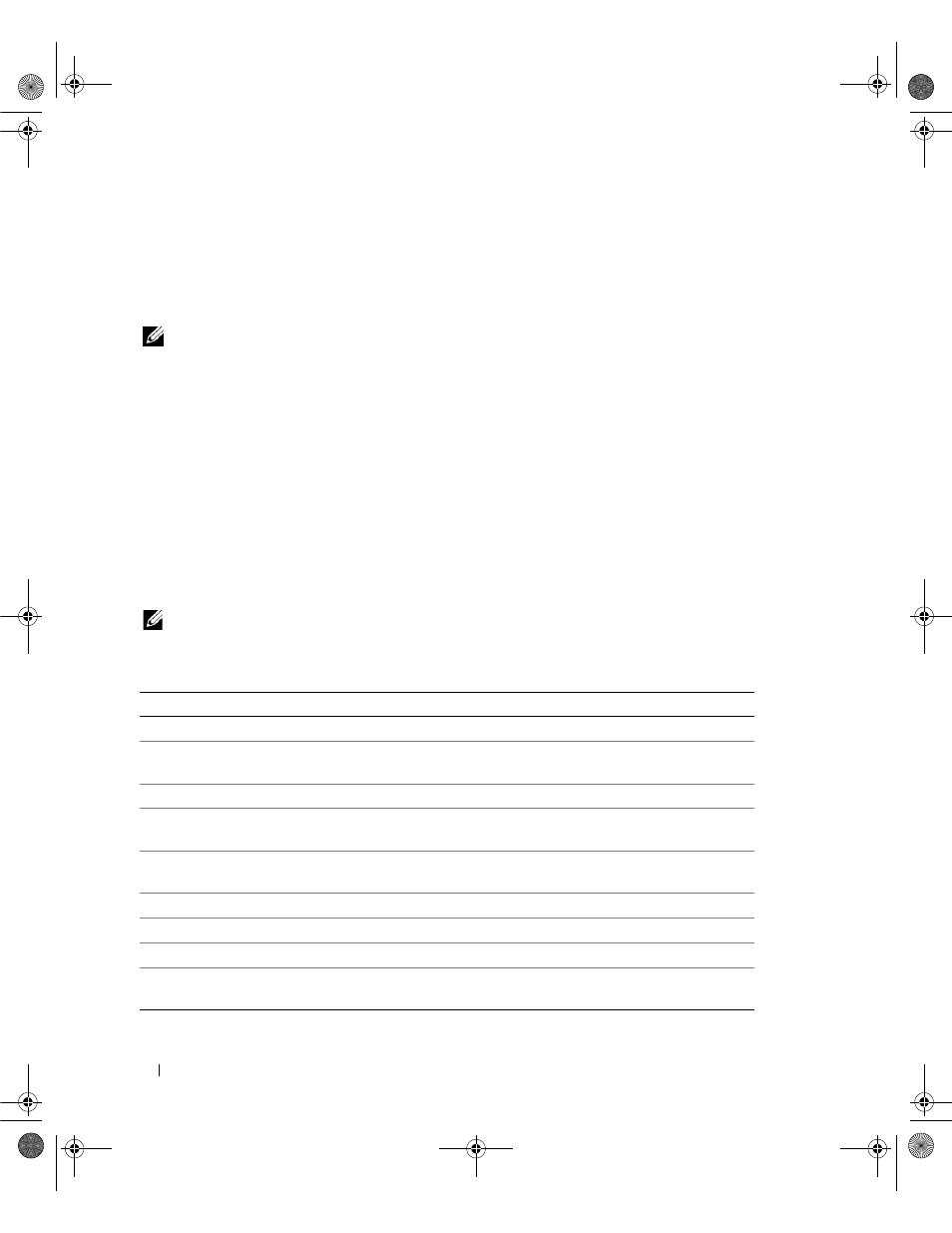
26
SAS 5 BIOS
Booting With Multiple Adapters
When booting a system with multiple SAS 5 HBAs, ensure that the boot disk is attached to the adapter
at the lowest ID. Selection of the system boot device is performed in the system BIOS. Proper boot order
must be selected in the adapter BIOS if the existing adapters are moved within the system. Failure to do
so makes the BIOS display error messages.
NOTE:
System boot is not supported from an external device attached to a SAS 5/E Adapter. See the Dell Support
website at
support.dell.com for the latest information on booting from external devices.
Configuration Utility
Starting the Configuration Utility
1 Turn on and boot the system.
2 Press
If you wait too long and the operating system logo appears, continue to wait until the operating system
completes bootup. Then restart your system and try again.
The Configuration Utility menu screen displays.
Functions Performed
NOTE:
The screens are organized in a hierarchical fashion and navigations hints are displayed at the bottom of
each screen. See the online help for additional information about the utility.
Table 5-1.
Functions Performed by the Configuration Utility
Function
Description
Adapter Listing
Lists all the SAS 5 HBAs in the system.
Global Properties
Lists all the configurable global properties of the Configuration
Utility and allows setting their values.
Adapter Properties
Lists all the adapter properties for the selected SAS 5 HBA.
SAS Topology
Lists all the SAS 5 HBAs in the system and the physical interfaces
(PHYs) supported by them.
Advanced Adapter Properties
Lists advanced properties of the selected SAS 5 HBA and allows
their modification.
Device Properties
Lists properties of the selected device.
Expander Properties
Lists properties of the selected expander.
PHY Properties
Lists properties of the selected PHY.
Exit/Change Verification
Displays a message indicating the change made or the screen which is
being exited and a list of available exit/verification actions.
KD534bk1.book Page 26 Monday, April 2, 2007 4:37 PM
