Troubleshooting, Bios boot order, General problems – Dell Serial Attached SCSI Host Bus Adapter 5i Integrated and 5E Adapter User Manual
Page 29
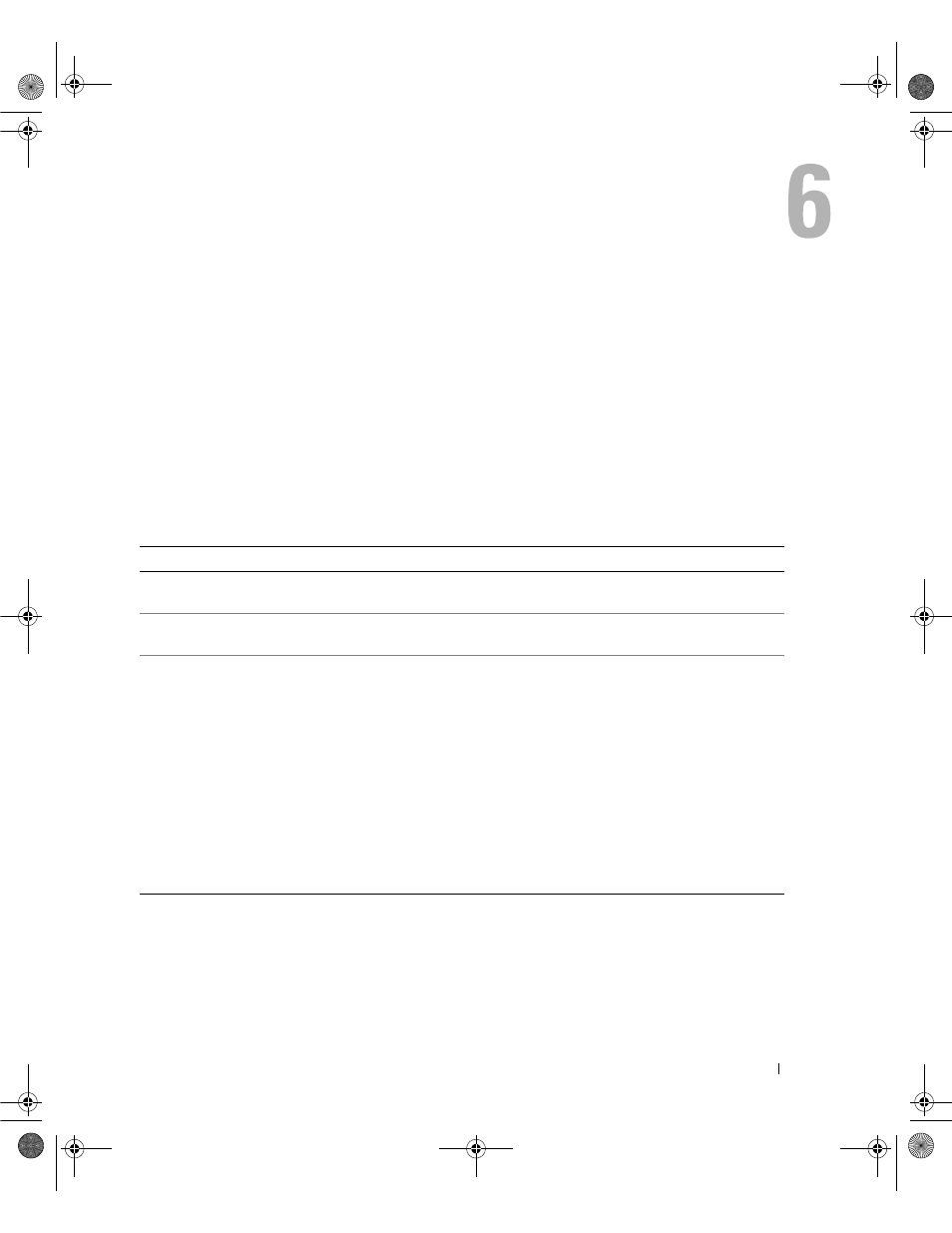
Troubleshooting
27
Troubleshooting
To get help with problems with your Dell™ Serial-Attached SCSI (SAS) 5 Host Bus Adapter (HBA),
see "Getting Help" on page 35 or access the Dell Support website at support.dell.com.
BIOS Boot Order
If you intend to boot to the adapter, ensure it is set appropriately in the system's BIOS boot order.
For more information, refer to the system documentation for your individual system.
General Problems
Table 6-1.
General Problems
Problem
Suggested Solution
The adapter displays in Windows® Device Manager
but has a yellow bang (exclamation point).
Reinstall the driver. See the driver installation
procedures in "Driver Installation" on page 17.
The adapter does not appear in Windows Device
Manager.
Turn off the system and reseat the adapter.
No Physical Disks Found
message appears
during a CD installation of
Microsoft
®
Windows 2000 Server or
Windows Server
®
2003.
The message appears due to one of the following reasons:
• The driver is not supported on the operating system.
• The adapter BIOS is disabled.
• Physical disks are not connected or seated properly.
The corresponding solutions to the three causes of the
message are:
• Press
during installation.
• Enter the BIOS Configuration Utility to enable the
BIOS. See "SAS 5 BIOS" on page 25.
• Verify that the physical disks are connected or
seated properly.
KD534bk1.book Page 27 Monday, April 2, 2007 4:37 PM
