Cisco 1040 User Manual
Page 7
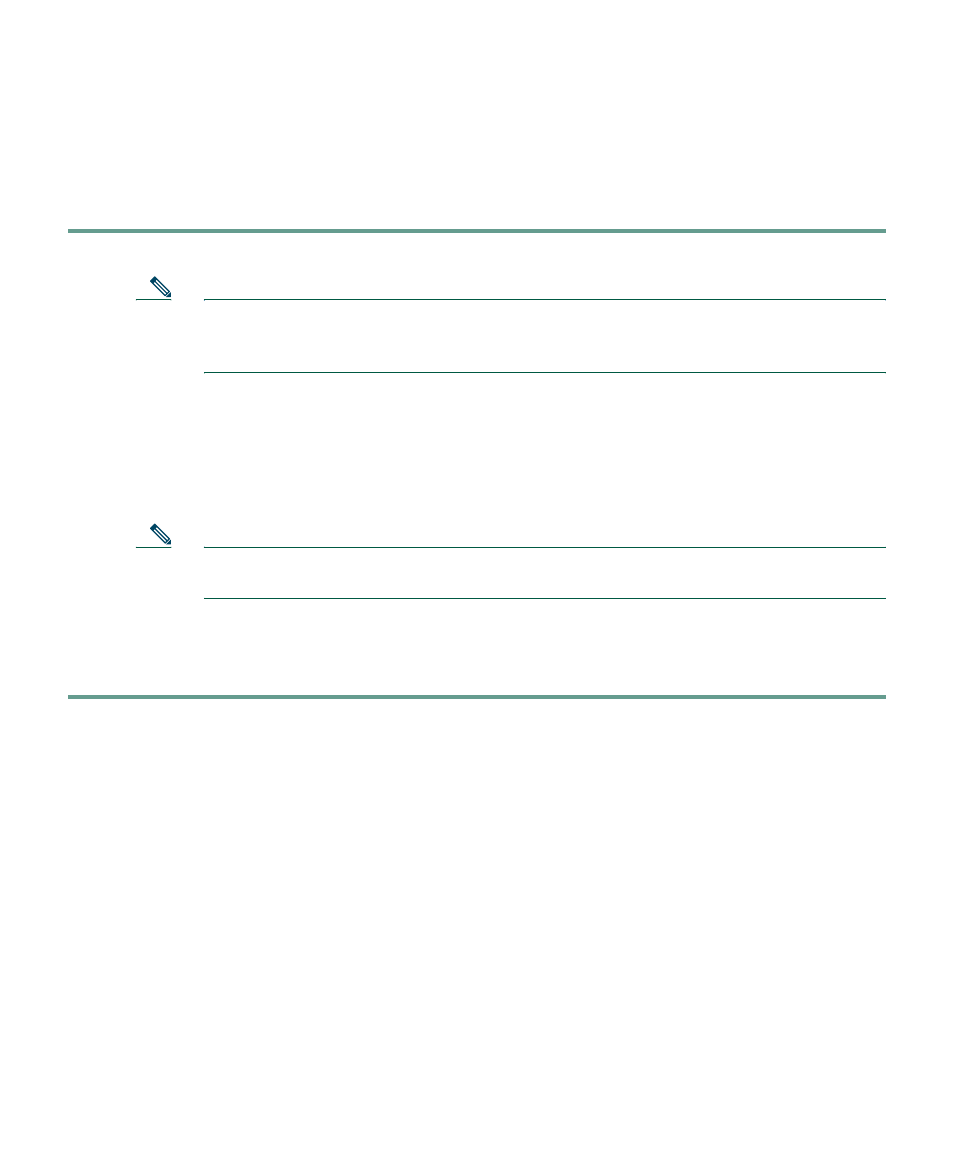
7
Connecting the Cisco 1040 to the Cisco Catalyst Switch
Before you begin this procedure, see the regulatory compliance and safety information Statement
1001—Work During Lightning Activity, page 26.
Step 1
Place the Cisco 1040 on top of the appropriate Cisco Catalyst switch.
Note
The minimum height necessary to install the Cisco 1040 is 5.08 cm (2 in.). The
installation of the unit should not restrict the airflow around the device. When
operating the unit, ensure that no objects are placed on top of the unit.
Step 2
Connect a Category 5 straight-through cable from 10/100-1 (Ethernet port 1) on the
Cisco 1040 to a port that supports IEEE 802.3af standard PoE on the Cisco Catalyst switch.
Step 3
Connect a Category 5 straight-through cable from 10/100-2 (Ethernet port 2) on the
Cisco 1040 to a port that you have configured as a SPAN (or RSPAN) destination port on the
Cisco Catalyst switch.
Note
Verify that this port on the switch is set up to mirror a VLAN or switch ports to which
phones are connected.
A startup process begins on the Cisco 1040. The status indicator on the front of the Cisco 1040
should flash amber, turn yellow, and then turn green. For more information, see Understanding
the Status Indicator Light, page 8.
