Cisco 1040 User Manual
Page 10
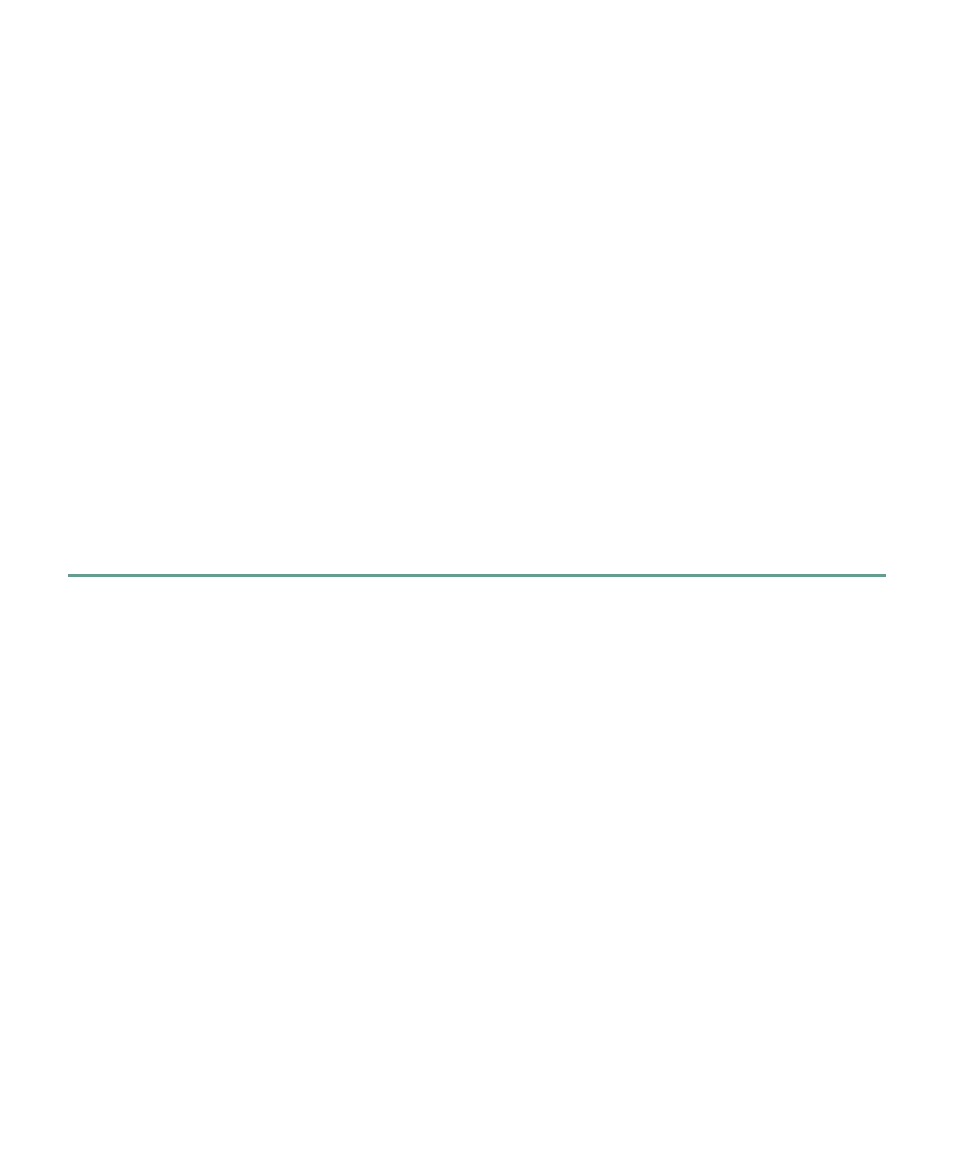
10
•
TFTP IP Address—IP address of the TFTP server from which the Cisco 1040 obtains a
configuration file and binary image file.
•
Software Version—Name of the binary image file installed on the Cisco 1040.
•
Last Updated—The last time that the configuration for the Cisco 1040 was updated.
Step 2
To view the contents of the configuration file on the TFTP server for this Cisco 1040, enter
http://<IP address or DNS name>/Communication where IP address is the address of your
Cisco 1040 and DNS name is the DNS name for the Cisco 1040. For example:
http://Cisco-1040-sj/Communication
The Communication Log File window displays the following information, which is stored in
the configuration file on the TFTP server:
•
Receiver—IP address or DNS name of each Service Monitor defined in the configuration
file—primary, secondary, and tertiary—separated by semicolons.
•
ID—ID of the Cisco 1040 that uses this configuration file.
•
Image—Name of the binary image file that the Cisco 1040 should download and run
from the TFTP server.
•
Last Updated—The last time that this configuration file was updated on the Service
Monitor system.
