Cobra Electronics GPS 1000 User Manual
Page 86
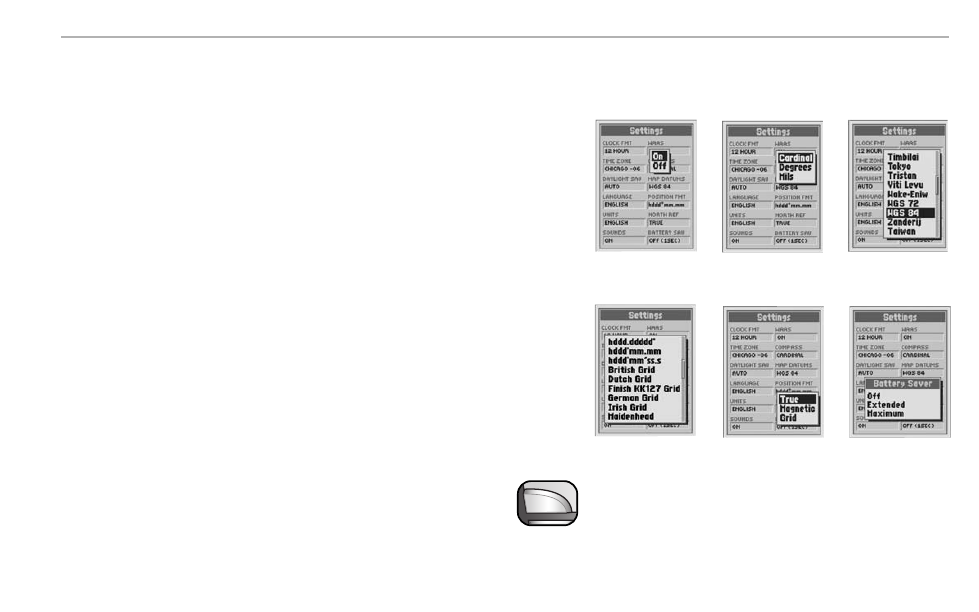
S Y S T E M PA G E
Settings Screen Settings
84
• WAAS Ẍ
Select the “WAAS” field to turn the WAAS receiver “On” or “Off.” See “WAAS,” page 93 for details.
• Compass ẗẖ
Select the “COMPASS” field to set the method of indicating direction. Select your choice of “Cardinal” (standard
N–S–E–W), “Degrees” (<0˚-360˚) or “Mils” (0000-6400.)
• Map Datum ẗẗ
Select the “MAP DATUMS” field to change the datum used by your receiver when comparing information with a paper map
or other navigational reference. Select your choice from those listed. See “Map Datum,” page 93 for details.
NOTE: The most widely used datum is WGS 84.
• Position Format ẗẘ
Select the “POSITION FMT” (Position Format) field to change the format the receiver uses to display the location
coordinates. Select your choice from those listed.
• North Reference ẗẙ
Select the “NORTH REF” (North Reference) field to change the receiver’s method of orientation to the earth’s magnetic
field. Select “True” for true north, “Magnetic” for magnetic north, or “Grid” for grid north. See “North Reference” page
93 for details.
• Battery Saver (Refresh Rate) ẗẚ
Select the “BATTERY SAV” (Batter Saver) field to set the interval at which your receiver updates or refreshes its
navigational information. The “Off” interval uses more power, draining the receiver’s battery more quickly. Select from
the following: “Off,” “Extended,” “Maximum.”
4. Press the PAGE button to return to the System Page.
page
Ẍ
WAAS
ẗẖ
Compass
ẗẗ
Map Datum
ẗẘ
Position Format
ẗẙ
North Reference
ẗẚ
Battery Saver
